In this article, we’ll explore how to top up your Non-VoIP account using Payeer, one of the best electronic payment methods available today.
Due to the rapid advancement in technology and digitization, digital services have become essential in our lives, allowing us easy access to a variety of services and platforms.
Among these services, the non-voip service stands out as one of the most important tools that enable us to activate our online accounts and participate in various digital activities.
The non-voip service relies on virtual US numbers to activate accounts and communicate online, making it essential for many digital uses.
Let’s take a look at the simple steps to top up your Non-VoIP account using Payeer, along with the benefits of using it and how to make the most of this process.
What is Non-VoIP?

non voip is a website specialized in selling real numbers from over 50 countries, serving many modern digital needs.
This website meets the increasing demand for US numbers, as many users need US numbers to activate their accounts on platforms like WhatsApp, Gmail, and many others.
Users can easily purchase the numbers they need from the non voip website, saving them time and effort in searching for valid and reliable numbers.
Additionally, these numbers can be used for a variety of digital purposes, such as creating accounts on survey sites like MyPoints, Prolific, Survey Junkie, Ipsos i-Say, opinion outpost, or for registering for online payment services like PayPal and Payeer, among others.
What is Payeer?

Payeer is an electronic payment platform that provides a secure and reliable way to conduct online payment and cash transfer operations.
Payeer acts as an electronic intermediary between users and online merchants, allowing users to send and receive money quickly and easily without the need to exchange sensitive financial information with sellers or beneficiaries.
Payeer is known for its user-friendly interface, allowing users to create accounts easily and link them to their credit cards or bank accounts.
Once logged in, users can complete payment transactions in just a few clicks, without the need to enter payment details each time.
Payeer comes with many advantages, including:
- Security: Protecting user information and financial transactions using strong encryption and advanced security measures.
- Speed: Completing transactions quickly, saving time and effort for users.
- Ease of use: A simple and organized user interface that makes payment transactions easy and convenient for everyone.
Payeer adds value to the online business and financial experience by providing security, ease, and convenience for users to conduct cash payment and transfer operations with ease and confidence.
Steps to Top Up Your Non-VoIP Account Using Payeer
To top up your Non-VoIP account using Payeer, you can easily follow the following steps, but please note the following conditions to ensure the success of the process:
- Your Payeer account must be linked to an email address.
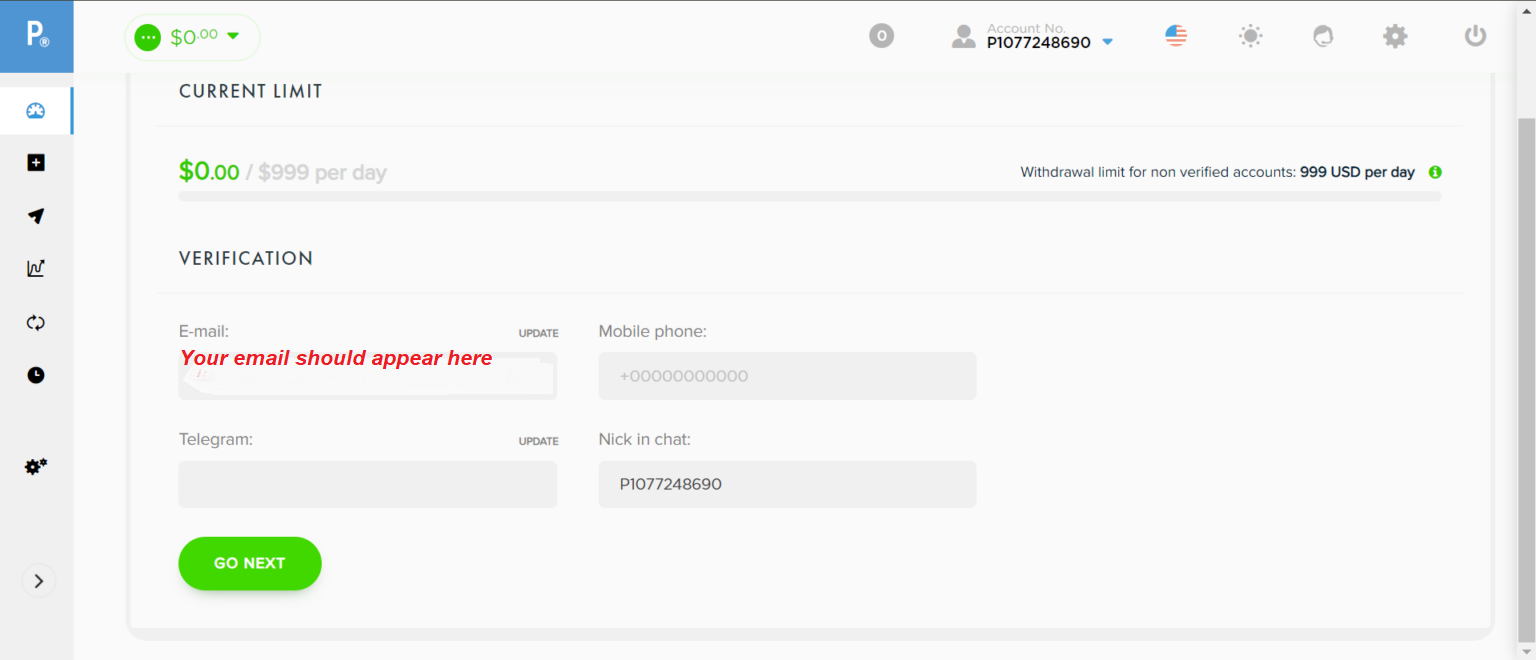
- You must pay in USD currency only (Payeer USD).
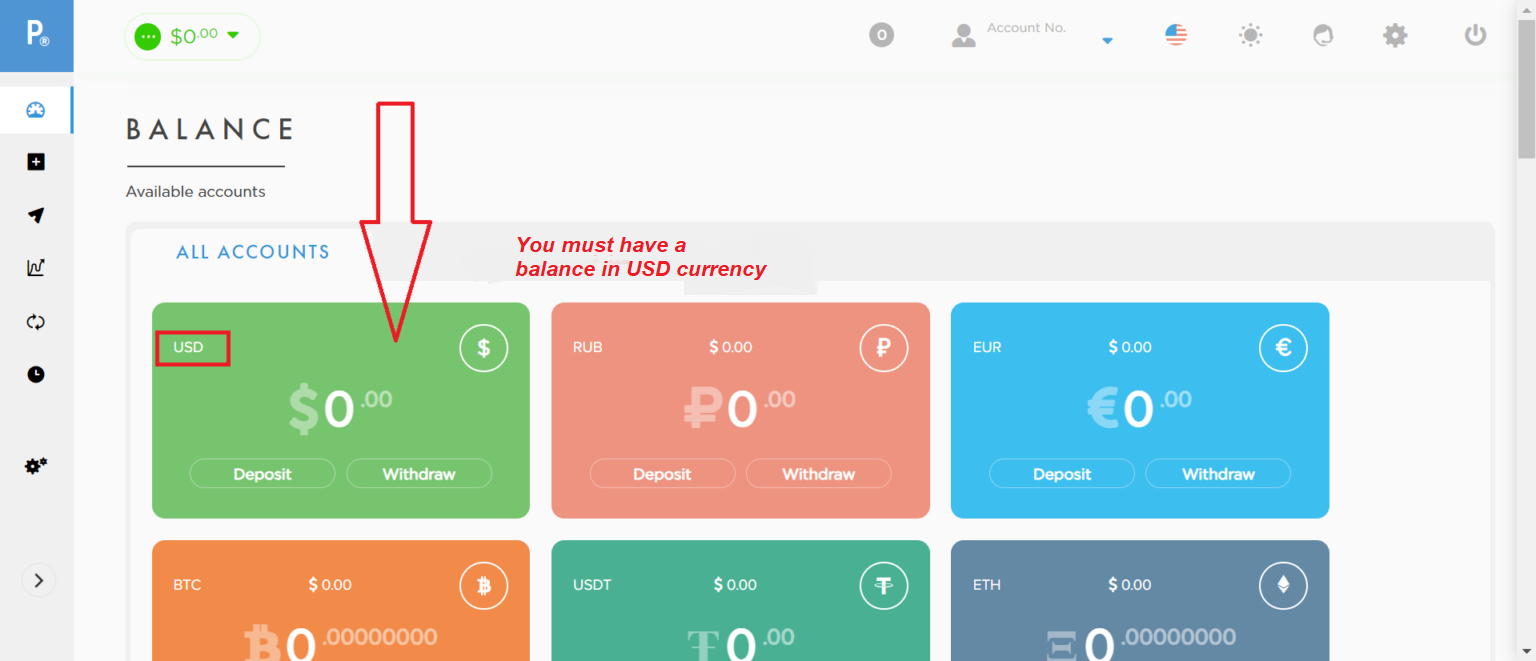
After ensuring the above conditions, you can follow these steps:
- Log in or create an account: Go to the official Non-VoIP website and log in if you already have an account, or create a new account if you don’t.
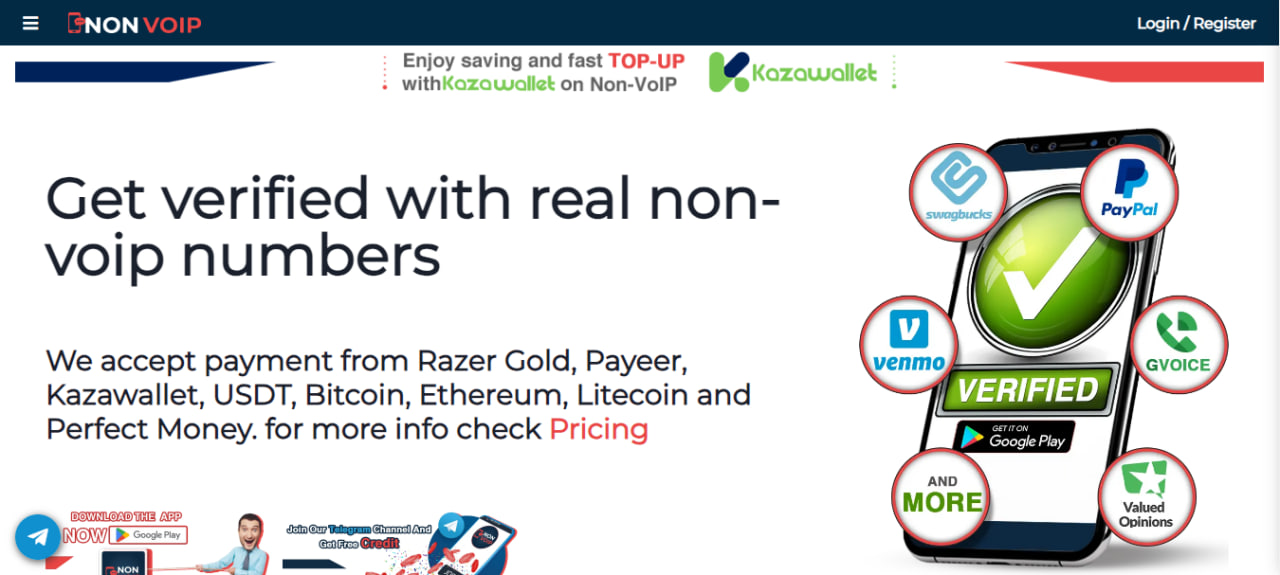
- Select the “Top-Up Balance” tab: Once logged in, go to the menu button located in the top right corner of the page, then select the “Top-Up” tab.
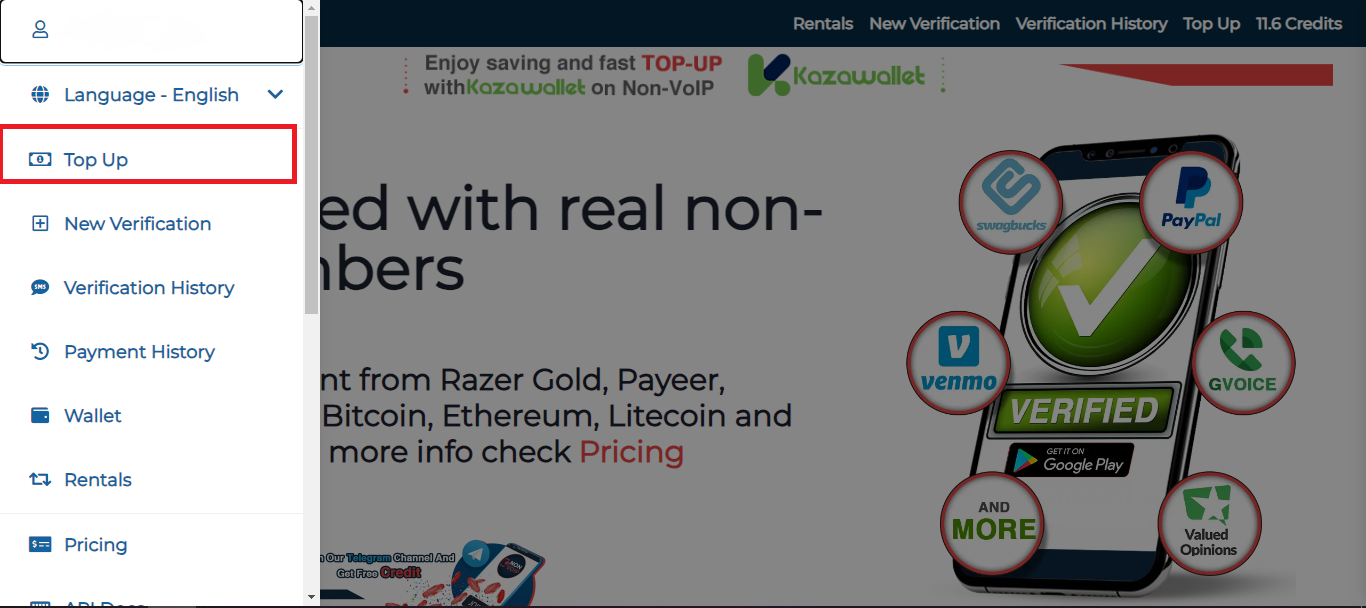
- Choose Payeer as the payment method: You will see 3 payment options (digital currencies – Payeer – Kazawallet), choose the Payeer option.
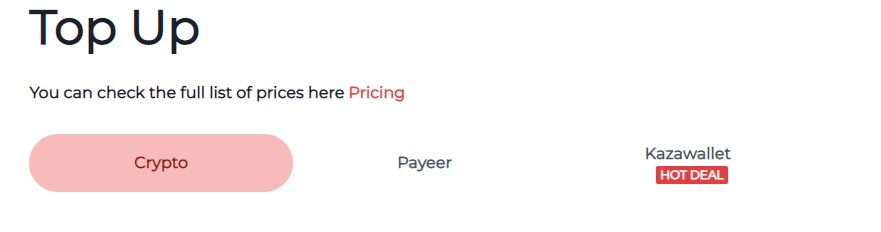
- Enter the desired amount and make the payment: Enter the amount you want to top up to your Non-VoIP account, then click on the “Pay with Payeer” button.
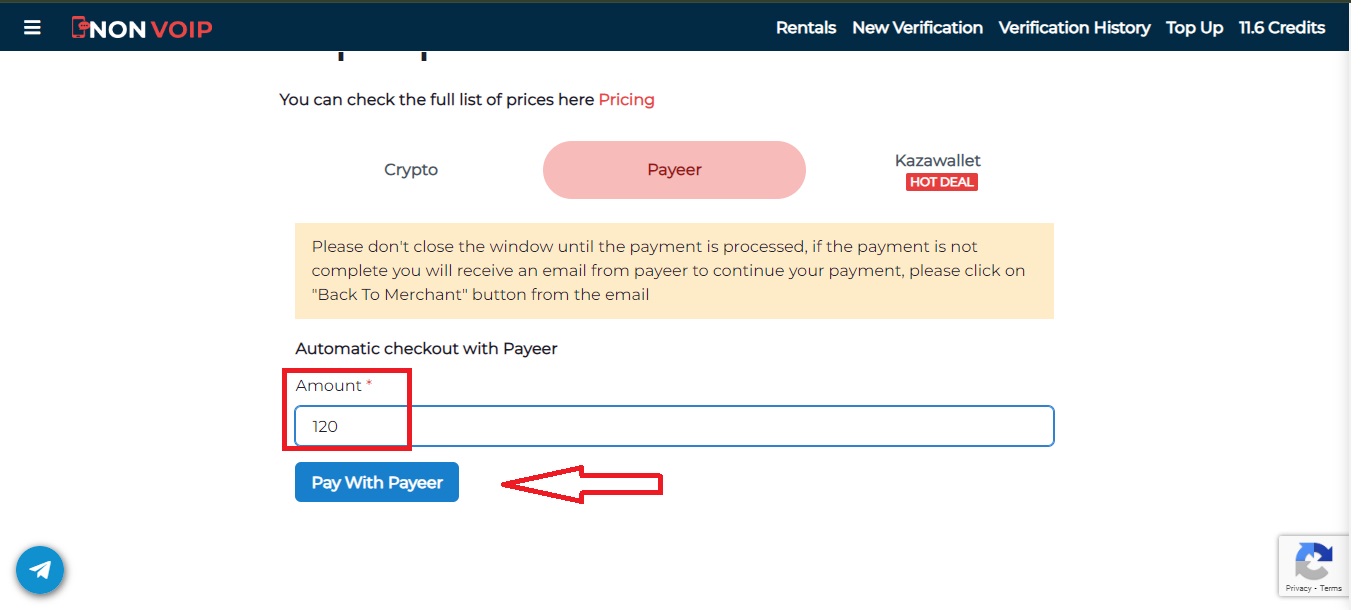
- Confirm the payment: After clicking the button, you will see a message indicating that the payment has been successfully created, click on the confirm button.
- Check the details: You will see a page with a message containing the details of the payment. If the payment link does not open Register your account information in Payeer
- You will be redirected to another page asking you to register your account information in Payeer.
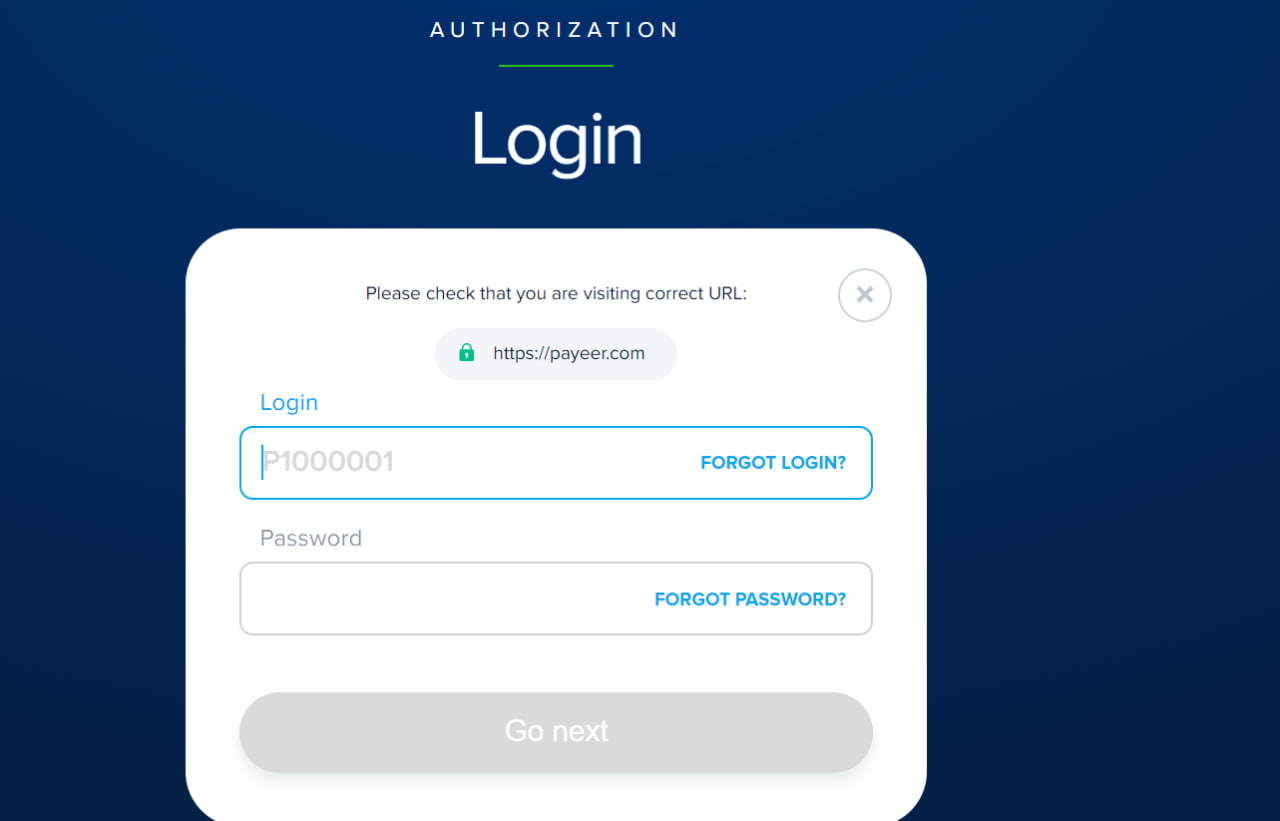
- Wait for the process to complete: Please do not close the browser and wait a while until the transaction is completed.If the transaction is not completed, you will receive an email from Payeer (at the email address registered with Payeer) containing a button to complete the transaction. Please click on this button.
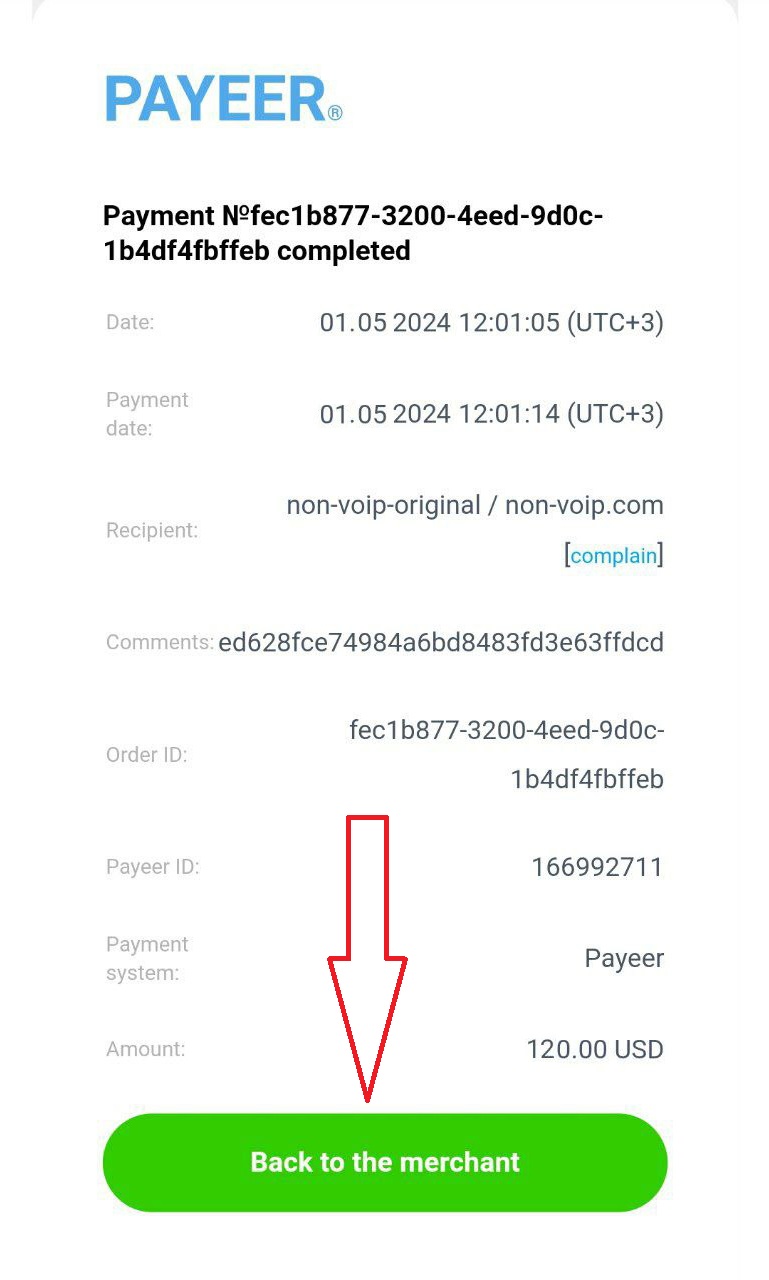
By following these steps, you can easily and conveniently top up your Non-VoIP account using Payeer and benefit from the services provided with ease and convenience.
Benefits of Using Payeer to Top Up Non-VoIP Balance
Topping up your Non-VoIP account using Payeer comes with several tangible benefits:
First and foremost, security and ease of payment: Payeer provides a secure and reliable payment environment, ensuring the safety of financial transactions and your personal data.
Secondly, execution speed and instant transaction completion: Once the amount is selected and the payment button is clicked, the transaction is executed immediately without any delay, allowing you quick access to your balance.
With these benefits, Payeer can be relied upon as a secure and reliable method to top up your Non-VoIP account using Payeer, making it easier for you to access the services you need with ease and convenience.
Conclusion
Payeer and non voip website form an effective alliance in the online world, combining security, speed, and convenience.
By topping up your non voip account using Payeer, you can enjoy a smooth and efficient payment experience.
Whether you use Non-VoIP for personal or business purposes, Payeer offers the optimal solution to meet your needs.
Payeer puts security and ease at your fingertips, making the topping up process smoother and more trustworthy.
Benefit from this payment method to top up your Non-VoIP account and enjoy the experience of instantly acquiring real US numbers.
 Blog Non-VoIP
Blog Non-VoIP





