In the era of digital openness, it has become necessary to preserve personal information such as email, whether for personal or professional use.
Perhaps the best solution for such protection is to use a US number for Gmail account.
In this article, we will talk about how to use a real US number for Gmail to activate it
What is Gmail?

Gmail is a free email service offered by Google that enables you to send and receive messages, block spam, create and maintain an address book, and carry out other basic email-related tasks.
What sets Gmail apart from other email services are its unique features. With Gmail, your emails are stored securely in the cloud, especially when you use a US number for your account.
With a web browser, you can access your emails from any computer or device. Moreover, you can initiate or join a video meeting in Google Meet directly from your Gmail account.
By adding Google Chat to your Gmail inbox, you can access all the features of Chat right from Gmail. Additionally, you can easily organize and locate important emails, as well as compose and save drafts without an internet connection.
Why do people need to create more than one Gmail account?
There is a feature available from Gmail, which is creating more than one Gmail account for one person
Many reasons push a person to create more than one account on Gmail, depending on the goals.
We will mention the following among them:
- Personal and professional separation: Some people like to separate their personal and professional emails, so they create separate Gmail accounts for work-related emails to protect their privacy.
- Multiple businesses: help you organize your inbox Some people run multiple businesses or have multiple roles, so they create a separate Gmail account for each business or role. They will create different email signatures for each separate business or role to maintain clarity.
- Privacy and security: Some people create multiple Gmail accounts to keep their personal information separate and more secure, and avoid spam
Steps of creating a Gmail account:
step1:
Go to the Gmail website: Open your web browser and navigate to the Gmail website
When you click on create an account, you will see options, select what suits you.
Click on “Create account“: Click on the “Create account” button on the top right corner of the page.
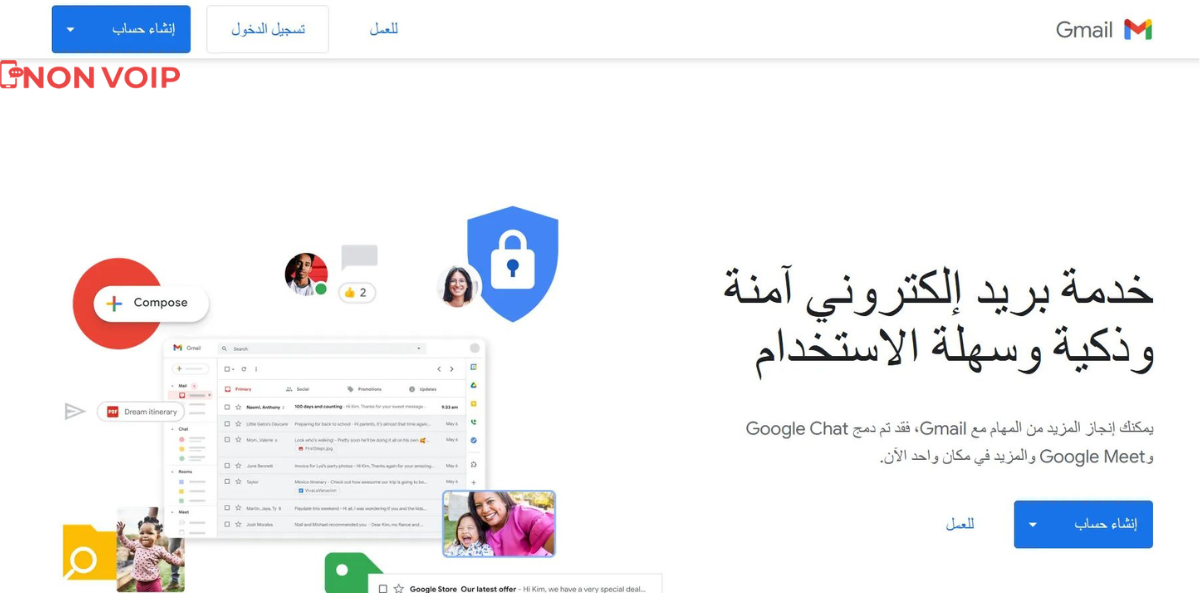
step 2:
Fill in your information: Fill in the required information, including your first and last name, desired email address, password, and phone number. You’ll also be asked to fill in your birthday and gender.

step3:
Verify your phone number: Google will send a verification code to the phone number you provided.
Enter the code in the verification field to verify your phone number.
Enter the US number for Gmail and activate it that you will rent from the Non-Voip website, and you will learn how to charge it in the next paragraph
step 4:
Read and accept the terms of service and privacy policy: Carefully read the terms of service and privacy policy and accept them if you agree.
steps 5:
Sign in to your account: Once you have completed the above steps, you will be signed in to your new Gmail account.
Get a US number for Gmail and activate it via Non-VoIP
- Visit the Non-VoIP Website:
- Open your web browser and go to the Non-VoIP website by entering https://non-voip.com/ in the address bar.
- Access the Login/Register Section:
- Look for the “login/register” link in the top header of the website. Click on it to proceed.
- Choose “New User? Register”:
- On the login page, locate the option that says “New User? Register.” Click on it to initiate the registration process.
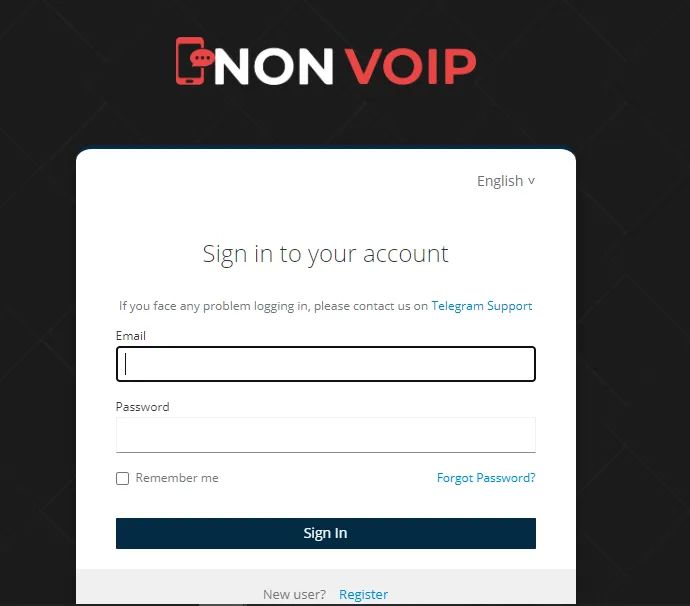
- Fill in Your Information:
- A registration form will appear. Fill in the required information:
- First Name
- Last Name
- Password
- Confirm Password
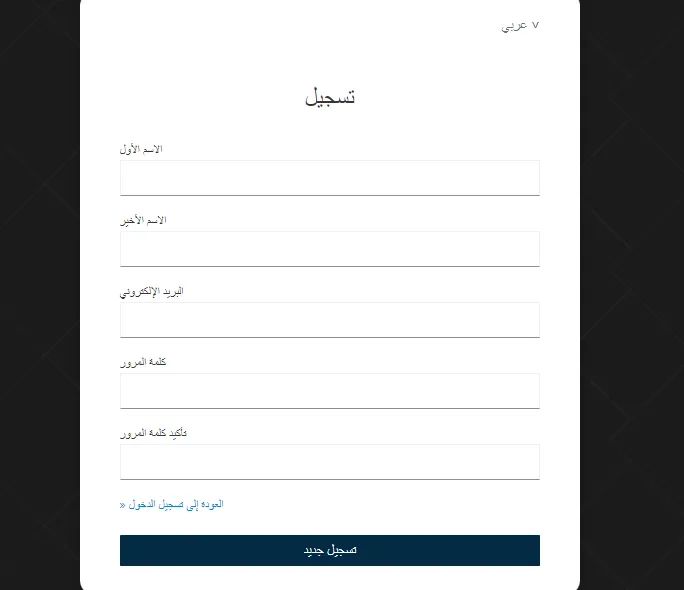
- Click “Register”:
- After filling in the necessary details, click on the “Register” button to submit your information.
- Check Your Email:
- You will receive an email containing a confirmation link. Open your email inbox and look for the message from Non-VoIP.
- Click on the Confirmation Link:
- Open the email and click on the confirmation link provided. This step is crucial to verify your email address and activate your account.
- Congratulations! Your Account is Ready:
- After clicking the confirmation link, your account will be successfully activated. You can now log in and start using Non-VoIP services.
If you are already registered on the website, the next step is to top up your balance to activate a number from Non-Voip to withdraw your digital privacy from Gmail.
you need a US number for Gmail account from the Non-VoIP website, you have three options to verification: temporary, rental 30-day, and rental for 3 days.
You will find the icon at the top left of the website, click on it, and select the payment method you prefer.
Complete the required information for each method to get a number.
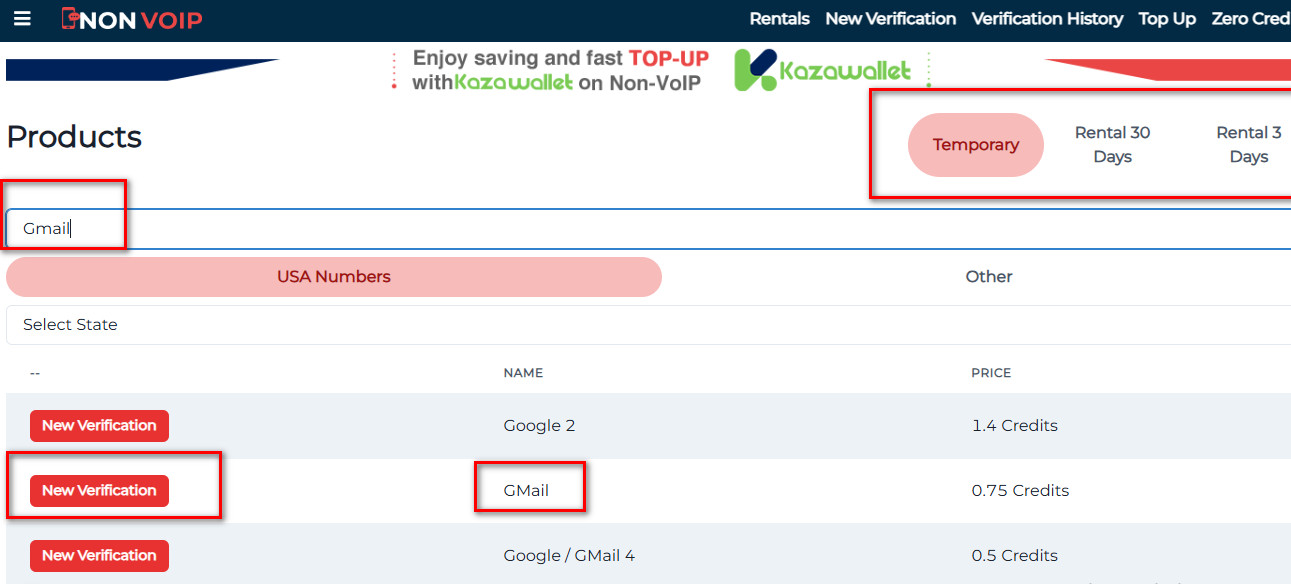
Then click on the New monthly rental icon look for the Gmail service in the product list and select the type of subscription you want.
Conclusion
When you think about protecting your digital privacy Like we talked about in this article “How to get a US number for Gmail and activate it” the Non-Voip website is your first choice.
It offers monthly and temporary US, Australian, and European numbers.
I advise you to follow the blog to learn everything related to the field of privacy protection.
 Blog Non-VoIP
Blog Non-VoIP


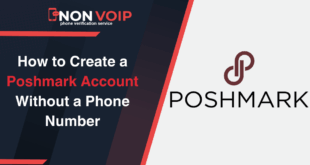
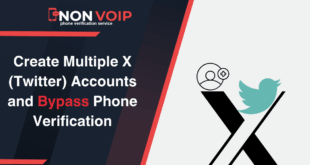
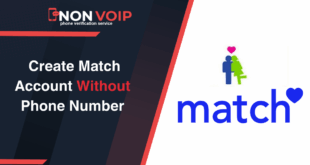
Nice blog here! Also your web site loads up very fast! What web host are you using?
Can I get your affiliate link to your host? I wish my
web site loaded up as fast as yours lol
Everyone loves it when people come together and share thoughts.
Great site, keep it up!
Wow, this post is pleasant, my sister is analyzing these kinds of things, thus I am going to inform her.
Great beat ! I would like to apprentice even as you amend your site, how could i subscribe for a
weblog web site? The account helped me a acceptable
deal. I have been tiny bit acquainted of this your broadcast provided brilliant transparent concept
Informative article, just what I wanted to find.
Superb post but I was wondering if you could write a litte more on this
subject? I’d be very grateful if you could elaborate a little bit further.
Thanks!