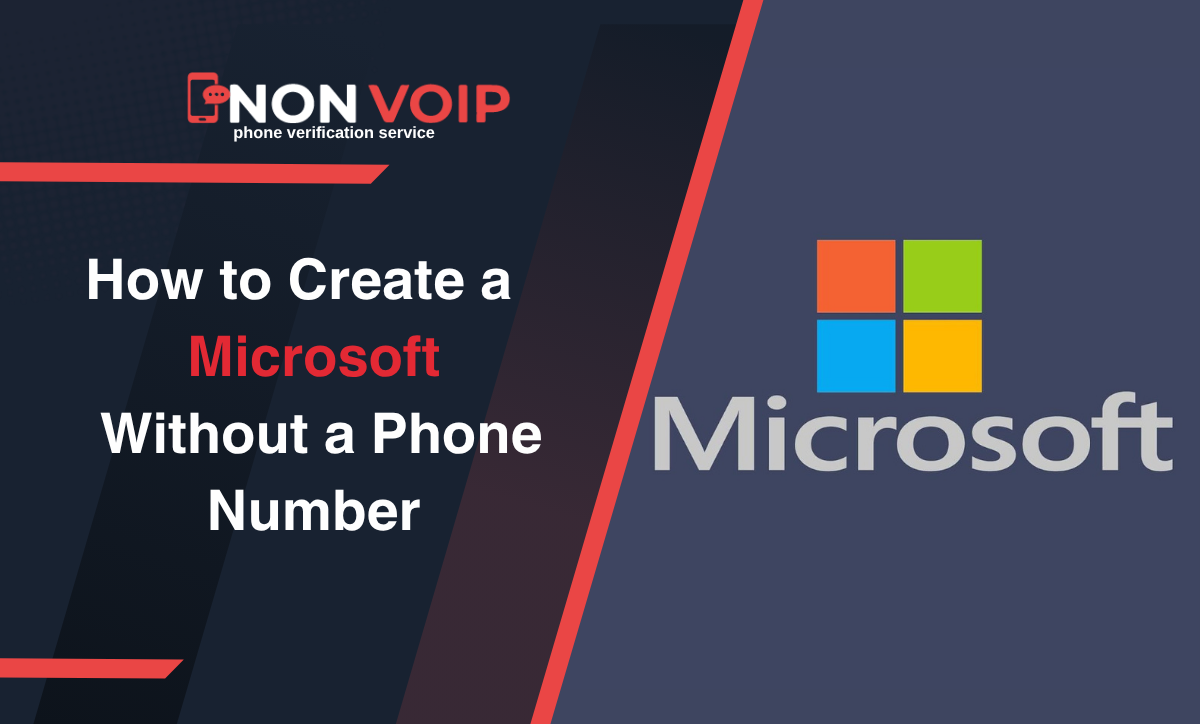Think about it for a moment: how many services, apps, and systems do you use daily that operate under the umbrella of a single company?
For many, the answer is “a lot,” and that umbrella is Microsoft. A Microsoft account isn’t just a login; it’s your passport to a vast digital ecosystem, from your computer’s operating system to your gaming platform and cloud files.
When you hold a key this powerful, securing it is not an option; it’s a top priority. The question is: should the lock to your strongest digital doors be tied to the lock on your physical front door (your phone number)?
This article will explore how to to create Outlook account without phone number with Non-Voip.
What is a Microsoft Account?

A Microsoft account is the unified account that gives you access to the entire Microsoft world. It connects:
- The Windows Operating System: Syncing your settings and apps across devices.
- The Office Suite (Microsoft 365): Access to Word, Excel, PowerPoint, and more, with cloud storage.
- OneDrive: Your cloud storage space for all your files and photos.
- Xbox Live: Your gaming identity, including your purchases and achievements.
- Skype: Your account for video and voice communication.
- The Microsoft Store: For purchasing apps, games, and media.
Having a Microsoft account means having a single key that opens all these doors, and it often starts with creating a primary email like Outlook or Hotmail.
Read more: Steps to Create Outlook Account Without phone Number
The Microsoft Account: Inherent Power and Risk
The inherent power of unifying all your services under a single Microsoft account is the very thing that makes it a high-value target and, therefore, a potential vulnerability.
Understanding these risks is the first step toward building an effective defense when create Microsoft account.
- The Ecosystem-Wide Domino Effect: The account represents a “Single Point of Failure.” If your email is compromised, the threat is not confined to your email. It extends to the ability to access your cloud files, hijack your digital identity in the gaming world, and even control your OS settings.
- It’s important to recognize that these risks are not unique to Microsoft; they apply equally to other major email platforms like Gmail or Yahoo, where each account is a central access point to a user’s life.
- The Physical Link as a Security Vulnerability: Your phone number is a physical entity that can be lost or stolen. Linking a vital, intangible digital asset like your Microsoft account to something inherently physical and vulnerable constitutes a fundamental security risk.
What are temporary phone numbers?

Temporary phone numbers, or impersonal real numbers, are numbers that you may use to get SMS messages without giving out your real phone number.
The Non-Voip service has an expansive range of virtual numbers in a wide range of countries, making it the ideal solution to bypass the phone number requirement when setting up to create a Yahoo email.
Benefits of having temporary phone numbers Non-Voip:
- Privacy: You do not need to supply your personal phone number to Yahoo.
- Flexibility: You can choose temporary or permanent numbers either from the United States or other countries.
- Ease of use: The process is relatively simple and does not require technical knowledge.
Read more: The Importance of US Numbers Temporary and Monthly
If you would rather create Microsoft account without phone number, the following are the steps that you can take:
Step 2: Prepare Your Non-Voip Number
- Go to the official Non-Voip website. You’ll need to log in or, if you’re new, create an account first.
- Navigate to “New Activation” on the site.

- Search for the Service: Use the search bar to find “Microsoft”.
- Choose Your Number: Select the type of number you need (e.g., temporary for 15 minutes, 3 days, or a month) and click “New Activation”.
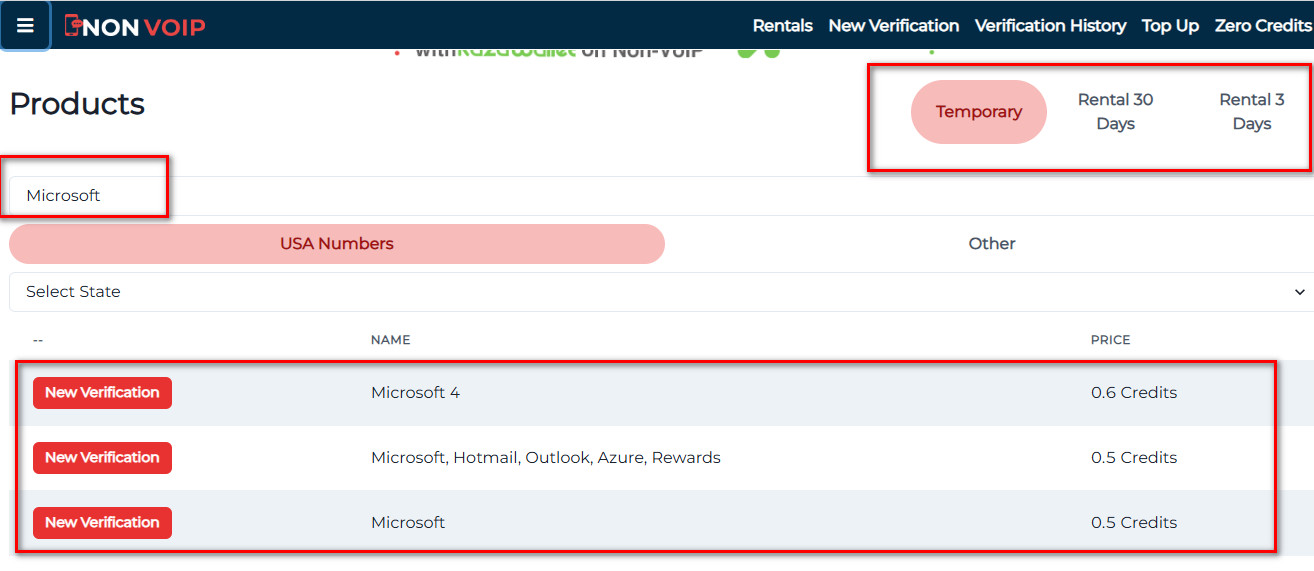
Step 2: Create Microsoft Account
- Go to the Microsoft account creation page.
- Choose to get a new email address (for maximum isolation).
- When you reach the phone verification step, use the number from Non-Voip.
- Retrieve the verification code from the Non-Voip dashboard and enter it on the registration page.
- Complete the remaining steps to create your account.
Conclusion
You have just secured the foundation of your digital existence.
Your Microsoft account is now fortified, standalone, and not tied to an easily exploitable point of weakness.
Now, go forth into the Microsoft world knowing that your digital passport is safe.
 Blog Non-VoIP
Blog Non-VoIP