In our digital world, an email address is more than just a tool for sending and receiving messages; it’s your digital identity and the master key to dozens of other services.
Hotmail (now Outlook) remains a cornerstone of this world. However, when trying to create a new account, we face that seemingly mandatory step: entering a phone number.
Many wonder, is there a way to secure a new account without linking it to our personal phone number, which is tied to every detail of our lives?
The answer is yes, and the solution is safer and more effective than you might think.
This guide will show you how to create Hotmail account without phone number with Non-Voip.
Why Shouldn’t Your Email Be Linked to Your Personal Phone Number?

When Microsoft asks for your phone number, it’s about more than just proving you’re not a robot. Your phone number is one of the most sensitive pieces of data you own. Here are the real risks you might not be aware of:
- A Central Point of Failure: Your email is the control center of your digital life. If someone gains access to your phone number (through the increasing threat of “SIM Swapping” attacks), they could potentially reset the passwords for all accounts linked to that email, from social media to your financial accounts.
- Loss of Privacy: Your phone number is a direct thread to countless databases. Linking it to your email makes it easier for advertisers and companies to track your online activity and build a profile on you.
- A Backdoor for Scammers: A number linked to your email becomes an easy target for phishing messages and spam calls that seem more convincing because they know the connection between your identity and your email.
What is the Solution? Real Non-Voip Numbers

This is where strategic thinking about digital security comes into play. Instead of using your personal number, you can use a real, temporary number from a trusted service like Non-Voip.
What makes Non-Voip numbers special? Unlike virtual (VoIP) numbers, which the security systems of major companies like Microsoft can now easily detect and block, Non-Voip numbers are real numbers linked to physical SIM cards.
This guarantees 100% acceptance for receiving activation SMS messages, making them the perfect solution for services requiring a high level of security.
Using this service isn’t about cheating the system; it’s about building an extra firewall between your real identity and your new digital account.
Steps to Create Hotmail Account Without phone Number
If you would rather create Hotmail account without phone number, the following are the steps that you can take:
Phase 1: Prepare Your Non-Voip Number
- Go to the official Non-Voip website. You’ll need to log in or, if you’re new, create an account first.
- Navigate to “New Activation” on the site.

- Search for the Service: Use the search bar to find “Hotmail”.
- Choose Your Number: Select the type of number you need (e.g., temporary for 15 minutes, 3 days, or a month) and click “New Activation”.
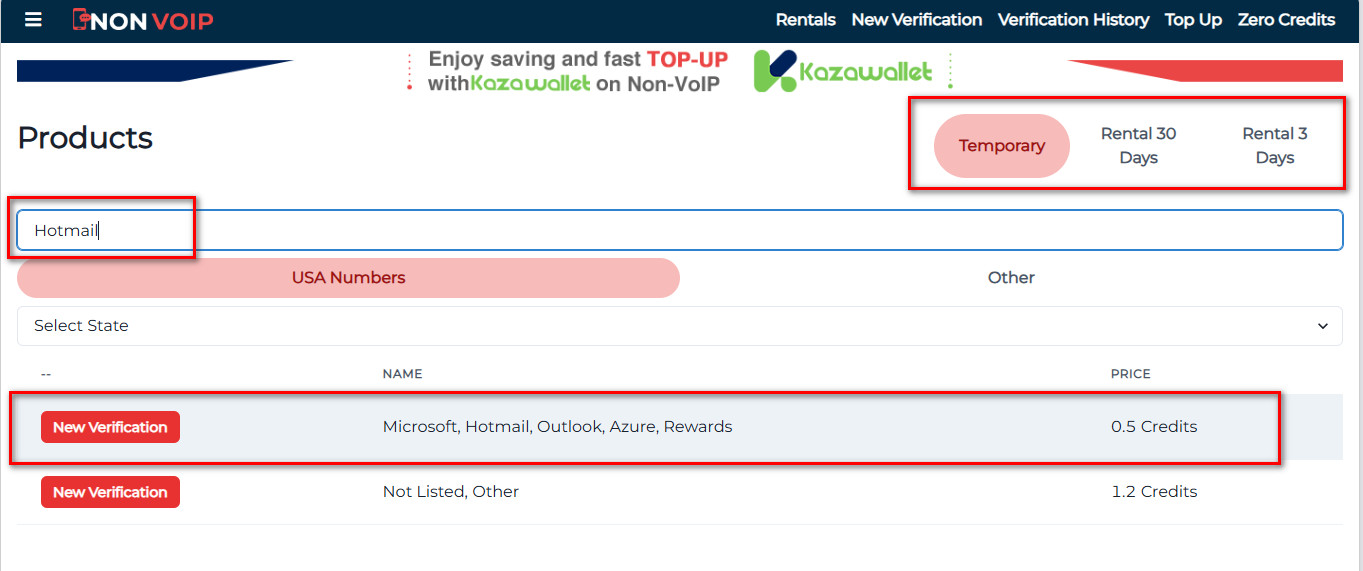
Phase 2: Build Your New Hotmail Account
- Start the Registration Process: Open the Microsoft Outlook (Hotmail) new account creation page.
- Enter Your Details: Create your new email address and choose a strong password.
- The Verification Moment: When the application asks for a phone number for verification, do not use your personal number. Copy the number you got from the Non-Voip dashboard and paste it into the designated field.
- Receive the Code: Within seconds, an SMS message with the verification code from Microsoft will appear on your Non-Voip dashboard.
- Complete the Mission: Enter the code on the Hotmail registration page.
Congratulations!
You have just created a new, secure Hotmail account without phone number, completely isolated from your most sensitive personal information.
You now own more than just an account; you own complete control over your digital identity.
 Blog Non-VoIP
Blog Non-VoIP




