No matter if you need a new app to increase productivity, a diversion like a fun game, or a book that will transport you to another world, you will find it on Google Play.
But you don’t want to register using a personal phone number? The good news is, there are intelligent ways to create Google Play account without phone number.
Perhaps you don’t want your number to be added to a marketer’s list, or you don’t feel safe having your data exposed to breaches.
In this guide, we will show you step by step how to create Google Play account without the need to give away personal data like your phone number through effective and simple solutions that meet your needs.
Do you need a phone number to set up a Google Play account?

When you begin to create Google Play account, you will see that the system is requesting your phone number. But is it always a necessity? Let’s clarify:
Google’s Official Policy: Google also indicates that a phone number can nowadays be optional in the majority of situations, provided that one is not using the account to download apps or utilize basic services, of course.
When do we need a phone number?
- If you have forgotten your password and need to recover your account.
- If Google finds suspicious activity on your account (such as logging in from a new device).
- When obtaining goods or utilizing paid services
Luckily enough, you can skip this step by utilizing alternatives such as using temporary numbers from Non-Voip or using your email address by default.
How to Create Google Voice account without phone number 2025
Steps to Create Google Play Account Without Phone Number
If you prefer not to use a phone number to create a Google account, here’s the best method to do it:
Step 1: Set up a new Google account using only your email
- Go to the Google account registration using the official link.
- Provide general information, including your full name, password, and the intended email address to use.
- When asked to input a phone number, seek out the “Skip” option. In the majority of instances, this will work.
Select a strong password containing a mixture of uppercase and lowercase letters, numbers, and other symbols to increase the security of your account.
After you finish registering, you will get a confirmation email. Open it and verify your account.
Step 2: Use Temporary Numbers if a Phone Number is Required
If the “Skip” feature is not supported or you don’t want to skip, you can use temporary numbers of the kind offered by Non-Voip or others:
- Visit the official Non-Voip website.
- Log in with your existing account credentials. If you don’t have a Non-Voip account, you’ll first need to create one.
- Select the “New Activation” page on the website.

- Use the search bar, usually located at the top of the homepage. Enter “Gplay” in the search bar and press the search button.
- Select the type of number that suits you (temporary for 15 minutes, 3 days, or a month).
- Once you have chosen the type of number that suits your requirements, click the “New Activation” button.
- Proceed to follow any other on-screen prompts that are displayed in order to complete the activation.
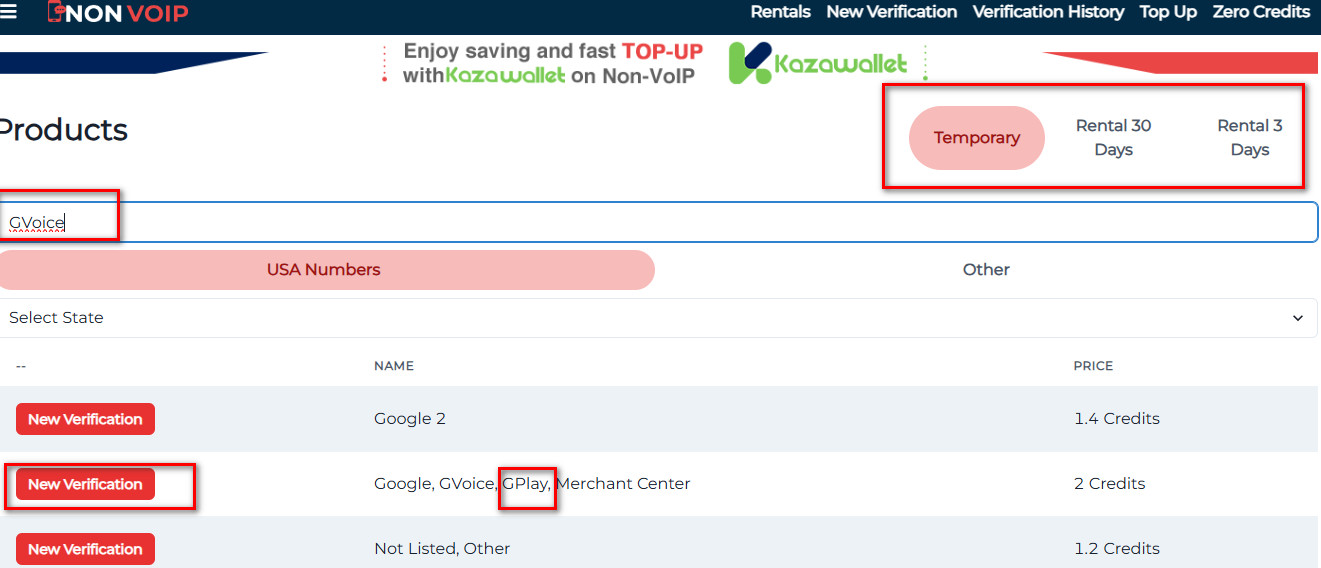
Step 3: Connect your account to Google Play
After you have successfully set up a Google account, you can enable it on Google Play:
- Get the Google Play Store app on your smartphone or tablet.
- Log in to the new account you have just created.
Now you can download and use Google Play services with full liberty.
Alternative Methods to Make a Google Play Account Without Phone Number
If you don’t feel at ease using temporary numbers, the following are alternative options available:
- Use an Existing Account: If you already have a preexisting account, you can directly link it to Google Play and not create a new account.
- Rely Only on Email: In certain situations, you can skip the phone number altogether, provided you will use the account only to download free apps, etc., and won’t need to use the phone at all.
How to get an US number for Gmail and activate it
Possible Challenges and What to Do About Them
While using temporary numbers when creating a Google Play account is a wonderful solution, there are a couple of problems you could possibly come across:
- Temporary Number Validity: Certain virtual numbers are valid for just a limited time. Ensure that the registration is done before the expiry of the number.
- Verification Problem: If the verification code fails to arrive, attempt to refresh the page or resend the code.
- Functional Limitations: Certain operations might require a phone number down the line, like recovering an account or buying something. In these scenarios, you can reuse the same temporary number if it is available, or include another temporary number, or use a different recovery email.
In the end:
When it comes to the management of your data, even the smallest of decisions can have a significant impact.
Now that you have learned how to create a Google Play account without phone number, you have the potential to utilize Non-Voip services free of the fear of sharing your personal data. Experience a safer and more flexible online existence today!
 Blog Non-VoIP
Blog Non-VoIP




