Twitter, or X, has become an indispensable part of our daily routines, whether for personal or professional use.
While it allows you to share your thoughts, access fresh content, and connect with people worldwide, some users may need to create a fake Twitter account for entirely different reasons.
The motivations could range from safeguarding privacy to testing new marketing strategies—or even just for fun and exploration.
In this article, we’ll talk about how to create fake Twitter account without using a real phone number, leveraging services like Non-Voip.
Key Features and Benefits of Twitter

Before diving into the steps for creating a fake account, it’s essential to understand why Twitter is such a powerful tool for its users:
- Tweets: Share your thoughts and opinions in short, concise messages, making communication quick and direct.
- Real-Time News Updates: Stay informed about global developments as they happen. Whether you’re interested in politics, sports, technology, or entertainment, Twitter keeps you in the loop.
- Direct Messages (DMs): A handy feature for private communication with friends, colleagues, or clients.
- Following: Keep up with individuals, brands, or topics that interest you by following them and staying updated on their content.
- Hashtags: A fantastic tool for categorizing content and expanding its reach to a broader audience.
All these features make Twitter a versatile platform that can be used in countless ways. Whether you’re creating a genuine or fake account, Twitter opens up new avenues for interaction and engagement.
6 Easy steps to get a US Number to Activate Snapchat
Why Create Fake Twitter Account?
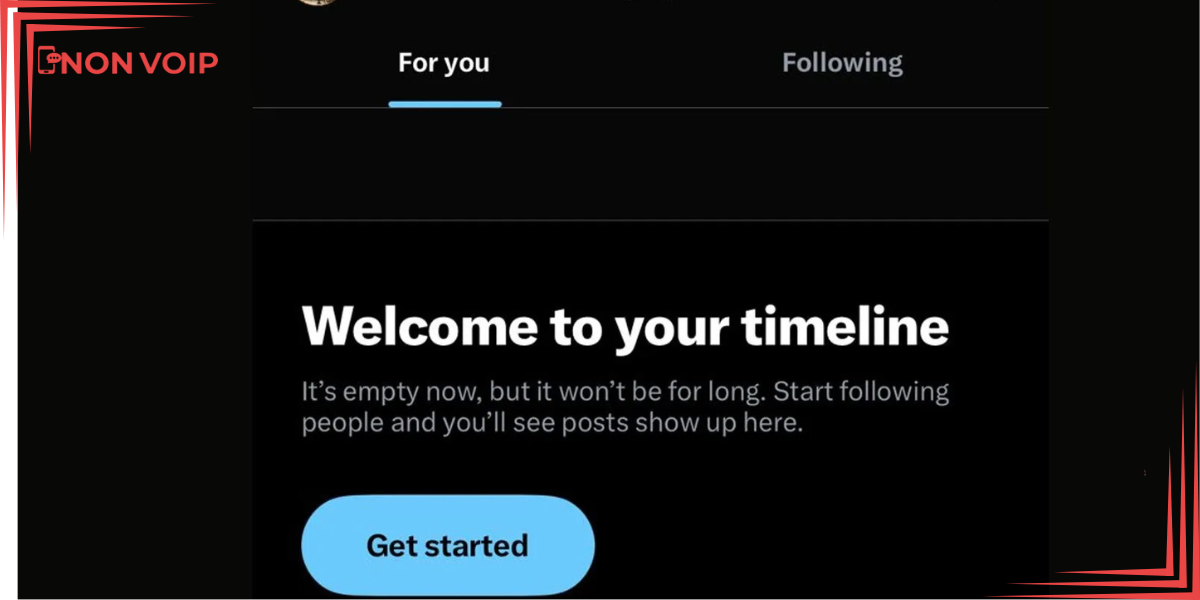
The idea of creating a fake Twitter account might seem unusual at first, but the reasons behind it aren’t necessarily malicious. Here are some legitimate motivations:
Despite being a highly effective and widely used social network, Twitter isn’t immune to security vulnerabilities. In the past, the platform has experienced data breaches, exposing users to threats from spammers and phishing bots.
Twitter’s security system heavily relies on phone numbers to prevent unauthorized access. However, in the event of a breach, your phone number is often the first target for hackers. This raises a common question: “How can I create a fake Twitter account to protect myself?”
Additionally, you might need a secondary account for personal reasons, such as maintaining privacy or expressing yourself freely, or for professional purposes, like managing business strategies. Whatever your reason, the next section will guide you through the process.
It’s important to note that using fake accounts for harmful or illegal activities can lead to serious consequences. Always ensure you’re using such accounts responsibly and ethically.
But does this mean you can’t create an account without a personal phone number? Absolutely not! Smart alternatives like Non-Voip provide a solution.
What is Non-Voip?
Non-Voip is a service that provides temporary real phone numbers capable of receiving SMS messages.
The concept is simple: you get a phone number that can receive verification texts, allowing you to validate your accounts without revealing your personal information.
How to Create Fake Twitter Account Using Non-Voip Numbers
If you want to create a fake Twitter account without a real phone number, Non-Voip has you covered. Here’s a step-by-step guide:
Step 1: Visit the Twitter Website
- Go to the official X website and click on the “Sign Up” button.
- You’ll be asked to enter your full name and date of birth. You can input fictional details, but make sure they appear reasonable.
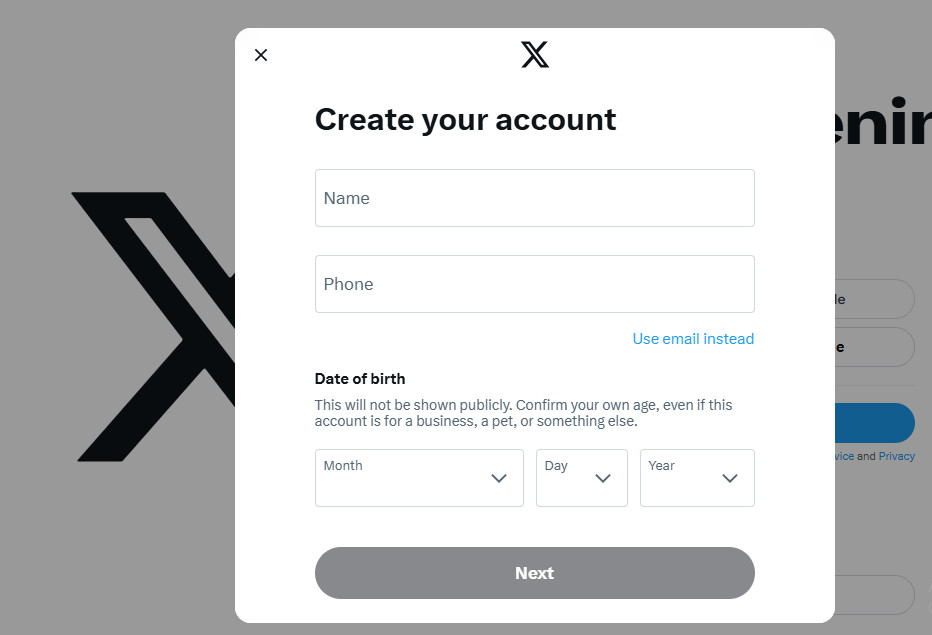
Step 2: Obtain a Temporary Phone Number
- Visit the official Non-Voip website.
- Log in with your existing account credentials. If you don’t have an account, you’ll need to create one first.
- Click on the “New Activation” section on the site.

- Use the search bar, usually located at the top of the homepage, to type “Twitter, X” and hit the search button.
- Choose the type of number that suits your needs (temporary for 15 minutes, 3 days, or a month).
- After selecting the number, click on “New Activation.” Follow any additional instructions that appear on the screen to complete the activation process.
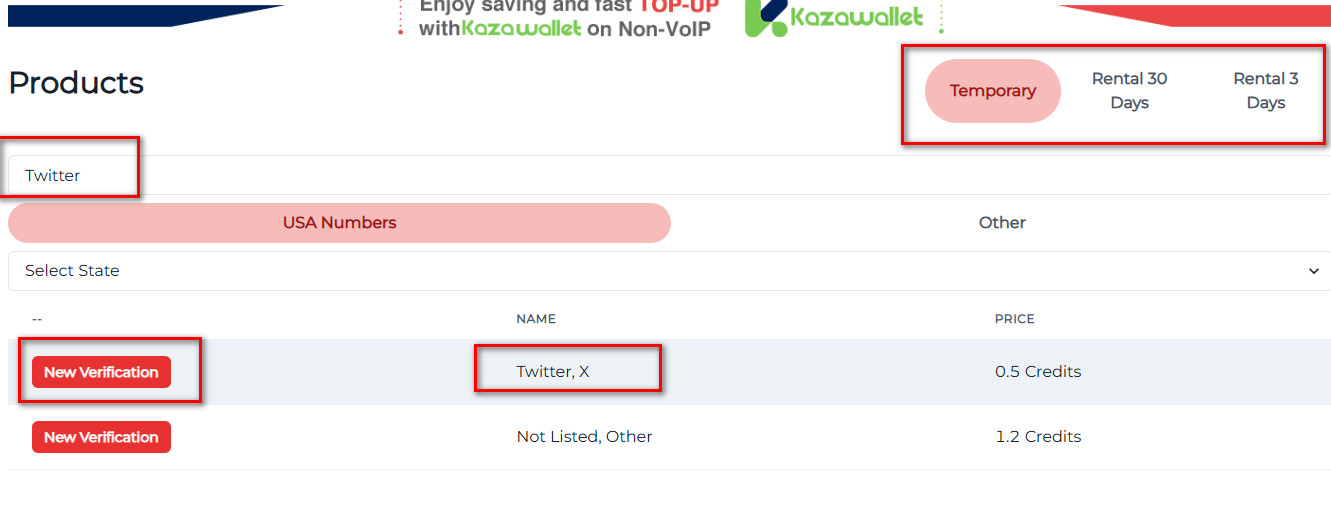
- Enter the temporary number provided by Non-Voip into the phone number field on Twitter.
- Twitter will send a verification code via SMS.
- Return to the Non-Voip website and wait for the text message to appear. Once you receive the code, enter it into the designated field on Twitter.
- After verifying the number, you’ll be able to finalize the registration process.
- Fill out your profile by adding a profile picture and a bio.
Conclusion
Creating a fake Twitter account without a phone number isn’t complicated if you know the right tools and use them wisely. Services like Non-Voip offer a safe and efficient way to achieve this.
However, as we’ve emphasized throughout this article, always use such accounts ethically and legally. Whether you’re aiming to protect your privacy or experiment with new strategies, this method will help you achieve your goals effortlessly.
 Blog Non-VoIP
Blog Non-VoIP




