Non-voip stands out as one of the leading platforms for acquiring US numbers, whether for survey purposes or activating accounts across various websites.
In this article, we’ll delve into the methods of depositing and withdrawing funds on Non-voip for acquiring both permanent and temporary US numbers.
Deposit Methods on Non-voip
To begin, you must log in to the website to enable the deposit process and purchase numbers. You can log in by clicking here.
Upon entering the website interface, click on the icon on the top right of the screen and choose “Top-up Balance.”
Various deposit methods will be available, allowing manual deposits, Payeer, gift cards, and digital currencies.
The platform conducts all transactions using the “credits” unit, where one credit is approximately equivalent to one US dollar, varying based on the deposit method.
To view the pricing list for credits, go to the site menu by clicking on the three lines at the top right of the screen, then select “Pricing.” You will find the pricing list for credits in USD.
Now, let’s discuss each stage of the deposit process on the website, along with the explanation of different deposit methods.
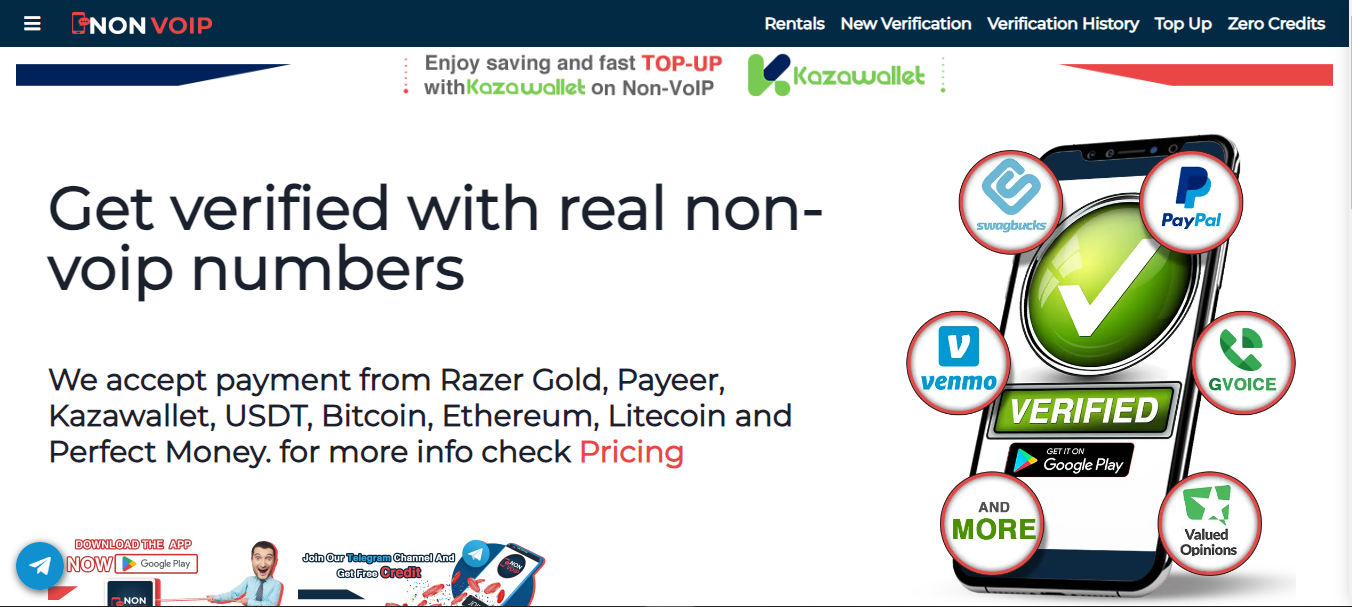
-
Manual Deposits 24/24:
This is the first and most versatile method, including various banks and electronic cards for manual payments.After choosing the “Manual 24/24” deposit method, select your preferred payment method as indicated in the first field.You can pay using various methods, including Perfect Money, Payeer, Razer Gold PIN, Visa Token, USDT TRC-20, Syriatel CASH, Kazawallet and others.
The website operates with the “credits” currency, and the pricing varies depending on the deposit method.
To check the price list for credits, go to the site menu by clicking on the three lines at the top right of the screen, then select “Pricing.” You will find the pricing list for credits in USD.
Now, let’s delve into the details of each stage of the deposit within the site, along with the deposit method.
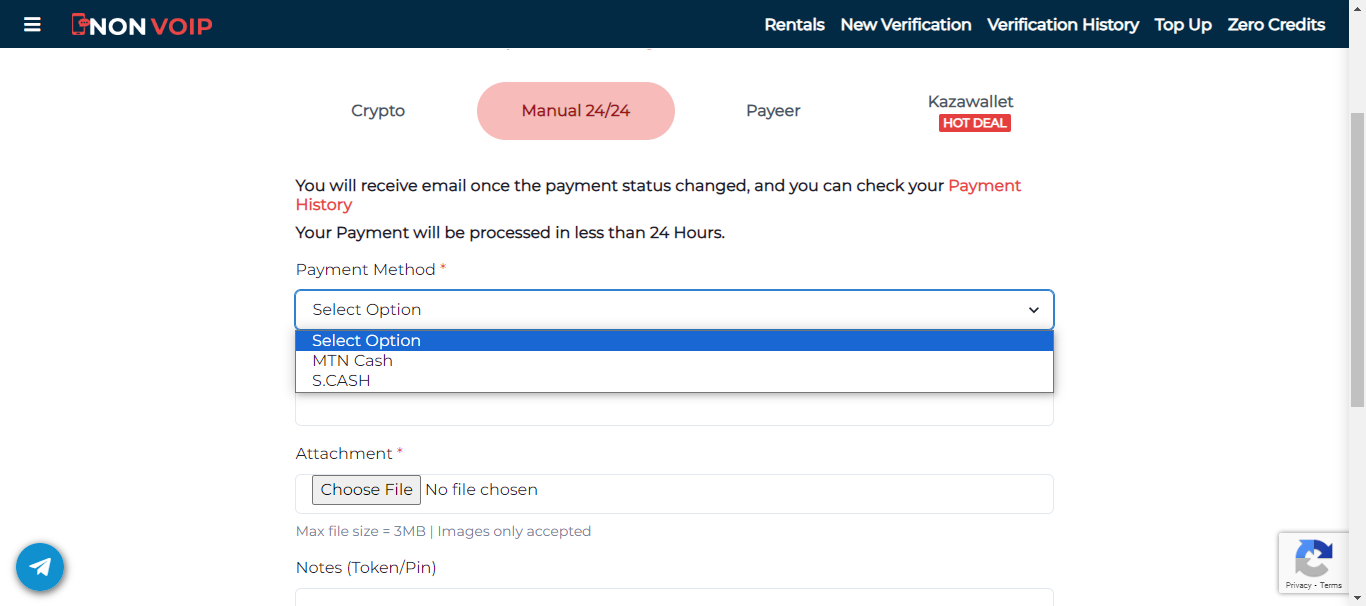
-
Razer Gold PIN Deposit:
Razer Gold wallet is prominent for topping up your balance on Non-voip. To deposit through Razer Gold, go to “Top-up Balance,” then choose “Manual 24/24,” and select the Razer Gold PIN payment method.The processing time for this method is one hour, and you’ll see the credits pricing when purchasing through Razer Gold.
Afterward, enter the desired quantity of credits, input your Razer Gold PIN in the “Notes” field, and confirm the top-up. Your request will be processed and accepted, and your balance will be loaded as specified.
-
Visa Token Deposit:
You can also deposit using Visa Token by choosing “Manual 24/24,” then selecting the Visa Token payment method. The pricing list for purchasing credits through Visa Token will be displayed.Enter the quantity you want to top up, input your Visa Token code in the “Notes” field, and click on the top-up confirmation. Your request will be sent to the administrators for processing and acceptance.
-
Visa Token Unmergeable Deposit:
If you have a non-mergeable Visa, you can deposit by adding the credit quantity, inserting your Visa Token in the “Notes” field, and confirming the transaction.Ensure to input the code as received in the email.
-
Perfect Money Deposit:
To deposit using Perfect Money, go to “Top-up Balance,” select “Manual 24/24,” and choose Perfect Money as the payment method.A pricing list for credits related to Perfect Money will appear. To deposit via Perfect Money, send the money to the site’s Perfect Money wallet, which is displayed at the bottom of the pricing list.Enter the desired quantity, attach a screenshot of the money transfer, and confirm the top-up. Your request will be processed, and your balance will be loaded with the specified amount.
-
USDT TRC-20 and Syriatel CASH Deposit:
The deposit process for USDT TRC-20 and Syriatel CASH follows the same steps as Perfect Money. Choose “Top-up Balance,” then “Manual 24/24,” and select the respective payment method.Follow the instructions to send the funds to the site’s wallet, and attach a screenshot of the transfer
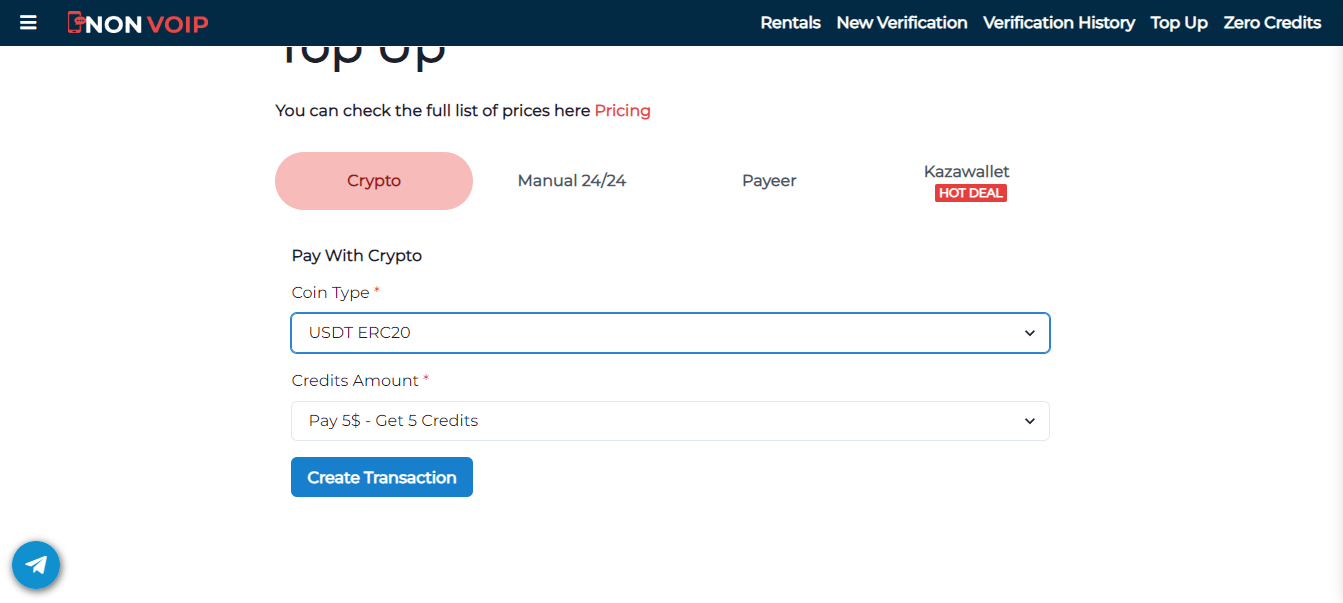
-
Payeer Balance Top-up:
To top up your balance through Payeer, go to “Top-up Balance” from the site menu, then choose “Payeer” as the payment method.Payments via Payeer are automatically accepted. Enter the quantity you want to top up, and click on “Pay using Payeer.” You will be directed to another page to complete the payment process.Select Payeer at the bottom, click on “Confirm,” and then “To Pay the Bill.” Finally, click on “Confirm” again, and your balance will be automatically topped up.
Now, you can easily choose your preferred method to top up your balance and use it to purchase temporary and monthly numbers.
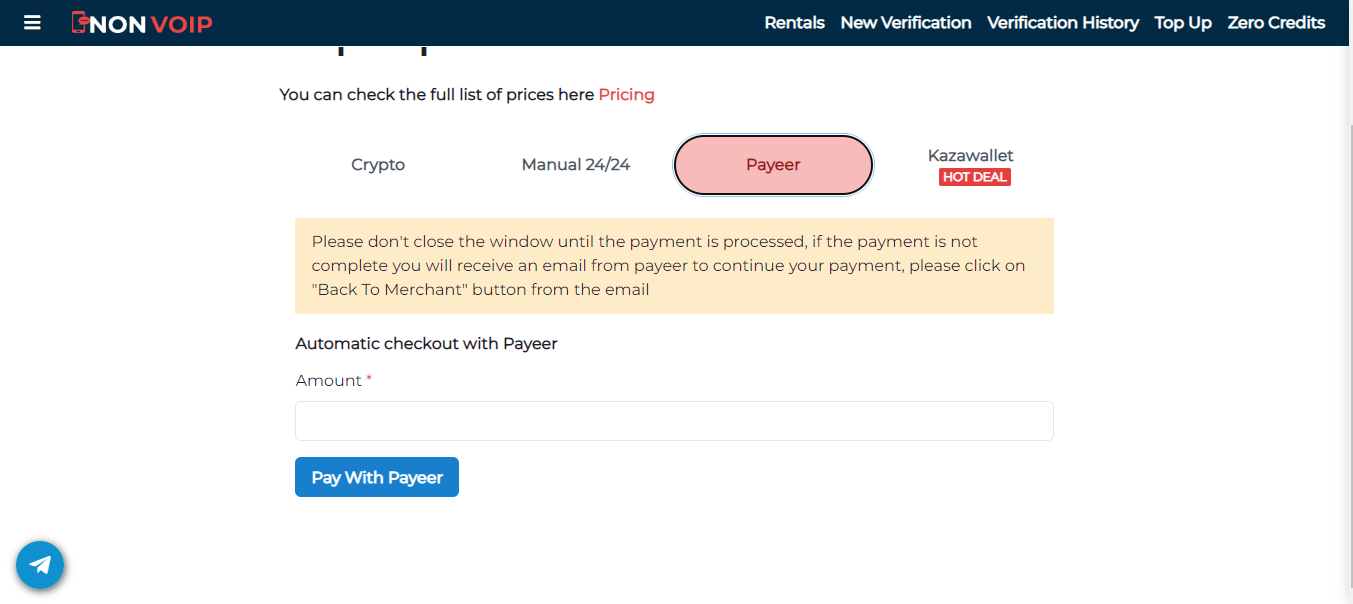
-
Gift Card Top-up on Non-voip:
You can also top up Non-voip gift cards by entering the card code in the designated space within the gift top-up section.
-
Cryptocurrencies Deposit:
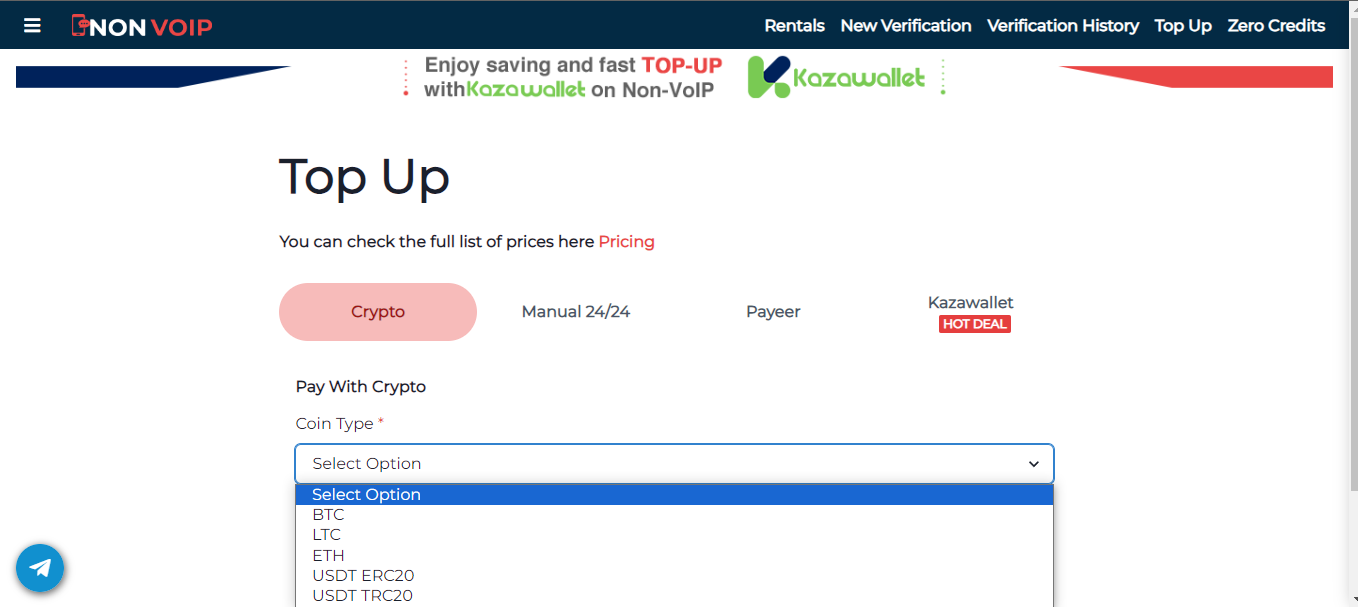
Non-voip allows users of digital currencies to pay using significant and popular cryptocurrencies such as Bitcoin, Litecoin, Ethereum, and USDT Erc20.
Choose the cryptocurrency type and add the credit quantity.
For the latest updates and to browse number prices, visit our website.
Feel free to explore the Non-voip blog to stay updated on the latest developments.
Conclusion
deposit methods are constantly evolving, and we are committed to providing users with the most important payment methods to facilitate a seamless and cost-effective user experience.
At Non-voip, we prioritize service quality and a comfortable experience, ensuring the best possible results for customers with minimal costs.
Visit our website for the latest updates and to explore number prices.
 Blog Non-VoIP
Blog Non-VoIP




