WeLocalize is considered a golden gateway for countless freelancers around the world.
However, to get started, the platform requires your personal phone number as a fundamental step for identity verification.
Fortunately, there is a simple and secure method to create WeLocalize account without phone number, guaranteeing you both: the opportunity and your privacy.
The solution lies in using a dedicated number from Non-Voip.
What is WeLocalize, and Why is it Important for Freelancers?

WeLocalize is a leading company in translation and content localization services, offering multilingual content transformation into over 250 languages through a massive network of more than 250,000 local linguistic experts.
Simply put, it is the trusted intermediary between major corporations (which may include tech giants) and thousands of freelancers seeking flexible remote work.
Why Do Freelancers Seek to Join It?
- Quality of Projects: It provides access to large, continuous, and long-term projects, rather than small, intermittent ones.
- Flexible Work: It allows you to work from anywhere in the world at times that suit you.
- A Promising Field: It’s an excellent opportunity to enter the “AI data” and algorithm training field, one of the most in-demand and growing sectors.
- Reliability: It is a globally recognized and trusted platform for paying freelancers regularly.
What is the Importance of Privacy on Freelance Platforms?
Why does WeLocalize ask for your number? Just like any other major application, the platform requests your phone number to ensure you are a real user.
It is also used to verify your identity and geographical region to ensure the quality of applicants.
This means linking your permanent personal number to your professional and financial profile online, making it vulnerable to databases and marketing.
But what’s the solution? Temporary numbers from Non-Voip are the perfect answer to this equation.
Why is Non-Voip Your Best Choice?

When it comes to securing your professional and financial accounts, you need a 100% reliable service. Non-Voip is the best choice for these reasons:
- Quality That Guarantees Acceptance: We don’t use virtual numbers that can be detected. Instead, we provide real, high-quality numbers guaranteed to be accepted 100%, protecting you from any sudden blocks or rejections.
- Absolute, Trace-Free Privacy: Our mission is to build a firewall around your identity. The number you get is dedicated solely to receiving the verification code, cutting any possible link between your new account and your personal data.
- Flexibility to Fit Your Needs: Whether you need a quick 15-minute number for activation or need to keep it for 3 days or even a full month, we offer diverse options to meet your exact requirements.
- An Easy and Accessible Experience: The entire process is designed to be fast, simple, and completed in minutes. Additionally, we offer multiple payment methods (Crypto – Payeer – Kazawallet) and a customer support team ready to assist you immediately when needed.
What Are the Steps to Create WeLocalize Account Without Phone Number?
Follow these simple steps to get a phone number for WeLocalize activation:
Phase One: Preparing the Verification Number
- Go to the official Non-Voip website.
- You will need to log in with your current account details. If you don’t have an account, you must first create a new one.
- Click on the “New Activation” section on the site.

- Use the search bar, usually located at the top of the page. Type “WeLocalize” in the search bar and press search.
- Choose the number type that suits you (temporary for 15 minutes, 3 days, or 30 days).
- After selecting the number type, press the “New Activation” button. Follow the instructions to complete the process and get your number.
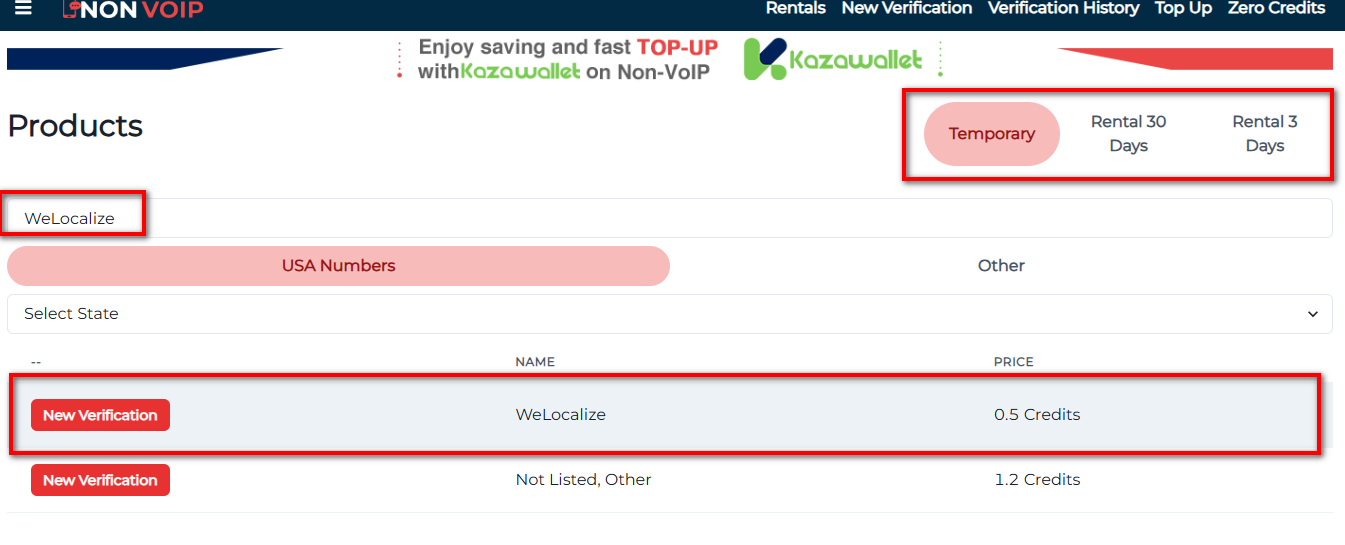
Phase Two: Activate WeLocalize Account
- Open WeLocalize and begin the new account creation process.
- Fill in the basic required information.
- When you reach the phone verification field, paste the number you got from the Non-Voip site.
- Immediately return to your Non-Voip dashboard and wait a few moments to receive the SMS verification code it sent.
- Enter the code in the WeLocalize application to successfully finish the process.
In Conclusion
Don’t let privacy concerns stop you from accessing excellent work opportunities on one of the world’s largest freelance platforms.
With Non-Voip, you start your professional journey on WeLocalize and ensure you are building your career while maintaining the security and privacy of your personal information.
 Blog Non-VoIP
Blog Non-VoIP




