You’ve finally decided to start your adventure on Twitch, whether as a viewer or an aspiring content creator. You eagerly fill in your details, and then the required “Phone Number” field appears.
For many, this step represents a barrier, either due to privacy concerns or a reluctance to link personal accounts.
Fortunately, this barrier is not mandatory. We will show you how you can create Twitch account without phone number.
What is Twitch?

Twitch is a leading global live-streaming platform, attracting millions of users daily to watch content creators or broadcast their own content.
To join this community, whether as a creator or an engaged viewer, you need to create an account.
Like many major platforms, Twitch requests phone verification to enhance account security and reduce fake accounts.
But what if you prefer not to share your personal number initially to maintain your privacy?
Why Might You Need a Twitch Account?
Beyond just watching, a Twitch account is your gateway to becoming a content creator. If you’re thinking about turning your passion for gaming or any other talent into an income source, creating this account is the first step.
Once it’s created and secured, you can begin your journey toward monetization.
To learn more about this journey in detail, you can read our guide on How to Start Making Money on Twitch: The Affiliate Program Explained.
The Alternative to Your Phone Number? Using Non-Voip
How do you bypass phone verification on Twitch without using your personal number? The solution lies in using a real, dedicated phone number for the activation process.
To create the account without your personal number, you can use reliable solutions like temporary numbers from Non-Voip.
Non-Voip provides real phone numbers that are capable of receiving the SMS verification code needed to complete registration successfully.
What is Non-Voip and What Are Its Features?

Non-Voip is a platform specializing in providing temporary US phone numbers that can be used to activate accounts on numerous global websites and applications, helping to maintain privacy and bypass phone verification requirements.
Among its key features:
- Enhanced Initial Privacy and Security: By using a dedicated number from Non-Voip, you avoid linking your personal number to Twitch’s database from the start.
- Bypassing Blocks: Non-Voip numbers are real SIM numbers, which ensures their acceptance and the success of the activation process.
- Low Cost and Accessible: You can get a one-time temporary number for a minimal fee, or rent one for a longer period at a reasonable price.
- Greater Internet Freedom: You can use these numbers to create new accounts on social media platforms like Facebook or WhatsApp, subscribe to streaming services like Netflix, or any other app that requires phone verification.
What are the Steps to Create Twitch Account Without Phone Number?
The process of obtaining a phone number to activate Twitch using Non-Voip involves two practical stages:
Stage One: Preparing the Verification Number
- Go to the official Non-Voip website.
- You will need to log in using your existing account. If you don’t have one, you will need to create a new account first.
- Click on the “New Activation” section on the site.

- Use the search bar. Type “Twitch” in the search bar and press search.
- Choose the number type that suits you (temporary for 15 minutes, or for a longer period if you wish to maintain account recovery options).
- After selecting the number type, press “New Activation”. Follow the instructions to complete the activation and get your number.
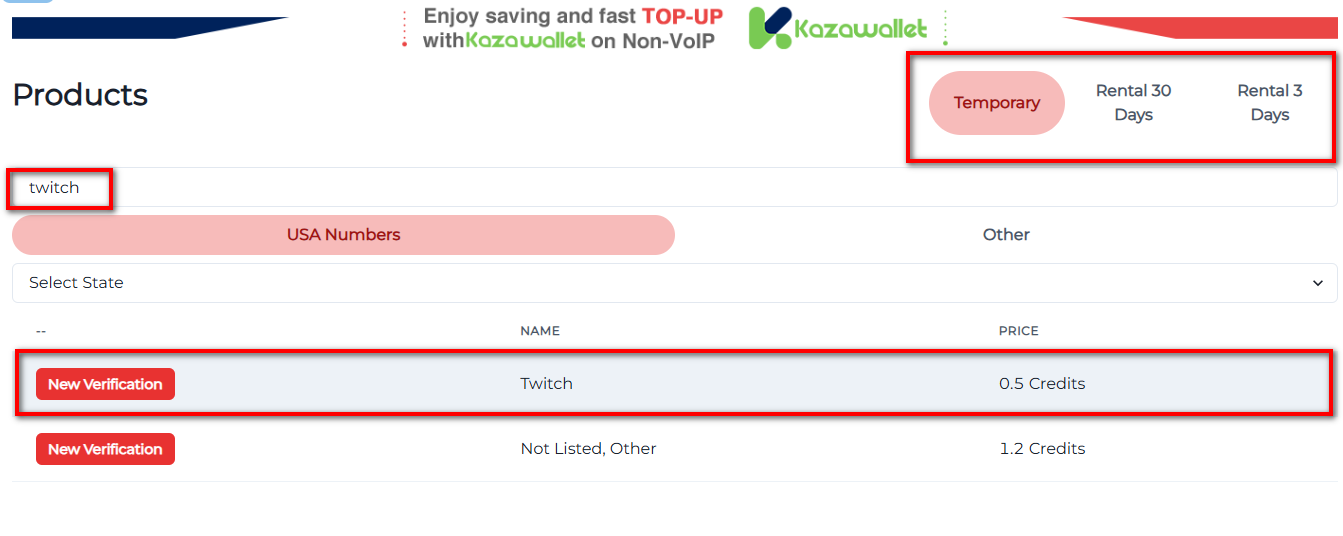
Stage Two: Activate Twitch Account
- Start Registration: Open Twitch and begin the new account creation process.
- Enter Data: Fill in the basic information required.
- Paste the Temporary Number: When you reach the phone verification field, paste the number you got from Non-Voip.
- Receive the Code: Return immediately to your Non-Voip dashboard and wait a few moments to receive the SMS verification code sent by Twitch.
- Complete Activation: Enter the code in the Twitch application to finish the process successfully.
In the end:
Using an alternative phone number from Non-Voip gives you the flexibility and privacy you need to get started.
But remember, as your channel grows and you potentially turn it into an income source – as we discussed in our guide on making money on Twitch – security becomes your top priority.
Use this method to begin, but always ensure you secure your account with Two-Factor Authentication (2FA) for guaranteed protection.
 Blog Non-VoIP
Blog Non-VoIP




