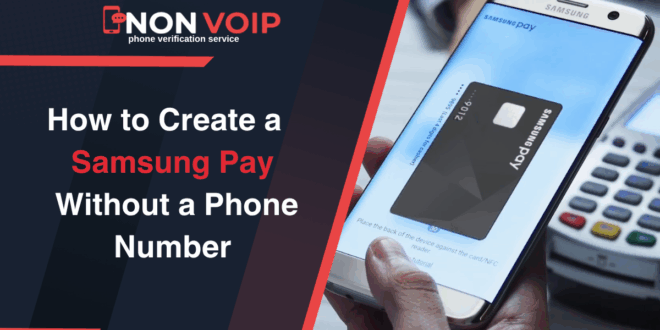Mobile payment services like Samsung Pay have transformed how we shop, turning our phones into fast, secure digital wallets.
But with this convenience comes a great responsibility: protecting our financial information. When setting up a financial app, every piece of information you provide, especially your phone number, becomes part of your security firewall.
But what if that part of the wall, your personal phone number, is itself a potential vulnerability?
This guide will show you how to create Samsung Pay account without phone number, one of the most secure payment apps.
What is Samsung Pay?

It’s a mobile payment service and digital wallet offered by Samsung, allowing you to add your credit and debit cards to your phone or smartwatch.
The idea is to replace your traditional wallet with a secure, easy-to-use digital solution. The service is notable for being accepted at millions of stores worldwide that support contactless payments.
The key feature of Samsung Pay is its focus on security; it never shares your actual card numbers with the merchant.
Instead, it uses a system called “Tokenization,” which creates a unique virtual card number for each transaction.
Additionally, every payment requires authentication via your fingerprint, iris scan, or a PIN, ensuring that only you can make purchases.
Why is Linking Your Personal Number to Financial Apps a Risky Move?
In financial apps, a phone number isn’t just for receiving a one-time activation code. It plays a vital role in sensitive processes like:
- Account Recovery: If you forget your password, your phone number is often the first option for resetting it.
- Two-Factor Authentication (2FA): It’s used to confirm your identity when logging in from a new device or making large transactions.
The danger is clear: if someone gains control of your phone number (through social engineering or SIM-swapping attacks), they hold a key that could potentially give them access to your digital wallet.
Separating your financial identity from your social identity (linked to your personal number) is no longer a luxury; it’s a security necessity.
So, what is the solution? The American temporary numbers!
Read more: The Importance of US Numbers Temporary and Monthly
Steps to Create Samsung Pay account without phone number
Follow this solid plan to create Samsung Pay account:
Phase 1: Obtain Your Secure Activation Number
1. Prepare Your Verification Number
- Go to the official Non-Voip website. You’ll need to log in or, if you’re new, create an account first.
- Navigate to “New Activation” on the site.

- Search for the Service: Use the search bar to find “Samsung Pay”.
- Choose Your Number: Select the type of number you need (e.g., temporary for 15 minutes, 3 days, or a month) and click “New Activation”.
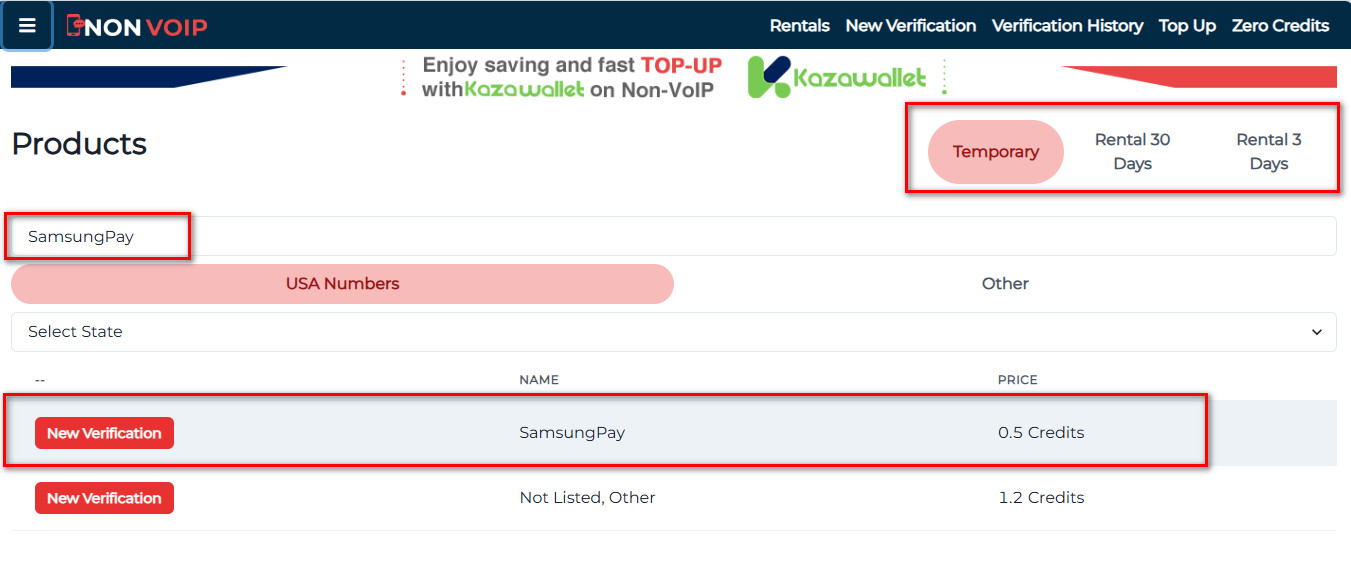
Phase 2: Create Samsung Pay Account
- Open the Samsung Pay App: It comes pre-installed on most Samsung devices.
- Begin the Setup Process: Follow the initial instructions to create or log in to your Samsung account.
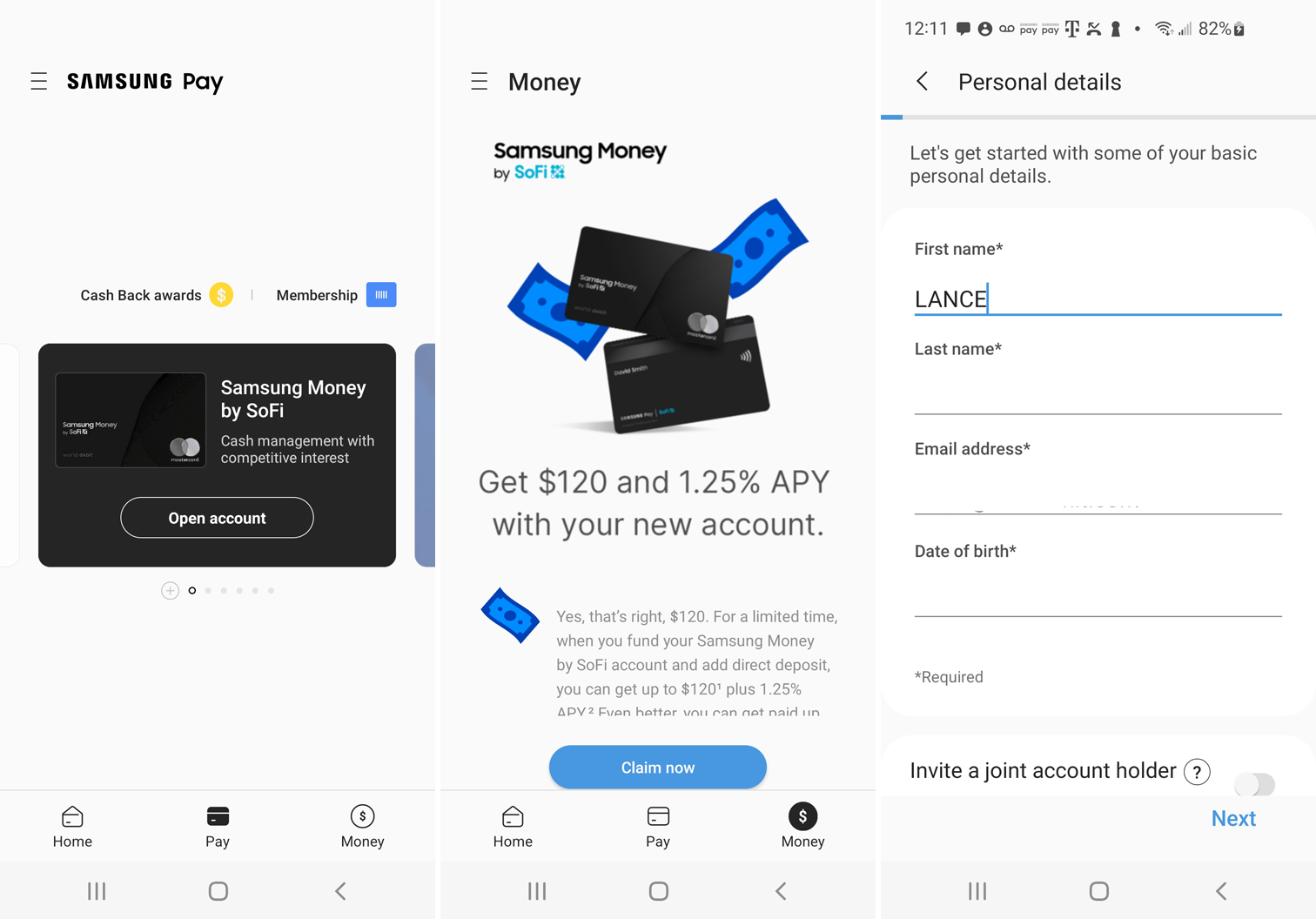
- The Crucial Verification Step: When the app asks for a phone number to confirm your identity, use the number you obtained from Non-Voip.
- Receive the Code: Check your dashboard on the Non-Voip website, where the verification code will arrive instantly.
- Enter the Code: Type the code into the Samsung Pay app to complete the verification.
In the End..
You have now successfully created Samsung Pay account without phone number, one of the world’s most powerful digital wallets, without leaving a trail back to your personal phone number.
You can now add your credit cards with complete confidence, knowing you’ve built an extra fortress around your finances.
 Blog Non-VoIP
Blog Non-VoIP