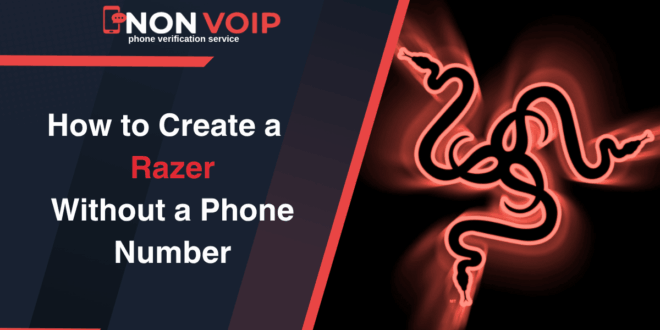For any serious gamer, a Razer ID is the key to accessing an entire ecosystem of software and services that enhance their gaming experience.
However, the phone verification step may raise privacy concerns for some. This guide explains the professional way to create Razer account without phone number, while main
taining a complete separation between your gaming identity and your personal life.
What is a Razer Account?

A Razer ID is the unified user account for Razer’s services and products, allowing you to easily access all of Razer’s services with a single login. With a Razer ID, you can:
- Purchase Razer products and games, and manage personal settings.
- Earn and redeem Razer Silver rewards through loyalty programs like Razer Cortex.
- Save custom configurations and settings for your devices via the Synapse software.
- Register Razer products for faster technical support and customized solutions.
- Benefit from the Razer community, technical support, and various gaming services.
And it doesn’t stop there; after accumulating credits and rewards like Razer Gold, you can benefit even more through specialized platforms like swapforless, which allows you to exchange these credits for real money like USDT or balances in PayPal or even Payeer.
Can You Create Razer Account Without Phone Number?
The Razer registration process requires phone verification to ensure account security and prevent fake accounts. However, this does not mean you have to use your personal phone number.
Yes, you can register using alternative number.
This is a smart step that many gamers take to protect their privacy and avoid directly linking their gaming profile to their real identity.
What Are Temporary Numbers and What is Non-Voip?

To complete the verification process in a secure and guaranteed manner, you can rely on “temporary numbers” provided by a specialized service like Non-Voip.
Non-Voip service is designed to provide real and effective phone numbers for verification processes.
What sets it apart is that it offers numbers linked to physical SIM cards, which is the main reason for their success and acceptance by major gaming platforms like Razer, unlike insecure free virtual numbers.
The most important features the service offers to gamers:
- Complete Reliability: You get a real number that guarantees a successful verification on the first attempt.
- Efficiency and Flexibility in Use: The service is designed to be fast and practical, and includes features such as:
– The ability to request several numbers for different services at the same time and manage them from a single dashboard.
– A 5-minute window to reuse the same number for the same service if needed.
-A 15-minute validity period for each number to ensure the verification code is received quickly and effectively. - Professional Organization: You can request several numbers for different services and manage all verification processes from a single dashboard.
- Economical Solution: The service provides a low-cost and suitable solution to obtain a number for a single verification process without the need for monthly commitments.
How to Create Razer Account Without Phone Number
The process of creating a Razer account without phone number is straightforward and is done in two stages:
Stage 1: Preparing the Verification Number
- Go to the official Non-Voip website.
- You will need to log in with your existing account credentials. If you don’t have a Non-Voip account, you will need to create a new one first.
- Click on the “New Activation” section on the site.

- Use the search bar, usually located at the top of the homepage. Type “Razer” in the search bar and press the search button.
- Choose the type of number that suits your needs (e.g., temporary for 15 minutes, 3 days, or a month).
- After selecting your preferred number type, click the “New Activation” button. Follow any additional on-screen instructions to complete the activation.
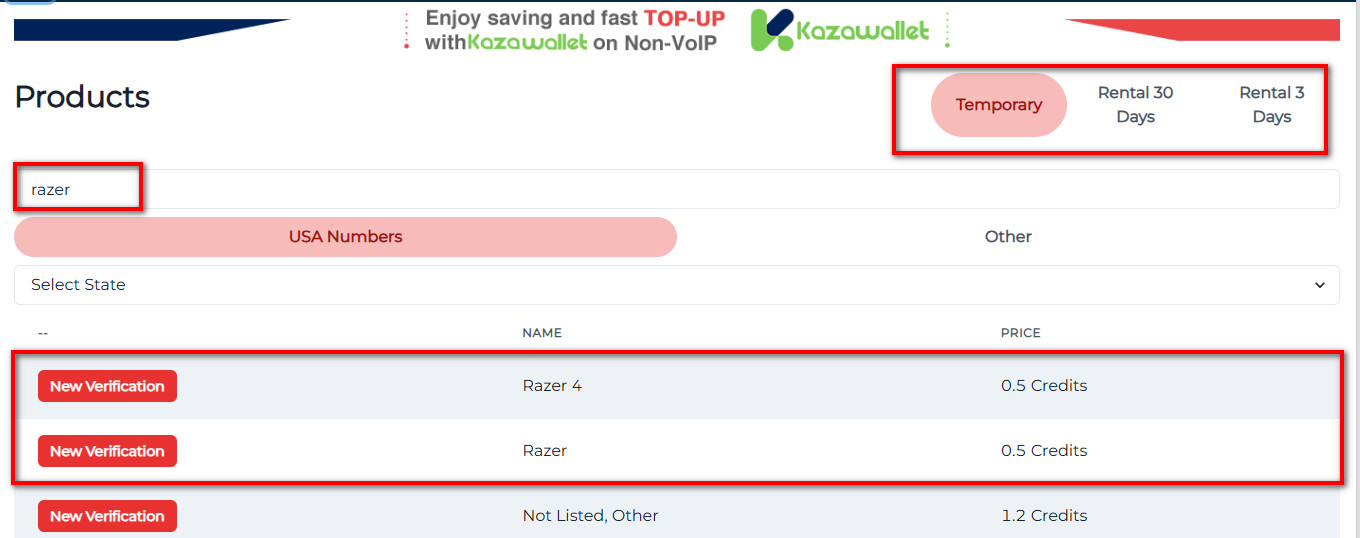
Stage 2: Create Razer Account
- Open the Razer account creation page and start by filling in the required information.
- Use the Non-Voip Number: When you reach the phone verification step, paste the number you copied from the Non-Voip platform.
- Enter the Verification Code: Return to the Non-Voip dashboard, where you will find the code you have received. Enter it on the Razer registration page to complete the process.
Conclusion
By following this method, you are not just creating an account; you are securing your gaming identity and protecting your privacy.
Now you can enjoy everything the Razer ecosystem has to offer, confident that your personal information is safe and completely separate.
 Blog Non-VoIP
Blog Non-VoIP