You can easily create Prime Opinion account without phone number or personal number. Prime Opinion requires phone verification to ensure survey quality and prevent bot activity.
To bypass this while staying secure, use a Real US Number from Non-voip. These are genuine, temporary mobile numbers linked to physical SIM cards, ensuring immediate account approval and safe withdrawals without the risk of being banned.
What is Prime Opinion?
Prime Opinion is a platform specializing in online market research.
- A Wide Range of Surveys: It offers surveys in various fields to suit different interests.
- Clear Points System: You earn points for each survey you complete, and you can easily track your balance.
- Multiple Withdrawal Options: You can redeem your points for cash via PayPal or for gift cards to popular stores.
- Additional Bonuses: It sometimes offers bonuses for active users and leaderboards to increase motivation.
Why is Phone Verification Mandatory on Prime Opinion?
Prime Opinion’s insistence on phone verification is a necessary measure when creating a Prime Opinion account to ensure the quality of the data it provides to its clients. This procedure aims to:
- Ensure Each User is a Real and Unique Person: This prevents a single person from creating multiple accounts and influencing survey results.
- Combat Automated Bots: Which can provide random and useless answers.
- Verify Geographic Location: Some surveys are targeted at specific demographics in a particular country.
But this doesn’t mean you have to sacrifice your privacy.
The Smart Solution: Using a Real, Temporary Number
The only reliable solution to create Prime Opinion account without a personal phone number is to use a real, temporary number.
These numbers are linked to physical SIM cards, which makes them undetectable. This is where specialized services like Non-voip come in, providing these high-quality numbers.
Steps to Create Prime Opinion Account Without Phone Number with Non-Voip
Follow these simple steps to get a US Number for prime opinion:
Prepare Your Verification Number
- Go to the official Non-Voip website. You’ll need to log in or, if you’re new, create an account first.
- Navigate to “New Activation” on the site.

- Search for the Service: Use the search bar to find “Prime Opinion”.
- Click “New Activation” and follow the prompts to receive your unique number.
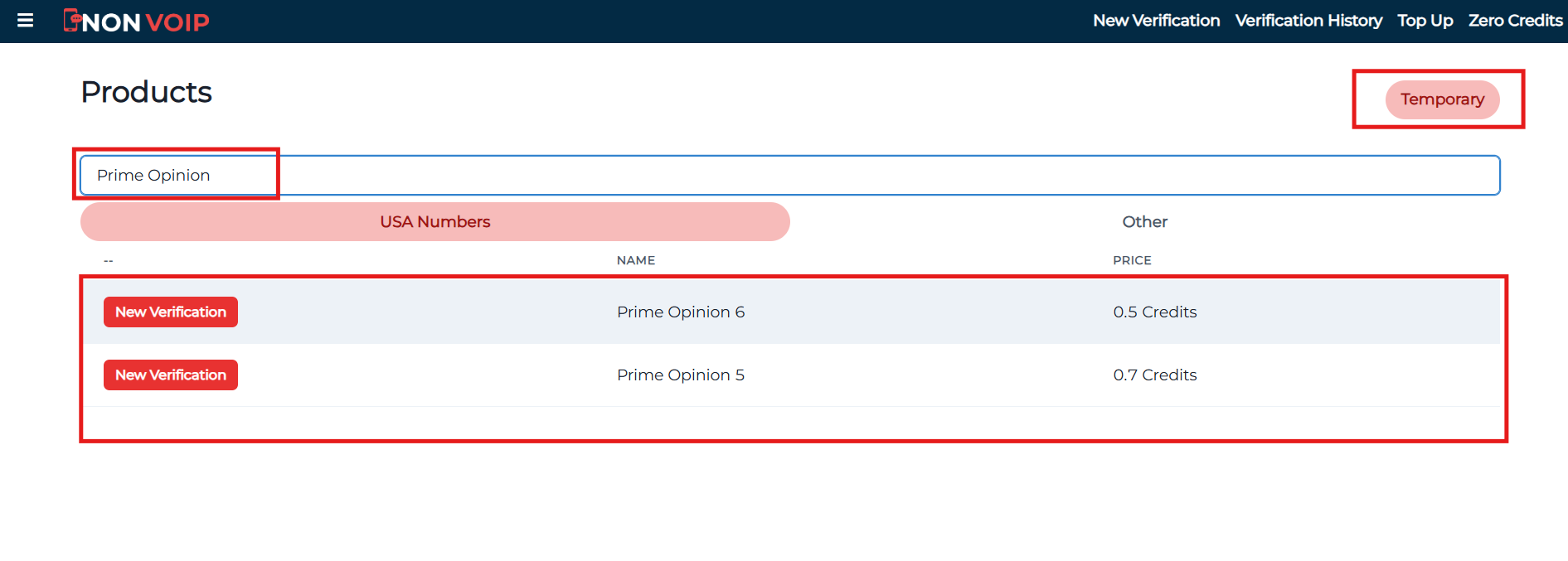
2. Start the Registration on Prime Opinion
- Begin the registration process on the Prime Opinion website or app using a dedicated email address for this account.
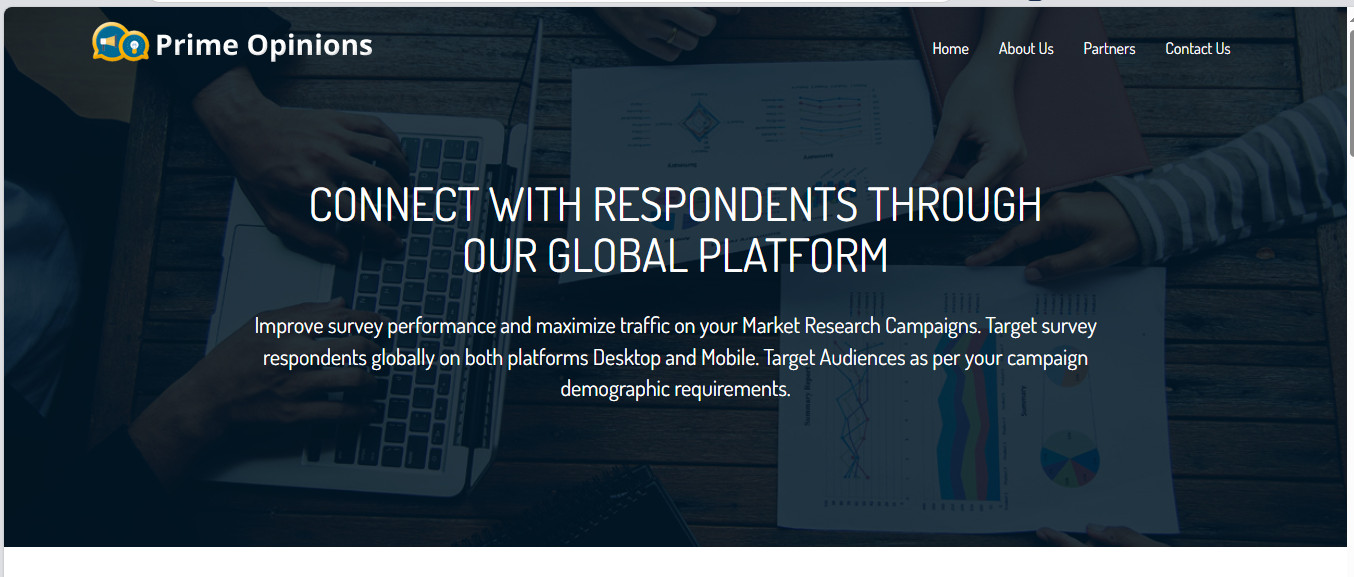
- Complete the initial profile setup steps.
- At the phone verification step, use your Non-voip number. Copy the number from the Non-voip dashboard and paste it into the designated field.
- Enter the code. The verification code will instantly arrive on your Non-voip dashboard. Copy it and enter it into Prime Opinion to complete the process.
FAQ: Prime Opinion Verification
Can I use one number for multiple accounts?
No. Prime Opinion strictly prohibits this, and doing so will result in all linked accounts being permanently banned. You must assign a unique Non-voip number to each individual account.
What happens if the verification code doesn’t arrive?
With Non-voip, your balance is always protected. If the code is not received within the designated timeframe, the credit is automatically refunded to your wallet without any manual intervention.
Do I need a proxy when using a US number?
Yes. For the best experience and to access high-value surveys, your proxy location should match the country of your Non-voip number (e.g., use a US Residential Proxy with a US number).
In the End:
You have now successfully created a Prime Opinion account with a secure privacy buffer.
With Non-voip, your personal number is safe, and your survey activities are separate from your personal life.
You can now share your opinions and earn rewards with peace of mind, knowing you are in full control of your digital identity.
Read more: Top 5 Online Survey Websites and How to Activate Them with Non-VoIP Numbers
 Blog Non-VoIP
Blog Non-VoIP





