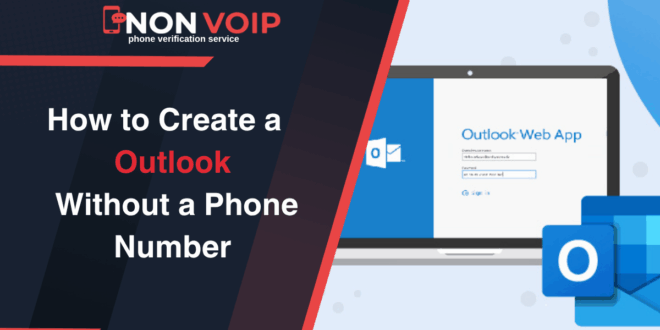Email is our digital identity, and the master key that unlocks the doors to dozens of other services.
And Outlook, with its long history and modern integration, stands as one of the most powerful of these keys.
But, does it make sense to attach it to something as physical and exposed as our personal phone number?
This article will take you on a journey to create Outlook account without phone number with Non-Voip.
What is Outlook?

To view Outlook as merely an email service is a vast oversimplification.
In reality, Outlook is the modern brand for Microsoft’s long-standing email service, which we formerly knew as Hotmail. Today, it is an integrated system for personal and professional information management, which includes:
- A powerful email client: with advanced organizational tools and smart filters.
- An integrated calendar: for managing appointments, meetings, and tasks.
- Centralized contacts: for connecting your professional and personal network.
- A gateway to Microsoft 365: It is the entry point to applications like Word, Excel, PowerPoint, and OneDrive.
When you create an Outlook account, you are not just creating an email address; you are establishing a command center for your digital and professional life.
Why Your Command Center Needs a Private Entrance
Securing your digital command center, such as creating Outlook account, requires an independent entry point that is not directly linked to your everyday identity.
Tying it to your personal phone number creates strategic vulnerabilities, which can be summarized as follows:
- The Risk of a Chain Reaction Breach: A compromise of your phone number is not limited to the device itself. It can be exploited to reset your Outlook password, opening the door to a series of breaches affecting all of your associated accounts.
- Expanding Your Digital Footprint: This link makes it easier for data collectors to build a detailed profile of you, connecting your real-world identity (represented by your phone number) with your digital activities.
- Eroding Professional Boundaries: Using your personal number for a professional account removes the necessary separation between your work and personal life, which can lead to unwanted overlap.
Read more: How to Create Hotmail account without phone number easily
The Smart Solution: Get a temporary number from Non-Voip

The solution is not to avoid verification, but to use a smart verification tool.
A Non-Voip service gives you a real, temporary number that acts as a one-time “construction tool.”
You use it to lay the foundation of your account, and then its role is over.
- Building an Insulating Wall: By using a Non-VoIP number, you are building your account in an isolated environment from the start. There is no direct thread connecting it to your personal phone.
- Guaranteed Acceptance: Real Non-VoIP numbers surpass virtual numbers in bypassing the strict security systems of platforms like Microsoft, ensuring a smooth registration process.
- Multiple activations at the same time: You can request several numbers at once and track the status of each activation through your dedicated activations page.
- Reuse numbers after verification: After completing an activation, you have five minutes to use the same number again for the same service; just press the reuse number button.
- Validity period for receiving verification codes: All Non-Voip numbers are given a 15-minute validity period to receive the verification code, ensuring speed and efficiency.
- Greater freedom in internet use: Whether you want to create new accounts on social media platforms like Facebook or WhatsApp, or subscribe to streaming services like Netflix, these numbers provide the necessary flexibility to do so.
Steps to Create Outlook Account Without phone Number
If you would rather create Outlook account without phone number, the following are the steps that you can take:
Step 2: Prepare Your Non-Voip Number
- Go to the official Non-Voip website. You’ll need to log in or, if you’re new, create an account first.
- Navigate to “New Activation” on the site.

- Search for the Service: Use the search bar to find “Outlook”.
- Choose Your Number: Select the type of number you need (e.g., temporary for 15 minutes, 3 days, or a month) and click “New Activation”.
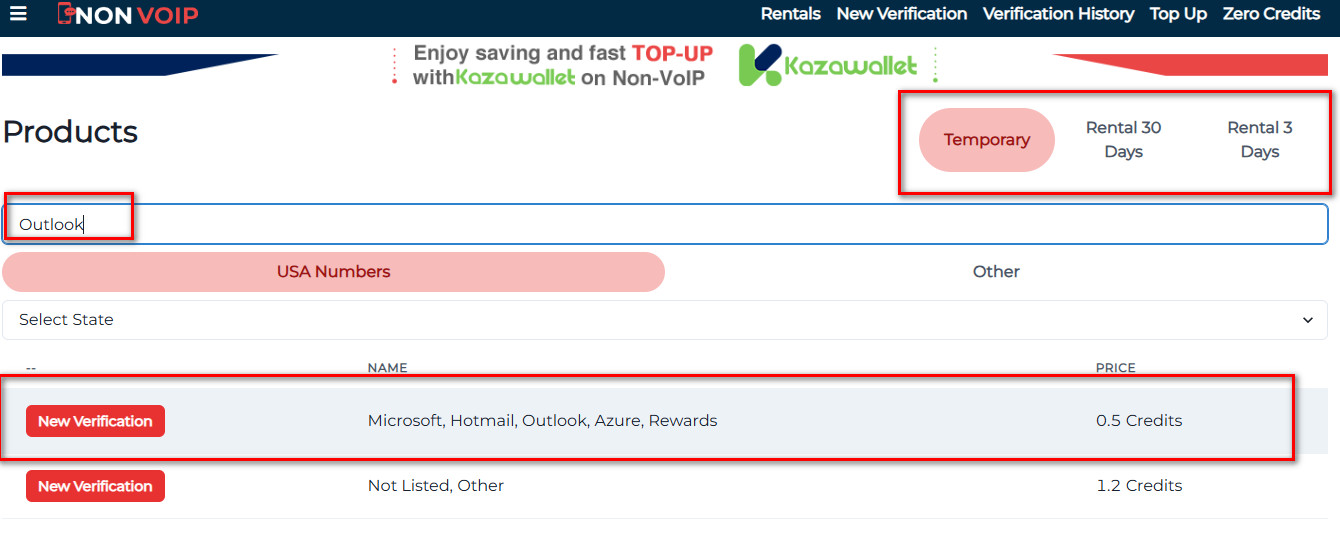
Step 2: Create Outlook Account
- Navigate to the new account creation page on Outlook.
- Choose your new email address and a strong, unique password.
- At the phone verification step, paste the number you copied from Non-Voip.
- Return to the Non-Voip dashboard to find the verification code you received.
- Enter the code in Outlook to complete the process.
Conclusion
By creating Outlook account without phone number, you have placed a protective barrier between your digital communications hub and your personal identity,
giving you the power and confidence to use Microsoft’s tools to their full potential, knowing your digital foundation is built on solid rock.
 Blog Non-VoIP
Blog Non-VoIP