Life is a continuous journey of new chapters, and entering the dating world at a mature stage is one of the most exciting.
Platforms like OurTime, designed for those over 50, offer a wonderful space to meet people who share your interests and experiences.
But with this new opportunity comes important questions about privacy. When the app asks for your phone number, you might hesitate, and that’s completely normal.
The idea of linking your personal number, which you use to connect with family and friends, to a dating account might not feel comfortable.
This guide offers a reliable, straightforward strategy to create OurTime account without phone number, fallowing you to enjoy all its features while building a strong firewall around your digital privacy.
What is OurTime?
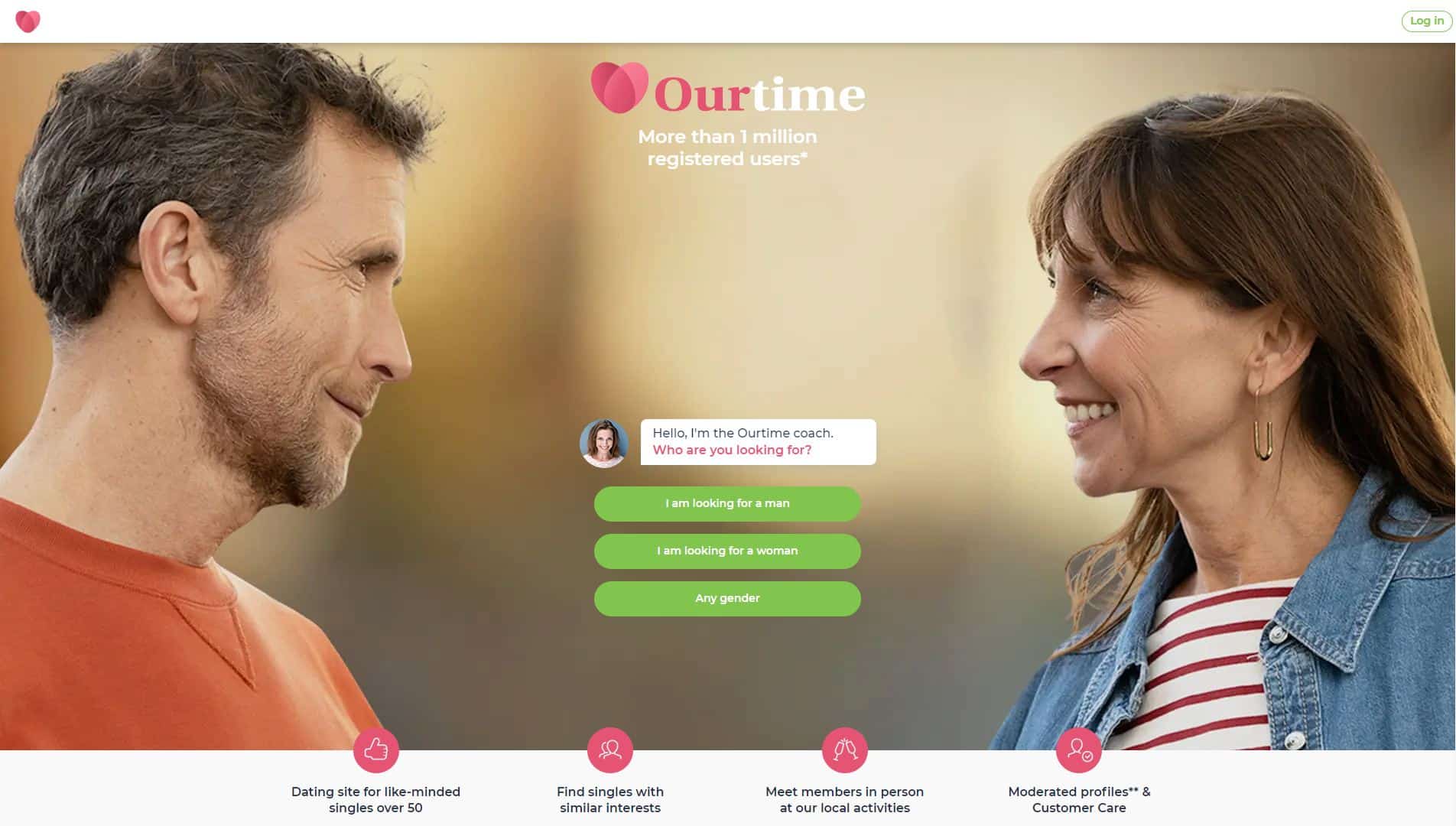
OurTime is a dating app that focuses on a specific demographic: individuals over the age of 50.
Instead of trying to compete in the fast-paced dating world of younger generations, OurTime provides a calmer, more focused environment for building real relationships and lasting companionship. Its standout features include:
- Simple and User-Friendly Interface: Designed to be clear and straightforward, even for those who don’t have much experience with dating apps.
- Detailed Profiles: Encourages users to share their interests, hobbies, and stories, making it easier to find common ground.
- Various Communication Features: In addition to messages, the app offers other ways to interact, such as sending “Flirts” to show interest.
- Focus on Security: The platform prioritizes the safety of its users, which is why identity verification is a key step.
Read more: How to Create Hinge Account Without Phone Number
Is it possible to create OurTime account without phone number?
Yes, generally, creating OurTime account requires a phone number for authentication.
This number is used to verify that the user is a real person and not a bot, to verify account ownership, and to increase the overall security of the dating experience.
However, there are ways to “bypass” or create an account without using your actual personal phone number, by using temporary numbers.
These services allow you to receive the verification code via SMS without needing to use your own mobile number.
What is Non-voip?

Non-voip gives you access to a wide range of US and international phone numbers.
The functionality of these numbers extends to many services, such as activating your accounts on social media platforms, payment apps, the best survey sites, and other services that require verification via SMS.
Instead of relying on your personal number for every activation, Non-voip offers you high flexibility by providing temporary and monthly numbers at competitive prices, thus meeting the needs of individuals who manage multiple accounts.
Features of Non-voip
- Real Numbers from Trusted Sources: We provide real phone numbers with guaranteed quality and reliability.
- Multiple Activations at the Same Time: You can request several numbers at once and track the status of each activation through your dedicated activations page.
- Reuse Numbers After Verification: After completing an activation, you have five minutes to use the same number again for the same service; just press the reuse number button.
- Validity Period for Receiving Verification Codes: All Non-voip numbers are given a 15-minute validity period to receive the verification code, ensuring speed and efficiency.
- Greater Freedom in Internet Use: Whether you want to create new accounts on social media platforms like Facebook or WhatsApp, or subscribe to streaming services like Netflix, these numbers provide the necessary flexibility to do so.
- Low Cost and Suitable for Everyone: One of the most prominent advantages of our real numbers is their low cost. No need to top up credit or pay hefty monthly fees. You can get a temporary number for a minimal amount, or rent one for a month at a reasonable price.
How to Create OurTime Account Without Phone Number with Non-voip
Follow this organized strategy to create OutTime account safely and effectively:
1. Prepare Your Verification Number
- Go to the official Non-Voip website. You’ll need to log in or, if you’re new, create an account first.
- Navigate to “New Activation” on the site.

- Search for the Service: Use the search bar to find “OurTime”.
- Choose Your Number: Select the type of number you need (e.g., temporary for 15 minutes, 3 days, or a month) and click “New Activation”.
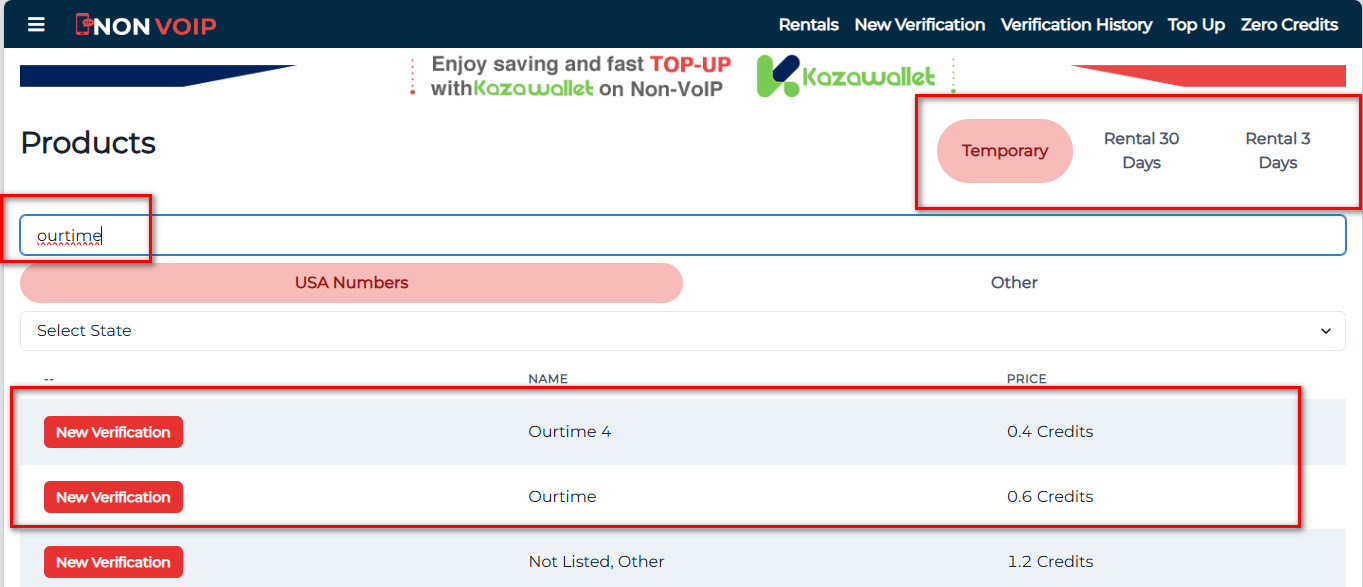
2. Start the Registration on OurTime
- Start the registration on OurTime using a dedicated email address for this account.
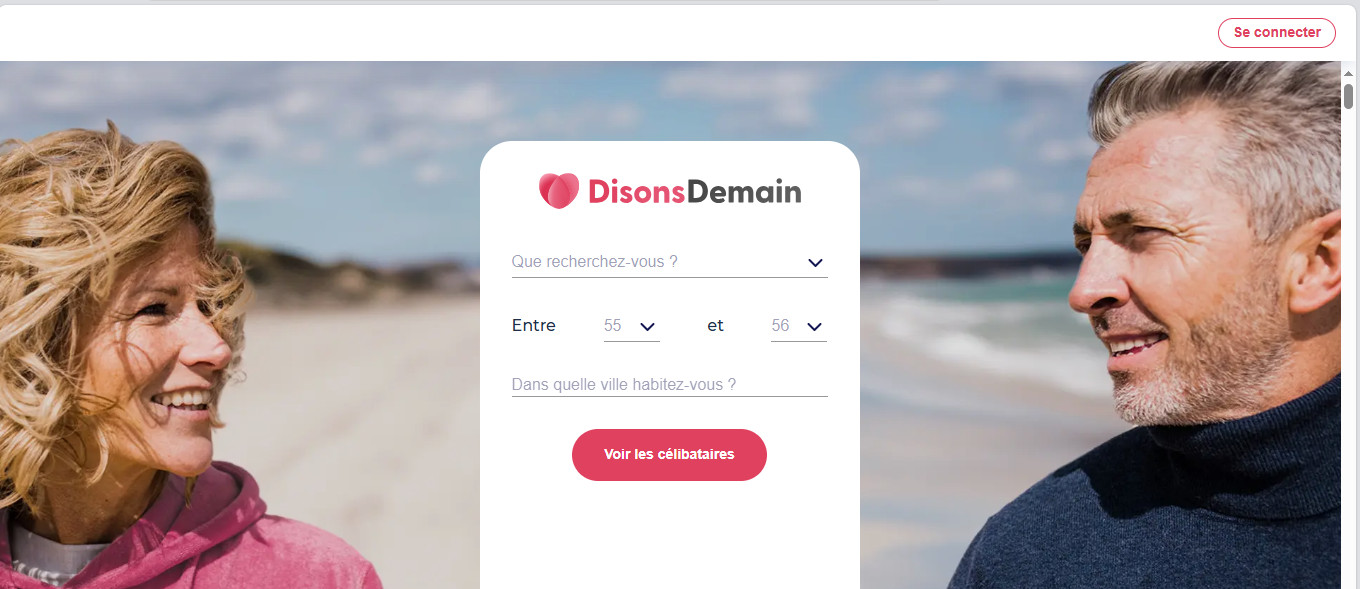
- At the phone verification step (if prompted), use your Non-voip number. Copy the number from the Non-voip dashboard and paste it into the designated field in the app.
- Complete the verification by entering the code that will instantly arrive on your Non-voip dashboard.
In the End:
You are now ready to go.
By securing your account when create OurTime account with Non-voip, the door is open for you to explore an exciting new chapter of your life without any privacy concerns.
Every conversation, every meeting, and every potential relationship now starts on a foundation of security and confidence that you built yourself.
 Blog Non-VoIP
Blog Non-VoIP




