For every passionate gamer, there are unforgettable moments: winning a tough battle, exploring a new world, or getting that rare item that changes the game.
OffGamers is an essential part of this experience; they are the digital marketplace that provides players with everything they need, from game credits and gift cards to activation keys.
But, amid your excitement to get credits for your favorite game, that familiar window appears, asking you to verify with your phone number. At this point, many of us might hesitate.
If you’re looking for a way to enjoy everything the gaming world has to offer without giving up your privacy, this guide is your friend and mentor to create OffGamers account without phone number.
What is the World of OffGamers ?

Imagine a massive store dedicated entirely to gamers. That’s OffGamers . It’s not just a website; it’s an integrated service hub that allows you to:
- Buy Game Credits: For thousands of popular games, allowing you to purchase new add-ons and characters in-game.
- Get Gift Cards: For platforms like PlayStation, Xbox, Steam, and Nintendo.
- Purchase Game Keys: To get digital copies of games at competitive prices.
- Use Direct Top-up Services: To quickly and directly recharge your in-game accounts.
And if you’d like to withdraw your OffGamers balance and swap it for Payeer credit, read the following article for the steps to do it via Swapforless: Steps to exchange Offgamers USA balance for Payeer USD.
Why Do We Think Twice Before Sharing Our Numbers?
Thinking about your privacy isn’t being complicated; it’s your fundamental right. In the gaming world, your digital identity (your username, characters, achievements) is a part of you.
Linking this identity to your personal phone number might feel like mixing two worlds you’d prefer to keep separate.
- Your Gamer Identity: Many of us prefer our gaming identity to be completely independent. It’s a space for creativity and competition, and we may not want to tie it to our easily accessible personal information.
- Avoiding Clutter: Do you really need more promotional texts about game deals on your personal phone? Separating your gaming accounts keeps your phone line quiet.
- Security First: Although OffGamers is a secure platform, the principle of minimizing your digital footprint is always a wise strategy. The fewer places your number exists, the less likely it is to be targeted in the future.
This principle is no different from the importance of securing your financial accounts like Payoneer or even daily shopping accounts like Target.
What is Non-Voip?

So, how do we cross this bridge safely? The solution lies in using a private, temporary key, and that’s exactly what the Non-Voip service provides.
A Non-VoIP number is a real phone number, not a virtual one that strict verification systems might reject.
When you create OffGamers account, you use this number to receive the activation code from OffGamers, and once the job is done, there’s no longer a direct link between your account and your personal number.
This way, you build a natural firewall around your information, which is the same security philosophy that should be followed when creating central accounts that control your digital life, such as a Microsoft Account.
Steps to Create OffGamers Account Without phone Number Using Non-Voip
If you would rather create OffGamers account without phone number, the following are the steps that you can take:
Step 2: Prepare Your Non-Voip Number
- Go to the official Non-Voip website. You’ll need to log in or, if you’re new, create an account first.
- Navigate to “New Activation” on the site.

- Search for the Service: Use the search bar to find “OffGamers ”.
- Choose Your Number: Select the type of number you need (e.g., temporary for 15 minutes, 3 days, or a month) and click “New Activation”.
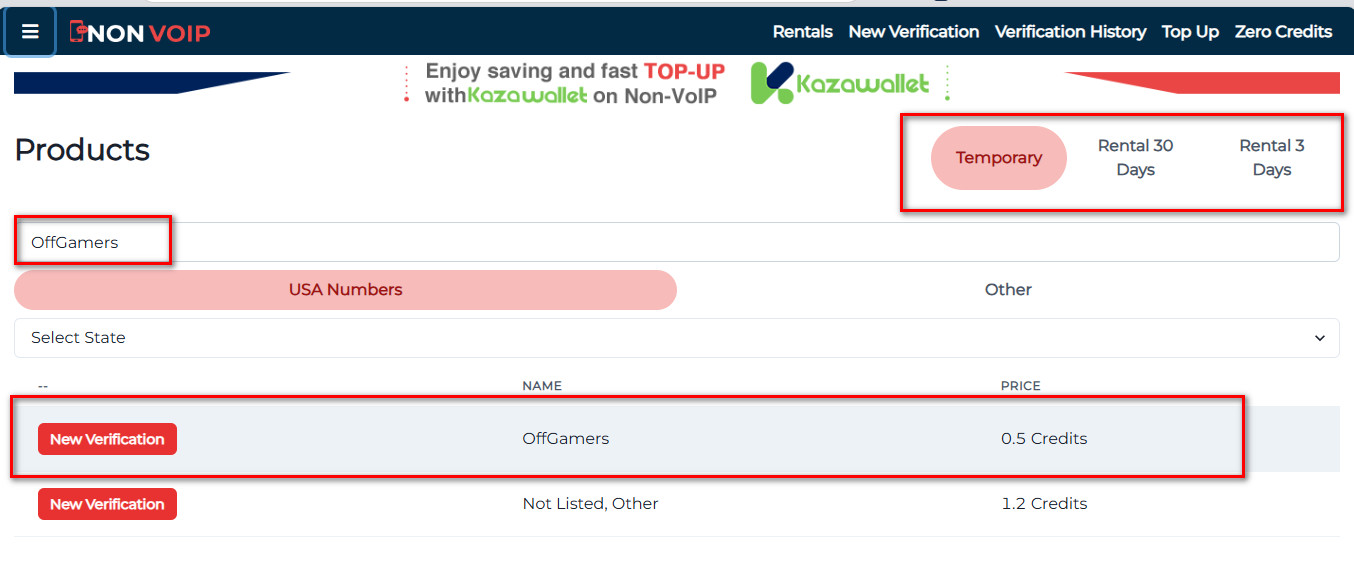
Phase 2: Create OffGamers account
- Start the Adventure: Go to the official OffGamers website and click “Register” to begin creating your account.
- Fill in Your Basic Info: Enter your desired email and password.
- Use the Secret Key: When you get to the phone verification step, paste the number you copied from Non-Voip.
- Receive the Signal: Return to your Non-Voip dashboard; you’ll find the verification code has arrived in a text message.
- Open the Gate: Enter the code on the OffGamers site.
Conclusion
And just like that, you create an OffGamers account without phone number as a member of the OffGamers community, but you’ve done it on your own terms.
You haven’t just gained access to an endless world of games and add-ons; you’ve done so while maintaining your own digital fortress.
You’ve proven that a passion for gaming can go hand-in-hand with an awareness of privacy. Enjoy your digital world—you’re the one who sets the rules.
 Blog Non-VoIP
Blog Non-VoIP




