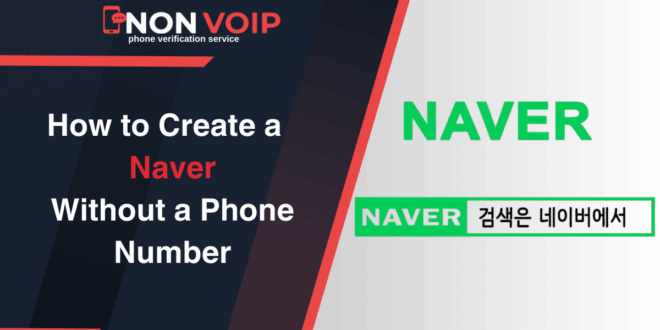Can you create Naver account without phone number? Yes, you can create a Naver account without using your personal phone number. The most effective method is to use a real, temporary phone number from Non-Voip
This is a specialized service that provides reliable numbers for receiving one-time verification messages (SMS), ensuring your account is activated successfully while keeping your personal information private.
What is Naver and Why Might I Need an Account?

Naver is South Korea’s largest web portal and is often referred to as the “Google of Korea.” It’s not just a search engine; it’s an integrated ecosystem (Super-app) that offers a wide range of digital services.
You need a Naver account to access services like:
- Naver Search Engine: The dominant search engine in Korea.
- Naver Mail: A free and reliable email service.
- Naver Blog & Cafe: Massive blogging platforms and online communities.
- Webtoon: The world’s largest platform for digital comics.
- V Live: A popular live-streaming platform used by K-pop artists to connect with fans.
Can I Really Bypass Naver’s Phone Verification?
Yes, you can bypass using your personal number, but you still need a valid number to receive the initial verification code.
As a major platform, Naver uses phone verification as a primary security measure to prevent fake accounts and spam.
The solution isn’t to skip verification, but to use a reliable, alternative number from Non-Voip to complete it.
What are the Risks of Using My Personal Number to Sign Up?
Using your personal phone number to create Naver account can expose you to several privacy and security risks:
- Digital Footprint: Your personal number becomes directly linked to your identity and activity on the platform.
- Unwanted Messages: Your number could become a target for promotional or marketing messages.
- Security: In the event of a data breach, your phone number associated with your account could be exposed.
- Difficulty in Separation: It becomes hard to separate your digital identity on the platform from your personal life. This principle is just as important when creating professional accounts like Zoho.
What is the Real Difference Between Voip and Non-Voip Numbers?
When looking for temporary numbers, you’ll encounter two main types. Understanding the difference is crucial for a successful verification, especially with security-focused platforms like Naver.
| Feature | Voip (Voice over IP) Numbers | Non-Voip Service (Real Numbers) |
|---|---|---|
| Infrastructure | Operates over the internet. These are virtual numbers that don’t require a physical SIM card. | Operates over traditional telecom networks (PSTN), just like your mobile phone. |
| Physical Link | Not tied to a physical location or device, making them easy to create and anonymous. | Tied to a physical SIM card, making them traceable and more trustworthy. |
| Trust & Acceptance | Low. Increasingly blocked by major services (like Naver, Google, and banks) because they are heavily used for fraud and bulk account creation. | Very High. Treated by systems with the same level of trust as a regular mobile number, ensuring acceptance. |
| Optimal Use Case | Suitable for internet calls or as a secondary business line where strict security verification isn’t required. | Ideal for SMS verification and signing up for services that require a high level of security and trust. |
What Are the Steps to Create Naver Account Without Phone Number?
Create Naver account with an alternative number is a straightforward, two-stage process.
Follow these simple steps to get a Naver activation number:
Step 1: Get Your Verification Number
-
- Go to the official Non-Voip website.
- You will need to log in with your existing account details.
- If you don’t have an account on Non-Voip, you will first need to create a new one.
- Click on the “New Activation” section on the site.

- Use the search bar, usually found at the top of the homepage. Type “Naver” into the search bar and press the search button.
- Choose the type of number that suits you (temporary for 15 minutes, 3 days, or a month).
- After selecting the type of number you want, click the “New Activation” button. Follow any additional on-screen instructions to complete the activation.
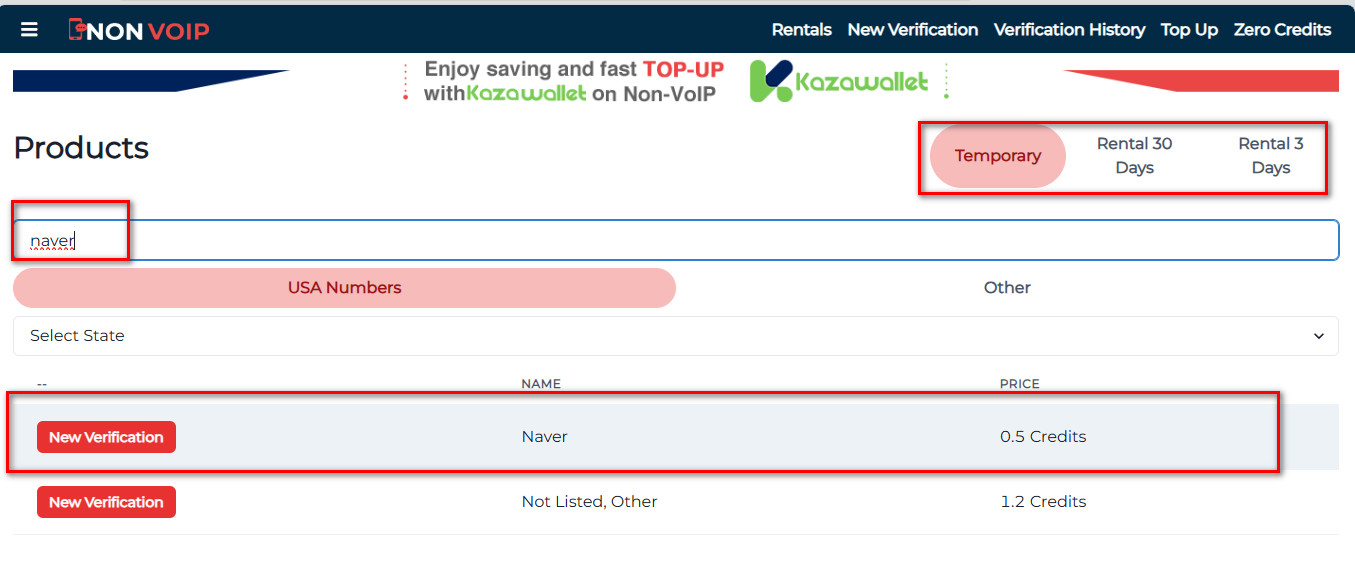
Step 2: Sign Up and Activate Naver Account
- Start the registration: Go to the official Naver account creation page.
- Fill in the information: Enter your desired username, password, and other required details.
- Paste the number: When you get to the phone verification field, paste the number you copied from Non-Voip.
- Send the code: Click the button to send the verification code.
- Receive the code: Return to your Non-Voip dashboard. You will find the verification code has arrived in a text message.
- Complete the verification: Enter the code on the Naver registration page.
This way,
You can create a fully functional account without exposing your personal information, which is the same smart strategy you can use when signing up for survey platforms like QuickThoughts to maintain your privacy.
 Blog Non-VoIP
Blog Non-VoIP