You’re looking for a way to turn your free time into rewards, and platforms like GrabPoints offer exactly that: answer surveys, watch videos, and try new apps for points you can convert into real cash.
But in the online world, every “free” service comes with a price, and often that price is your personal data, starting with your phone number.
Learn how to create GrabPoints account without phone number using Non-Voip and build a strong firewall around your digital privacy.
What is GrabPoints ?

GrabPoints is a popular “Get-Paid-To” (GPT) platform. The concept is simple: you complete small online tasks, and for each one you finish, you earn points that you can later redeem for real rewards. Its key features include:
- A Variety of Tasks: It’s not just one thing. You can earn points by:
- Answering Surveys: Sharing your opinion with market research companies.
- Watching Videos: Viewing short promotional video clips.
- Completing Offers: Trying new apps or signing up for other websites.
- Downloading Apps: Earning points for downloading and testing specific applications.
- Multiple Payout Options: You can exchange your points for cash via PayPal or for gift cards to popular retailers like Amazon.
- Low Payout Threshold: You can start cashing out your earnings once you reach a small amount, which keeps new users motivated.
Can You Create GrabPoints Account Without a Phone Number?
Yes, you can begin the initial sign-up for GrabPoints with just an email.
However, to fully activate your account, access all offers, and especially when you want to cash out your rewards, phone verification becomes mandatory.
This is a necessary security measure from GrabPoints to prevent fraud, ensure every user is a real and unique individual, and maintain the quality of the data they collect.
What’s the Solution? Using a Real, Temporary Number
To overcome the verification challenge, you first need to understand the concept of “temporary numbers.”
Simply put, these are phone numbers you can use for a limited time for one single purpose: receiving an SMS verification code to activate an account on a platform.
The idea is to create a privacy barrier between your real identity and the service you’re signing up for. But here’s the catch: not all temporary numbers are effective. The reliable and effective solution is to use a real, temporary number.
This is where specialized services like Non-Voip come in, providing the right kind of high-quality numbers that guarantee your success.
Read More: The Importance of US Numbers Temporary and Monthly
Why is Non-Voip the Ideal Solution?

When it comes to secure verification, Non-Voip isn’t just a number provider; it’s a complete package of reliability and privacy. Here’s what makes it stand out:
- Real Numbers That Guarantee Acceptance: We provide real, non-virtual numbers. This means they are guaranteed to be accepted by platforms like creating a GrabPoints account, saving you from any blocks or rejections.
- Absolute Privacy to Isolate Your Identity: The number you get is for one-time use only to receive a verification code. Afterward, there is no link between it and your account or personal identity.
- Flexibility That Meets All Your Needs: Whether you need a number for a quick 15-minute activation or one that lasts for several days, our multiple options cover all scenarios.
- Customer Support and Diverse Payment Methods: Our support team is ready to help you every step of the way, and we support multiple payment methods (from cryptocurrencies to e-wallets) to make the process easier for you.
Steps to Create GrabPoints Account Without Phone Number with Non-Voip
Follow these steps to create GrabPoints account without a personal phone number:
1. Prepare Your Verification Number
- Go to the official Non-Voip website. You’ll need to log in or, if you’re new, create an account first.
- Navigate to “New Activation” on the site.

- Search for the Service: Use the search bar to find “GrabPoints”.
- Choose Your Number: Select the type of number you need (e.g., temporary for 15 minutes, 3 days, or a month) and click “New Activation”.
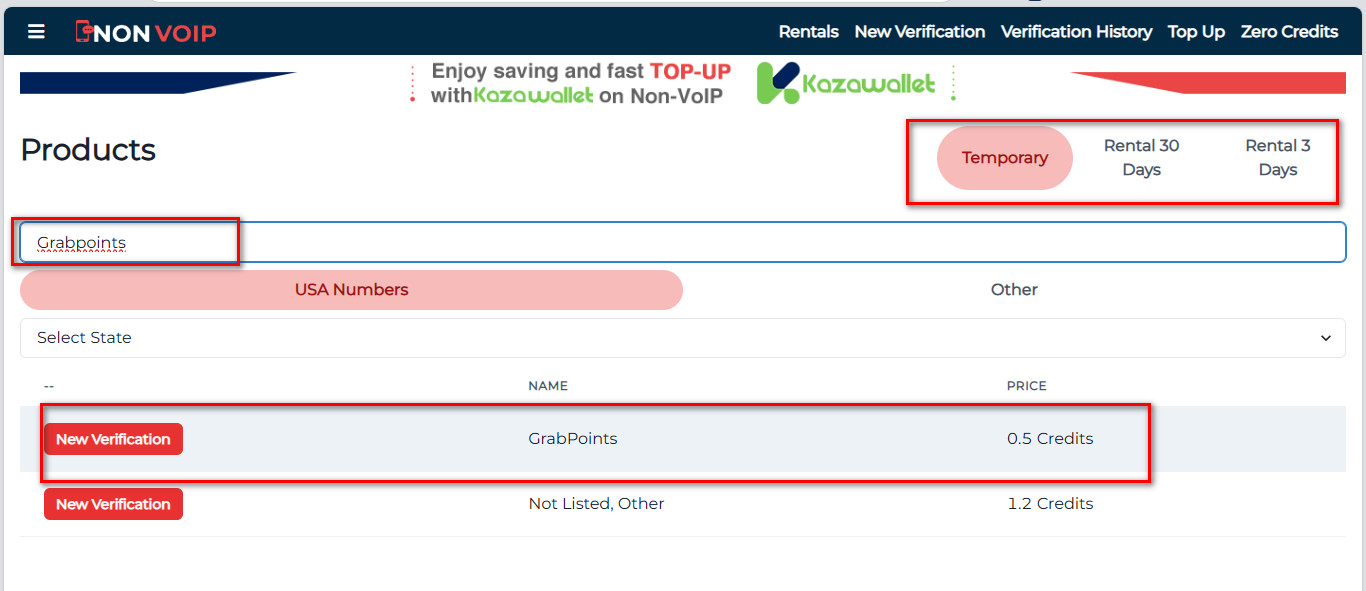
2. Start the Registration on GrabPoints
- Begin the registration process on the GrabPoints website or app using a dedicated email address for this account.
- Complete the initial profile setup steps.
- At the phone verification step, use your Non-Voip number.
- Enter the code. The verification code will instantly arrive on your Non-Voip dashboard. Copy it and enter it into GrabPoints to complete the process.
In the End:
You’ve now successfully created a GrabPoints account with a secure privacy buffer. Your personal number is safe, and your reward-earning activities are separate from your personal life.
You can now explore the world of rewards with peace of mind, knowing you are in full control of your digital identity.
 Blog Non-VoIP
Blog Non-VoIP




