You’re planning your next trip. You’ve found the perfect hotel, compared prices, and you’re about to finalize your reservation on Booking.com.
But at the last moment, the phone verification step pops up. At this point, you might wonder, “Am I comfortable linking my personal number, which I use for everything, to my travel booking profile?” For many who value their privacy, the answer is a firm “no.”
But that doesn’t mean you have to give up on using this fantastic platform!
This guide will provide you with a guaranteed method to create Booking.com account without phone number and enjoy all its features, while keeping your digital privacy completely secure.
What is Booking.com?

Booking.com is one of the largest and most famous travel websites in the world. Simply put, it’s a massive online marketplace that allows you to search, compare, and book a wide range of travel services, including:
- Accommodations: The site offers a wide range of accommodation options to suit all budgets and travel styles, from luxury hotels, apartments, and guesthouses, to budget-friendly hostels that cater to travelers on a tight budget.
- Flights: The platform acts as a powerful search engine that helps you find the best airline ticket prices and compare them across hundreds of airlines worldwide. You can plan your entire trip, from takeoff to landing, directly through the platform.
- Car Rentals: To facilitate your transportation to your destination, Booking.com collaborates with major international and local car rental companies. You can book your car in advance and pick it up from the airport or any other convenient location.
- Tours and Activities: The platform allows you to book unique experiences, city tours, tickets to famous museums and attractions, and various other activities, helping you plan your trip itinerary in advance and make the most of every moment.
Can you create Booking.com account without phone number?
You can browse and select on the Booking.com website without a phone number; meaning you can search for and choose accommodations without needing to enter a phone number initially.
However, when confirming a booking, receiving important updates, or as an additional security measure, phone verification becomes mandatory.
This procedure is necessary for Booking.com to combat fraudulent bookings, ensure the validity of reservations, guarantee effective communication with you regarding your booking, and secure your account.
But what’s the solution? Temporary numbers are the solution.
What are temporary numbers and how do they help you?
Temporary numbers are phone numbers used for a limited time to receive verification codes or messages without needing to use a personal phone number,
providing an extra layer of protection and privacy during account verification or registration for online services.
There are two main types of temporary numbers:
- VoIP or Public Numbers: These are virtual or public numbers often available for free on websites, but they have become largely ineffective as major platforms like Booking.com and modern security systems can detect and block them automatically.
- Real Non-VoIP Numbers: These are real numbers that are more reliable and harder to detect by verification systems. This type is most suitable for use in account verification to ensure the number is accepted and the verification is successful.
This is where the Non-Voip website comes in; it doesn’t just offer temporary numbers, but it provides the right and effective type that guarantees you can bypass verification safely.
Why Choose Non-Voip?

- Real numbers from trusted sources: We provide real phone numbers with guaranteed quality and reliability.
- Multiple activations at the same time: You can request several numbers at once and track the status of each activation through your dedicated activations page.
- Reuse numbers after verification: After completing an activation, you have five minutes to use the same number again for the same service; just press the reuse number button.
- Validity period for receiving verification codes: All Non-Voip numbers are given a 15-minute validity period to receive the verification code, ensuring speed and efficiency.
- Greater freedom in internet use: Whether you want to create new accounts on social media platforms like Facebook or WhatsApp, or subscribe to streaming services like Netflix, these numbers provide the necessary flexibility to do so.
- Low cost and suitable for everyone: One of the most prominent advantages of our real numbers is their low cost. No need to top up credit or pay hefty monthly fees. You can get a temporary number for a minimal amount, or rent one for a month at a reasonable price.
Steps to Create Booking.com Account Without Phone Number
Follow this practical guide to create your Booking.com account effectively:
Phase 1:
-
- Go to the official Non-Voip website. You’ll need to log in or, if you’re new, create an account first.
- Navigate to “New Activation” on the site.

- Search for the Service: Use the search bar to find “Booking.com”.
- Choose Your Number: Select the type of number you need (e.g., temporary for 15 minutes, 3 days, or a month) and click “New Activation”.
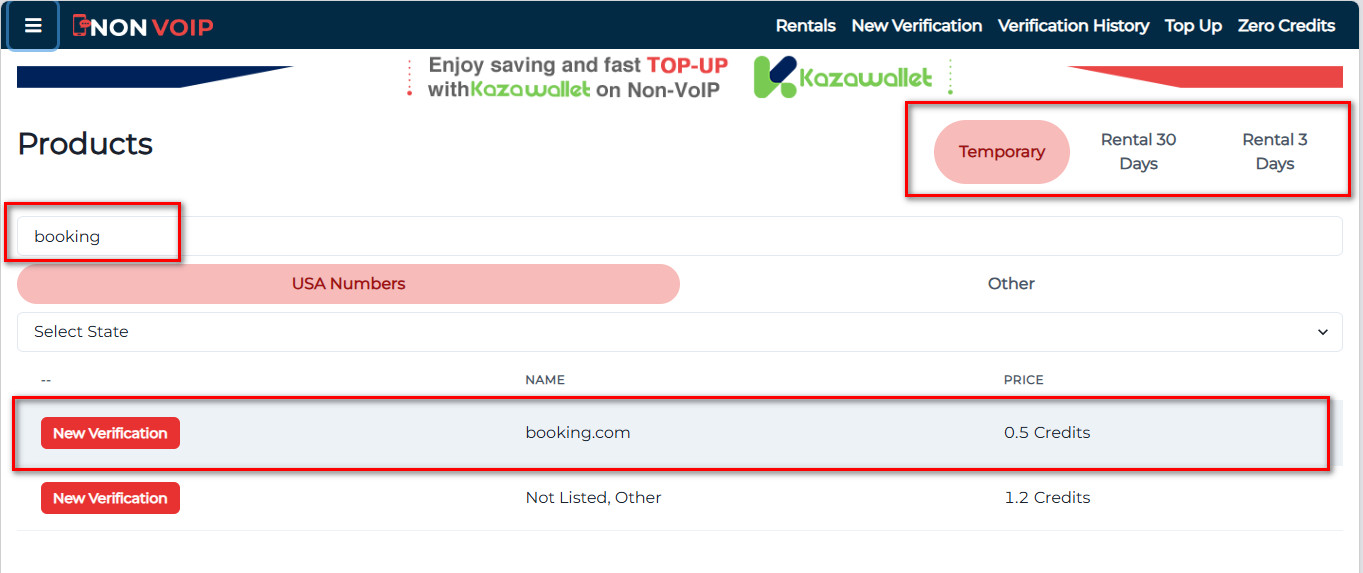
2. Start the Registration on Booking.com
- Start the registration process on the Booking.com website using a dedicated email address for this account.
- Complete the initial profile setup steps.
- At the phone verification step, use your Non-Voip number. Copy the number from the Non-Voip dashboard and paste it into the designated field.
- Enter the code. The verification code will instantly arrive on your Non-Voip dashboard. Copy it and enter it into Booking.com to complete the process.
In the End…
You have now successfully created a Booking.com account with a secure privacy buffer. Your personal number is safe, and your bookings are separate from your personal life.
You can now plan your next trip with peace of mind, knowing you are in full control of your digital identity.
 Blog Non-VoIP
Blog Non-VoIP




