“Buy Now, Pay Later” (BNPL) services are a cornerstone of the modern shopping experience, with AfterPay standing out as a leading platform in this space.
However, linking your personal phone number to a new financial account can raise privacy concerns for some users.
The good news is that it is entirely possible to create AfterPay account without phone number.
This method relies on using verified, genuine phone numbers from a Non-Voip platform as an alternative to complete the verification process, granting you full and secure access to AfterPay’s services.
What is AfterPay, and Why Does It Require Your Phone Number?

AfterPay is a fintech platform that allows shoppers to purchase products and pay for them in interest-free installments.
Simply put, you can receive your purchases immediately and split the total amount into several future payments.
Given its financial nature, AfterPay mandates phone verification for crucial reasons aimed at protecting both the user and the platform:
- Fraud Prevention & Account Security: Phone verification is the first line of defense to confirm the user is a real person, preventing the creation of fake accounts and safeguarding your account from unauthorized access.
- Payment Notifications: The number is used to send payment reminders for installment due dates, helping you avoid late fees.
- Account Recovery: If you forget your password, the phone number is an essential tool for securely resetting it.
Despite the importance of these measures, using an alternative number remains an ideal choice for anyone who wishes to separate their financial transactions from their main personal line.
What is a Non-Voip Service?

Non-Voip is a specialized platform that provides authentic, non-virtual phone numbers specifically designed for instant verification processes across digital accounts.
If you aim to separate your marketing activities or financial dealings from your personal number, using a Non-Voip number offers decisive advantages:
- Real, Trusted Numbers: We provide high-quality, authentic phone numbers that you can rely on.
- Simultaneous Activations: You can request multiple numbers at once and track each activation status from your personal dashboard.
- Number Reuse: After completing a verification, you have a five-minute window to reuse the same number for the same service by simply clicking the “Reuse Number” button.
- 15-Minute Validity Window: Every Non-Voip number comes with a 15-minute window to receive your verification code, ensuring a fast and efficient process.
- Greater Online Freedom: Whether you’re creating accounts on social media sites like Facebook or WhatsApp, or signing up for streaming services like Netflix, these numbers give you the flexibility you need.
- Low and Affordable Cost: One of the best parts is the cost-effectiveness. There’s no need for credit top-ups or expensive monthly fees. You can get a temporary number for a minimal cost or rent one monthly at a reasonable price
Steps to Create AfterPay Account Without Phone Number
Getting the phone number to activate AfterPay account is done in two simple phases:
Stage One: Preparing the Activation Number
- Navigate to the official Non-Voip website.
- You’ll need to log in using your current account credentials.
- If you don’t have a Non-Voip account, you will need to create a new one first.
- Click on the “New Activation” section on the website.

- Use the search bar, typically located at the top of the main page. Type “AfterPay” in the search bar and hit the search button.
- Choose the type of number that suits your needs (temporary for 15 minutes, 3 days, or one month).
- After selecting your preferred number type, click the “New Activation” button. Follow any additional instructions that may appear on the screen to complete the activation process.
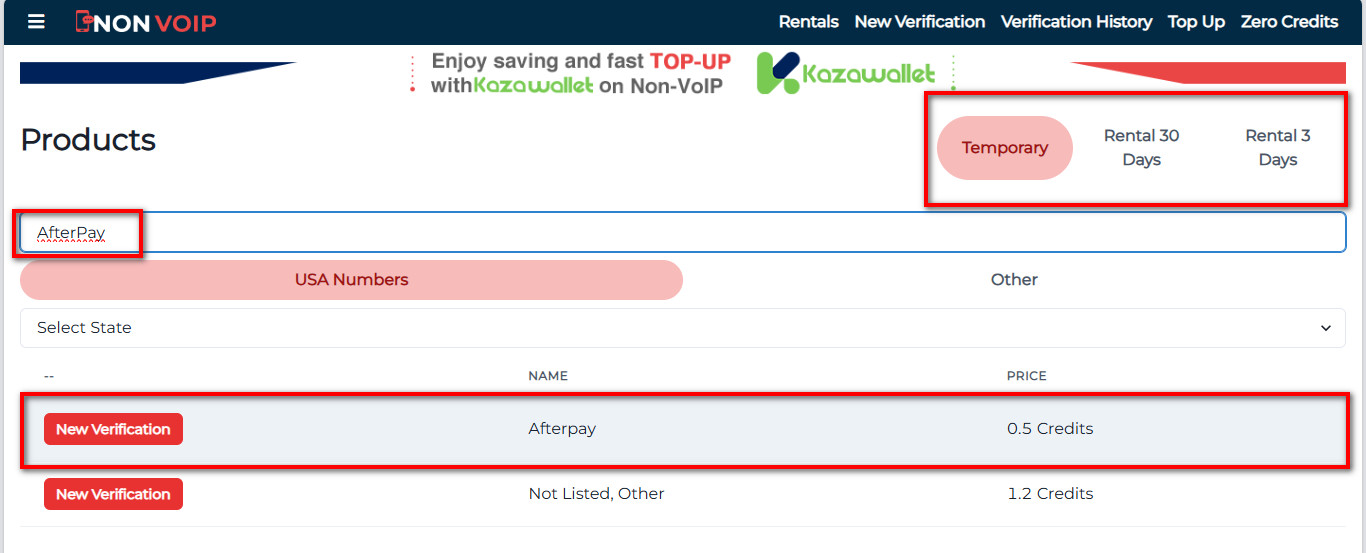
Stage Two: Activate AfterPay Account
- Start Registration: Open the AfterPay app and begin creating your new account.
- Enter Details: Fill in the basic required information (name, email, etc.).
- Paste Verification Number: When you reach the phone verification field, paste the number you obtained from the Non-Voip website.
- Receive Code: Return immediately to your Non-Voip dashboard and wait a few moments to receive the verification code.
- Complete Activation: Enter the code into the AfterPay app to successfully complete the process.
In Closing
Creating an AfterPay account without phone number is a straightforward procedure that supports your desire for privacy.
By utilizing Non-Voip numbers, you can now enjoy the payment flexibility offered by shopping apps while keeping your main line private.
 Blog Non-VoIP
Blog Non-VoIP




