Are you looking for a website that offers you US numbers at competitive prices and high quality?
The solution is at Non-VoIP
Non-VoIP is one of the best online platforms for purchasing both monthly and temporary US numbers, ideal for activating websites like TikTok, Twitter, and more.
Additionally, it supports recharging through various banks and e-wallets.
In this article, we will guide you through the process of purchasing monthly and temporary numbers on the Non-VoIP site, along with the option to join the merchant program.
Buying US Numbers on Non-VoIP
To begin, you need to log in to the website to start using it and purchase numbers. Click here to log in.
Upon logging in, you will see the site interface with your credit balance set at zero.
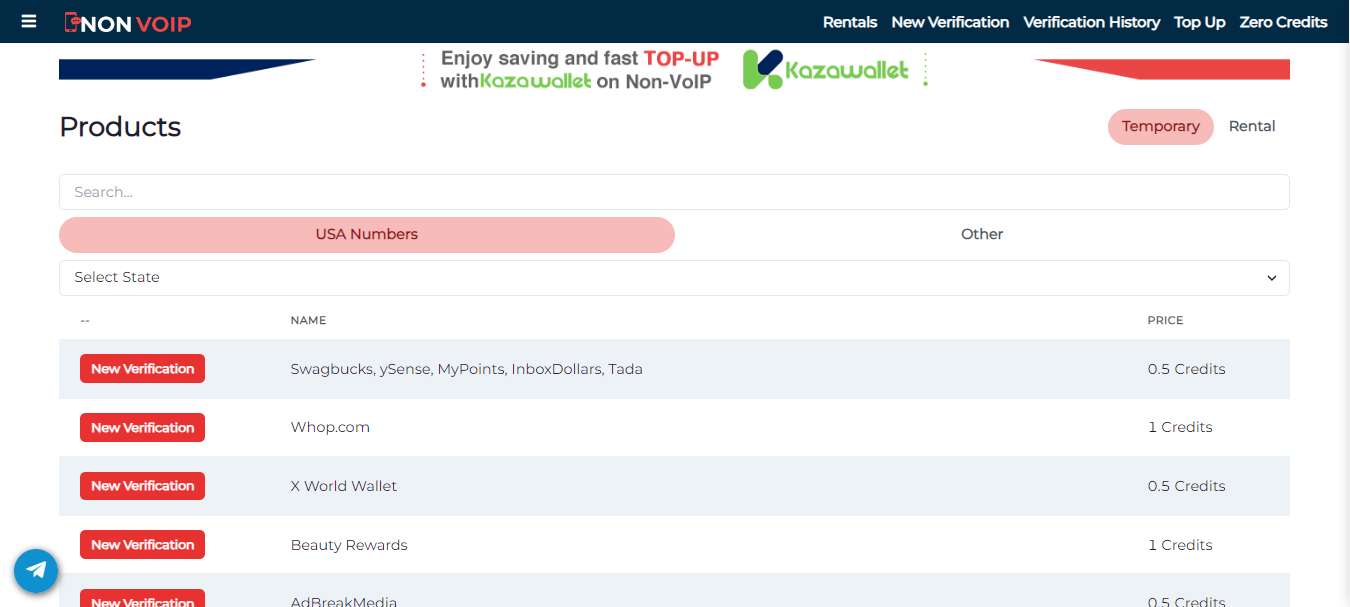
You first need to top up your balance on the site with credits, so you can then purchase the numbers offered for sale.
Adding Credit to Non-VoIP
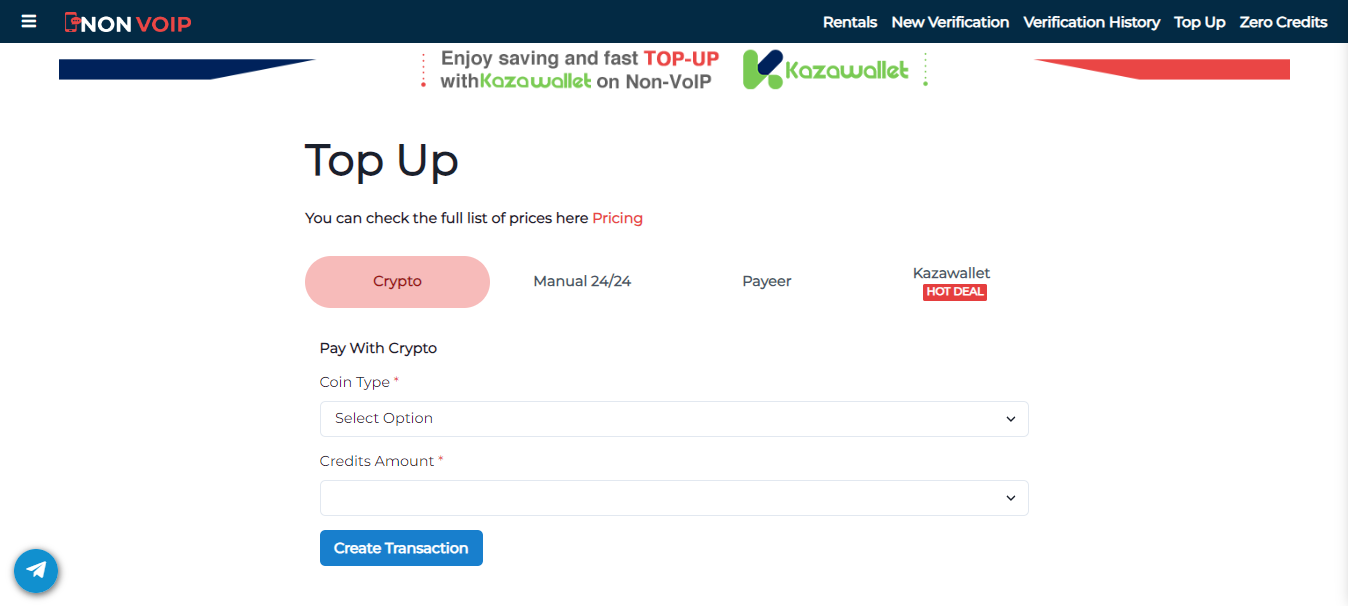
-
- Go to the site menu by clicking the three lines in the top right corner and select “Add Credit.”
- You can manually recharge or use automatic payment methods such as Payeer. The site also supports recharging through digital currencies and gift cards.
- Manual recharging options include Razer Gold, Visa Token, and Visa Token (non-integrated) by entering your card code.
https://youtu.be/T4L4NbMNaxo - For Perfect Money, Serial Cash, and USDT TRC-20, transfer funds to the specified Non-VoIP wallet and provide a screenshot confirming the transaction.
- For Payeer, enter your wallet number and follow the displayed instructions for automatic recharging.
https://youtu.be/3cTQHXM2qN0Purchasing US Numbers – Monthly and Temporary
- After logging in and recharging your balance, you can start buying temporary or monthly numbers.
- Return to the site interface by clicking on the Non-VoIP logo at the top or selecting “New Activation” from the site menu.
- All available numbers for sale will be displayed, covering various applications and global online platforms.
- Choose the type of number you want to buy, either temporary or monthly, and even select a specific state if desired.
- You can search for numbers by clicking “Search” at the top and entering the application name you want a number for, e.g., PayPal or TikTok.
- After clicking “New Activation,” the site will deduct the price from your balance, and the number will be displayed.
- Copy the number, go to the respective website (e.g., PayPal), enter the number, and confirm.
- Wait for the activation code to be sent to Non-VoIP, copy it, and paste it on the respective website to complete the phone number verification.
Your Distributor Plan
- Become a marketer for the Non-VoIP site through platforms like YouTube, blogs, or social media.
- Earn additional credits by recharging the site with specific quantities of credits, starting from 100 credits.
- Act as an intermediary between Non-VoIP and users looking to purchase numbers and recharge their accounts.
- Enjoy benefits such as an easy-to-use interface, access to all Non-VoIP customers, and inclusion in the official seller list on the site.
In conclusion
Non-VoIP has quickly become a trusted destination for users of all backgrounds, whether for buying monthly or temporary US numbers, generating income through site marketing, or being interested in foreign websites that do not accept Arab countries.
Read Also:
What is the Non-voip Site for US Numbers and How to Use It
 Blog Non-VoIP
Blog Non-VoIP




