Can you truly open a Chime account without a U.S. phone number? The answer isn’t a simple yes or no. The solution lies in understanding Chime’s strict verification mechanisms and finding effective alternatives to satisfy this essential requirement.
In this article, we will show you how to create Chime account without phone number by leveraging reliable Non-VOIP services, all while ensuring full compliance with the account’s legal usage terms.
What is Chime?

Chime is a leading financial technology company that operates as a modern banking app.
It allows users to easily manage their checking and savings accounts via a smartphone, offering zero monthly fees and features focused on simplifying daily financial transactions.
Key Features of Chime:
- No Monthly Fees or Minimum Balance: You can open and use the account and card without fixed costs or minimum balance requirements.
- Early Direct Deposit: Enables users to receive their paychecks up to two days early via the direct deposit feature.
- Debit Card and Secured Credit Builder: The card is issued in partnership with U.S. banks (Bancorp and Stride Bank) and can be used everywhere Visa is accepted.
- Fee-Free Overdraft Protection (SpotMe): Provides overdraft coverage for everyday purchases up to a certain limit without charging any fees.
- Automatic Savings: Offers an interest-bearing savings account with the option to automatically transfer a portion of every purchase from checking to savings.
- Secure Interface and 24/7 Live Support: Provides advanced account security and round-the-clock live human support.
- Not a Traditional Bank: It is a FinTech company that collaborates with licensed banks to provide banking services.
Is It Possible to Create Chime Account Without Phone Number?
No, you cannot open a Chime account without phone number at all, but you can open an account without your personal phone number.
The only way to successfully open the account without using your own number is by relying on trusted solutions, such as temporary numbers from a Non-VOIP service.
These services mimic traditional phone numbers, allowing you to successfully receive the SMS verification code required to complete the registration process.
What is Non-VOIP and What Are Its Advantages?

Non-VOIP is an online platform providing real US phone numbers for account activation on various websites and applications.
It’s valuable for platforms requiring US numbers, such as online surveys, social media apps, and even payment services like PayPal.
Whether needing a number for TikTok or bypassing geographical restrictions, Non-VOIP offers flexible solutions.
Key features include:
- Bypassing Geo-Restrictions: US numbers help overcome geographical limitations imposed by apps and websites, enabling registration for services unavailable in your region.
- Enhanced Privacy and Security: Unlike traditional telecom companies, Non-VOIP ensures high privacy. Your number isn’t used for other accounts or sold to third parties, enhancing personal information security.
- Low Cost: Instead of high monthly fees or constant balance refills, get a temporary number for a small fee or rent one for a specific period at a reasonable price.
- Greater Internet Freedom: Whether you want to create new accounts on social media platforms like Facebook or WhatsApp or subscribe to streaming services like Netflix, these numbers provide the flexibility you need to achieve that.
How to Create Chime Account Without Phone Number
The steps to activate Chime account using a Non-VOIP number involves two main phases:
Phase 1: Preparing the Verification Number
- Visit the Platform: Go to the official Non-VOIP website.
- Log In or Sign Up: Log in using your existing account details. If you don’t have a Non-VOIP account, you must create a new one first.
- Find the Service: Click on the “New Activation” section on the website.

- Use the search bar, typically at the top of the homepage, type “Chime”, and press search.
- Select a Number: Choose the type of number that suits your needs (e.g., temporary for 15 minutes, 3 days, or a month).
- Activate: After selecting, click the “New Activation” button. Follow any additional on-screen instructions to finalize the activation process.
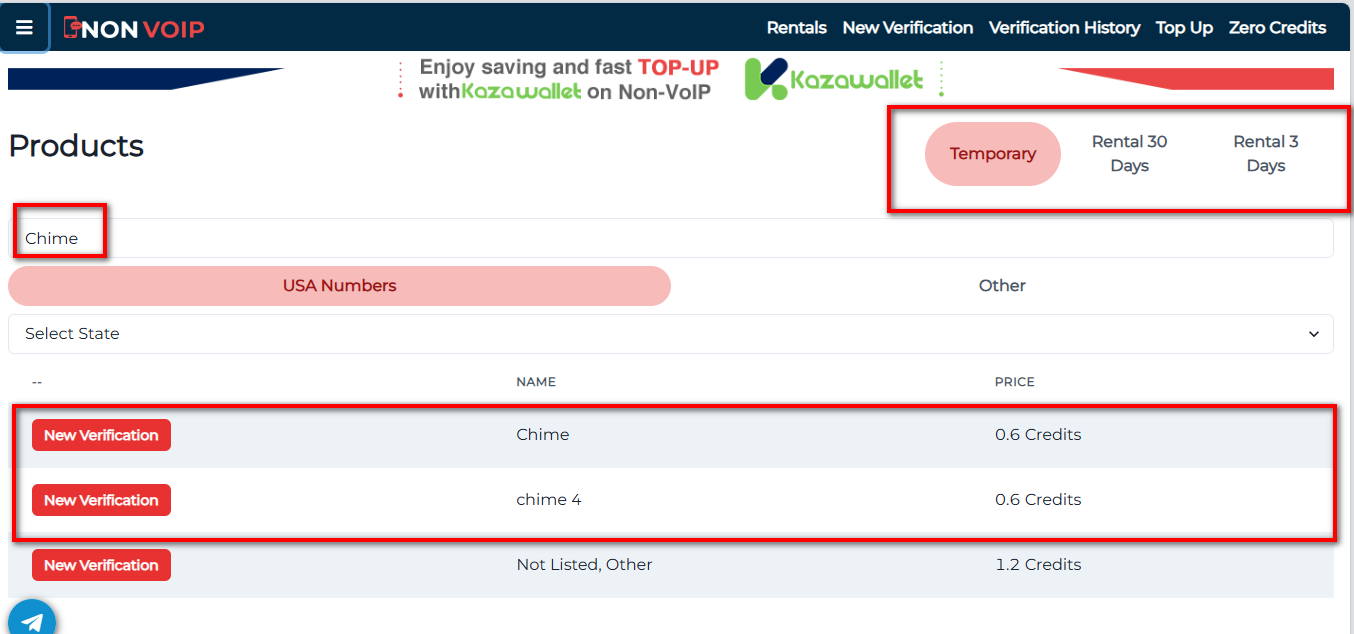
Phase 2: Activating Your Chime Account
- Start Registration: Open the Chime app and begin creating your new profile.
- Enter Data: Fill in the basic required personal information.
- Paste the Temporary Number: When you reach the phone verification field, paste the number you obtained from the Non-VOIP website.
- Receive the Code: Immediately return to the Non-VOIP dashboard and wait a moment to receive the SMS verification code.
- Complete Activation: Enter the code into the Chime app to successfully finalize the process.
Conclusion
Chime remains a powerful option in the American digital financial landscape, offering undeniable benefits such as zero monthly fees and overdraft protection.
While the requirement for a U.S. phone number might seem like an obstacle for those wishing to create Chime account without using their personal number, it is not a dead end thanks to the Non-VOIP service.
 Blog Non-VoIP
Blog Non-VoIP




