Looking for the best deals and discounts on hotels and flights? Super.com is your go-to app, but the requirement to enter a personal phone number can be a point of hesitation for some.
Fortunately, there’s a practical and secure solution that grants you full access to the app and create Super account without phone number.
This method relies on using a real, Non-voip number as an alternative to complete the verification process, ensuring you can create your account and activate deals safely. This guide will walk you through the steps to achieve this.
What is Super.com and Why Does It Need a Phone Number?

Super.com (formerly known as SnapTravel) is an app and platform specializing in providing exclusive deals and significant discounts on hotel bookings, flights, and car rentals.
The application uses AI technology to find the best available prices and present them to users.
But why is phone number verification so important? Super.com requires a phone number for several key reasons aimed at improving service quality and user security:
- Fraud Prevention: Phone verification ensures that the user is a real person, which helps limit the creation of fake accounts intended to exploit offers illegitimately.
- Account Security: The number is used as a method to recover your account if you forget your password.
- Booking Confirmations: In some cases, booking confirmations and important updates are sent via text messages.
Why is Non-voip the Ideal Choice for Super.com?
If you want to keep your travel bookings separate from your personal data, using a Non-voip number offers undeniable advantages:
- Privacy Protection: Avoid linking your permanent phone number to your Super.com account, protecting you from unwanted marketing messages and keeping your information confidential.
- Guaranteed Verification: Unlike virtual numbers that might be rejected by verification systems, Non-voip numbers are real and reliable, ensuring 100% acceptance by Super.com.
- Account Management: You can use a dedicated number for deals and offers, keeping your personal communications clean and organized.
What is a Non-voip Service?

It’s a specialized service that provides real, non-virtual phone numbers designed specifically for instantly and securely activating accounts and verifying digital services.
Key Features of the Service:
- Real and Reliable Numbers: We provide phone numbers from actual networks to ensure the highest levels of acceptance and credibility.
- Fast Execution: You receive the verification code within a few minutes, thanks to the number’s dedicated reception window.
- Versatile Use: Whether you want to activate social media accounts, streaming services, or booking apps like Super.com, these numbers give you complete freedom.
- Affordable Cost: No need for expensive monthly subscriptions. You can get a one-time-use number for a very low cost.
How to Create Super Account without Phone Number
To get a phone number to activate Super, it is divided into two simple stages to ensure a smooth experience:
Stage 1: Get Your Verification Number
- Go to the official Non-voip website.
- Log in with your existing account details. If you don’t have an account, you’ll need to create one first.
- Click on the “New Activation” section on the site.

- Use the search bar, usually found at the top of the homepage. Type “Super.com” and press search.
- Choose the number type that suits your needs (temporary for 15 minutes, 3 days, or a month).
- After selecting, click the “New Activation” button. Follow any additional on-screen instructions to complete the process.
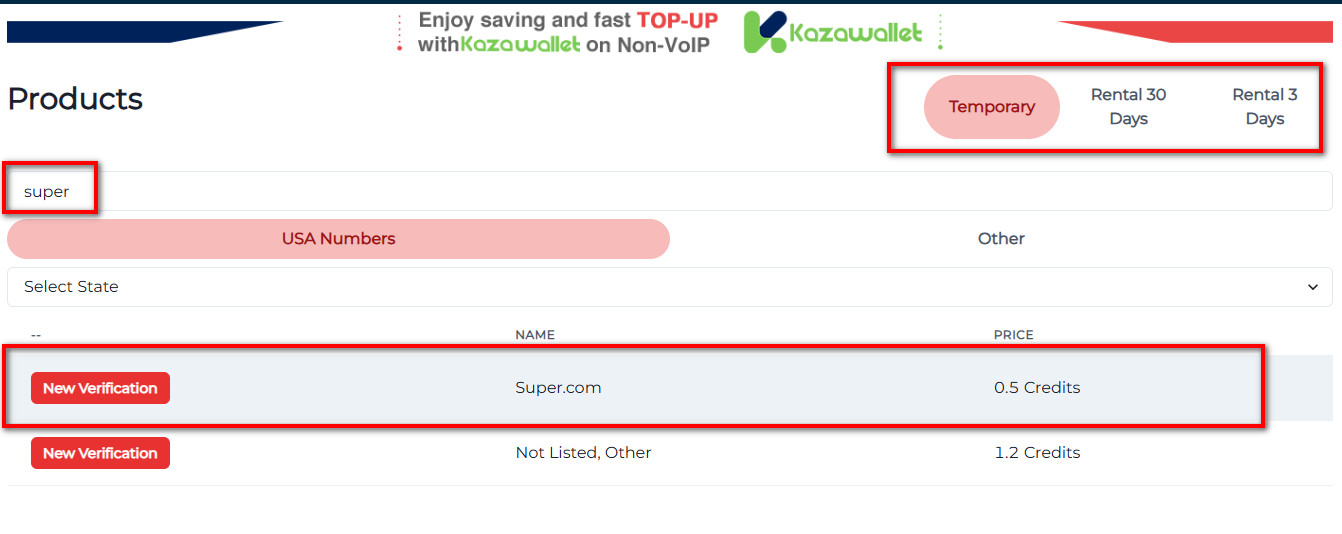
Stage 2: Create Super.com Account
- Start the registration process: Open Super.com and begin creating a new account.
- Enter your basic information: Fill in your name and email address.
- Use the Non-voip number: When you reach the phone verification step, paste the number you obtained from the Non-voip website.
- Enter the verification code: Go back to your Non-voip dashboard; you will find the activation code has arrived. Copy it and enter it into the Super.com app.
Congratulations!
You have successfully created a fully functional Super.com account without needing to use your personal phone number.
You can now browse the best deals and book your upcoming trips with complete confidence, all while maintaining your privacy.
 Blog Non-VoIP
Blog Non-VoIP




