We all have those short, empty moments in our day—minutes that can easily be lost to aimless scrolling.
The QuickThoughts app presents a simple and appealing idea: turn those minutes into something tangible, like an Amazon gift card.
The concept is brilliant, of course, but it comes with a request to verify your phone number.
As simple as it is, this request puts us in an uncomfortable position. Should I share my personal information in exchange for this opportunity? Am I prepared to receive more messages I don’t want?
If you’re looking for a way to take advantage of these opportunities without giving up your privacy, let’s talk about how to create QuickThoughts account without phone number using Non-Voip.
What is QuickThoughts Exactly?
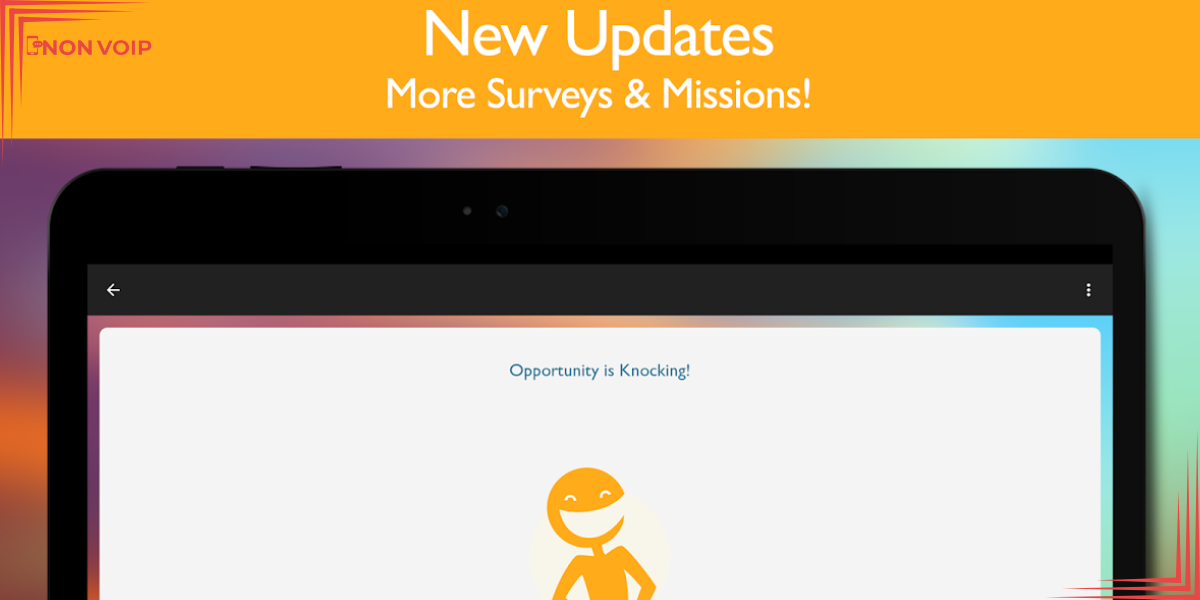
QuickThoughts is an app and platform specializing in paid online surveys, allowing users to earn rewards for completing various questionnaires and polls.
- It is owned by Dynata, a leading market research firm with over 40 years of experience.
- The app is available on both iOS and Android, giving users access to hundreds of thousands of surveys through multiple partners and collaborators.
- Users can earn points or credit that can be converted into gift cards (Amazon or Apple Gift Cards) after reaching a minimum withdrawal threshold ($10 or its equivalent).
- The surveys range from quick and simple to more detailed questionnaires with higher rewards.
- The app features an easy-to-use interface, making it a convenient option for earning extra income by sharing your opinion.
- It has received good ratings and has millions of downloads across app stores.
Why Has Phone Verification Become a Hurdle?
Hesitating to share your phone number is a logical reaction based on our digital experiences, and the reasons are clear:
- A Crowded Inbox: No one wants to receive more promotional messages and unwanted notifications on their personal line.
- Privacy: Your phone number is a key part of your identity. The fewer places you share it, the more control you have over your digital footprint.
- Separating Activities: Many people prefer to keep their side activities, like participating in surveys, separate from their main communication channels.
The Solution? Using a Temporary Number from Non-Voip

Instead of focusing on the problem, let’s focus on the solution. The issue isn’t the verification itself, but the tool used for it.
This is where Non-Voip comes in, providing you with a real, reliable phone number specifically designed for one-time verification messages.
What makes it stand out?
- Secure: There is no link between this temporary number and your real identity.
- Effective: Because it uses real numbers, it bypasses security systems that might block virtual numbers.
- Simple: You use it to get the job done, then move on.
The method for creating a QuickThoughts account without phone number is the same process you should follow when signing up for any other survey platform, whether it’s iPoll or SurveyMonkey, to ensure you build a protective wall around your privacy.
Read More: The Importance of Temporary and Monthly US Numbers and How to Profit from Them
Steps to Create QuickThoughts Account Without Phone Number
Follow these steps to create QuickThoughts account safely and effectively:
Phase One:
- Go to the official Non-Voip website.
- You will need to log in with your existing account details.
- If you don’t have an account on Non-Voip, you will first need to create a new one.
- Click on the “New Activation” section on the site.

- Use the search bar, usually found at the top of the homepage. Type “QuickThoughts” into the search bar and press the search button.
- Choose the type of number that suits you (temporary for 15 minutes, 3 days, or a month).
- After selecting the type of number you want, click the “New Activation” button. Follow any additional on-screen instructions to complete the activation.
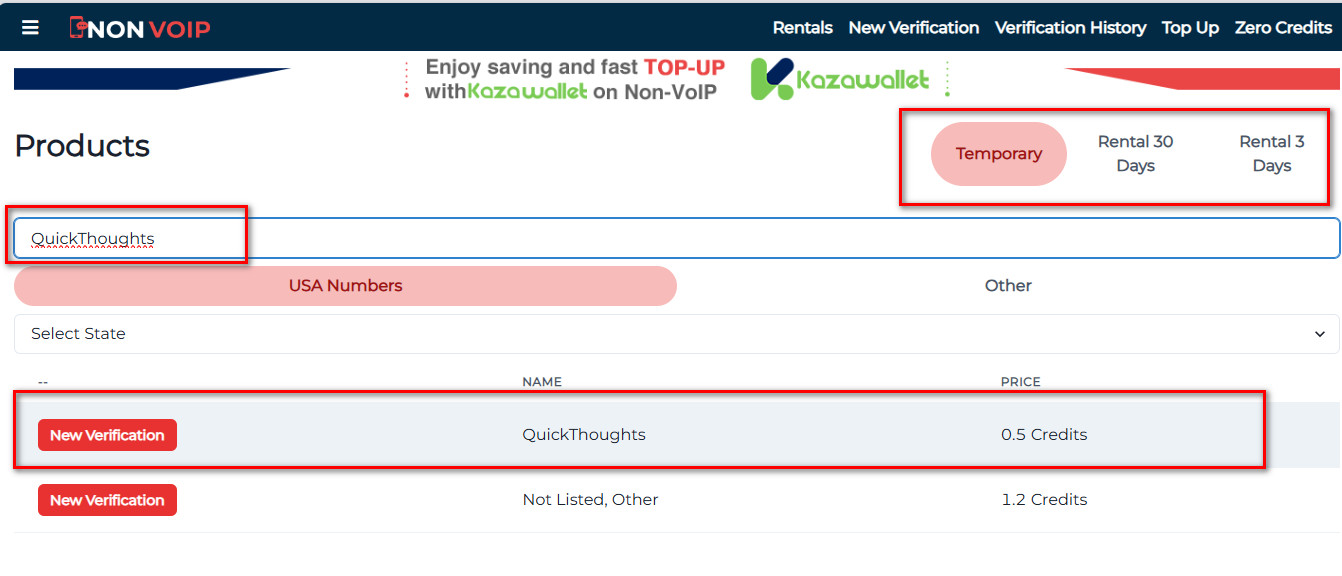
Phase Two: Create QuickThoughts account
- Now, open the QuickThoughts app and start creating your account.
- When you get to the verification step, paste the number you obtained.
- Return to your Non-Voip dashboard; you will find the verification code waiting for you.
- Use this code to complete the registration.
Conclusion
You have successfully completed the process of creating a QuickThoughts account without phone number.
You agreed to share your opinion for a reward, but you did it without compromising your privacy terms.
Enjoy your QuickThoughts rewards, and enjoy even more the knowledge that you made the smarter deal.
 Blog Non-VoIP
Blog Non-VoIP




