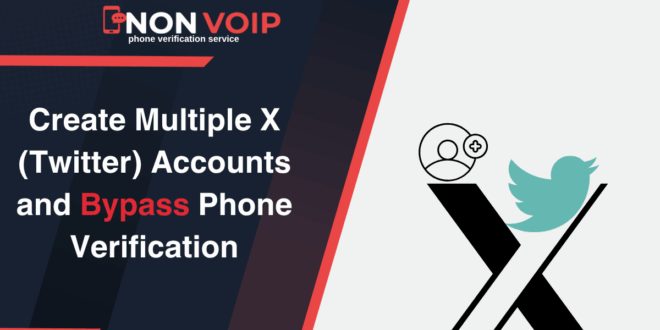You might think that having multiple accounts on X (formerly Twitter) is a practice reserved for spammers, but the truth is, it’s a necessary and useful strategy for many professionals, marketers, and business owners.
Whether you want to separate your personal and professional life or manage different brands, having more than one account makes perfect sense.
However, many people face a major hurdle: the requirement of a unique phone number for each account.
This guide will give you a clear roadmap to Create Multiple X Accounts effectively and, most importantly, how to safely get past the phone number obstacle using specialized tools.
Why Would You Want to Create Multiple X Accounts?

There are many legitimate reasons why professionals and individuals create multiple X accounts.
The X platform itself recognizes this need and allows it, as long as the usage doesn’t violate its policies. Some of the main reasons include:
- Separating Personal and Professional Life: Having an account under your personal name to share your interests and interact with friends, and another professional account for your brand or job.
- Managing Multiple Brands: If you manage several projects or companies, it’s essential for each to have its own account to communicate with its specific audience.
- Niche Accounts: You can dedicate accounts to discuss specific topics, such as one for technology, another for art, and a third for sports, helping to build a targeted and engaged audience.
- Digital Marketing and A/B Testing: Marketers can use different accounts to test various types of content, tones of voice, or marketing strategies to see what works best.
- Privacy: Some people may want to use alternative accounts to participate in certain discussions without linking them to their primary identity.
The Biggest Challenge: Phone Verification and How to Overcome It
The main challenge anyone faces when trying to create a new X account is the phone number verification requirement.
The platform enforces this measure to combat automated accounts (bots) and reduce the spread of spam. The problem is that X does not allow the use of the same phone number to create multiple accounts on Twitter.
The Solution: Using Real, Temporary Phone Numbers
The most effective solution to this problem is to use services that provide real, temporary phone numbers that can be used once to receive a verification code.
It is crucial to emphasize the word “real”, because most major platforms, including X, can now detect and block virtual numbers offered by free or cheap services, making them useless.
This is where a site like Non-Voip comes in as an ideal solution. It is a specialized site that provides real, temporary American numbers that are Non-Voip, ensuring they are accepted by X and other major platforms during the verification process.
Practical Steps to Create Multiple X Accounts Using Non-voip:
Get Your Temporary Number:
-
- Visit the official Non-Voip website.
- Log in with your existing account credentials. If you don’t have an account, you’ll need to create one first.
- Click on the “New Activation” section on the site.
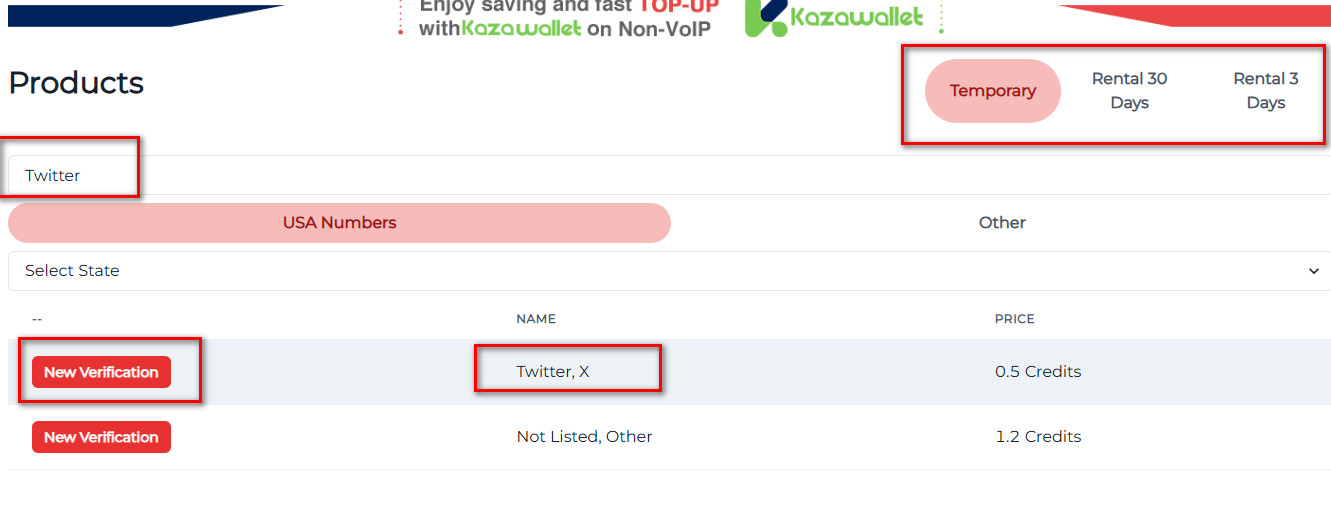
- Use the search bar, usually located at the top of the homepage, to type “Twitter, X” and hit the search button.
- Choose the type of number that suits your needs (temporary for 15 minutes, 3 days, or a month).
- After selecting the number, click on “New Activation.” Follow any additional instructions that appear on the screen to complete the activation process.
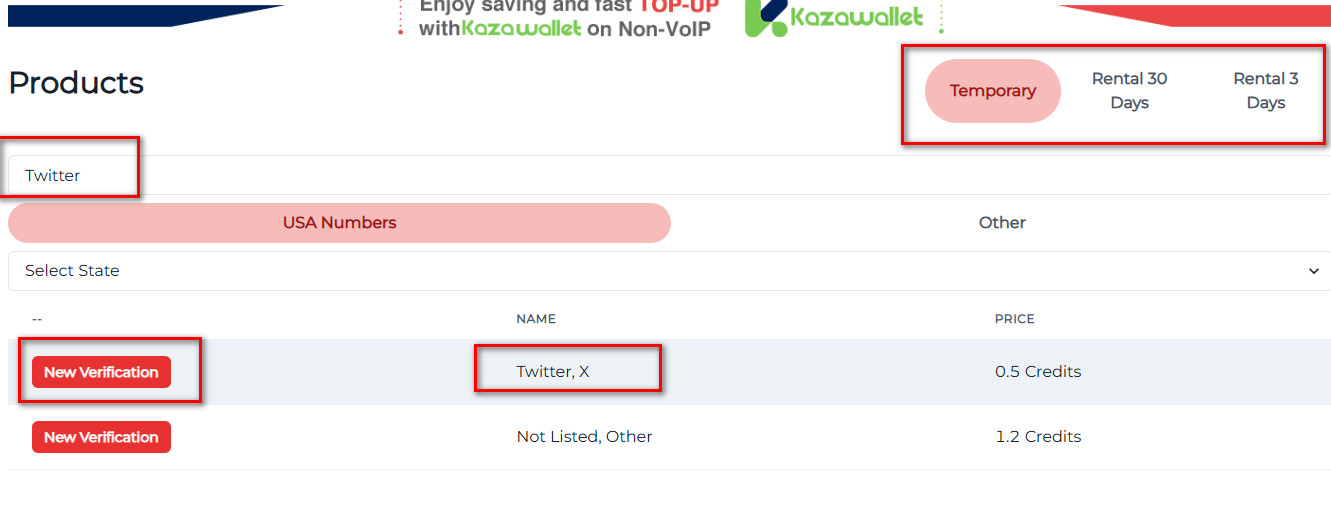
- Enter the temporary number provided by Non-Voip into the phone number field on Twitter.
- Twitter will send a verification code via SMS.
- Return to the Non-Voip website and wait for the text message to appear. Once you receive the code, enter it into the designated field on Twitter.
- After verifying the number, you’ll be able to finalize the registration process.
- Fill out your profile by adding a profile picture and a bio.
Register on the X Platform:
-
- To ensure your new account isn’t linked to your others, it’s best to open a private/incognito browser window or use a new browser profile.
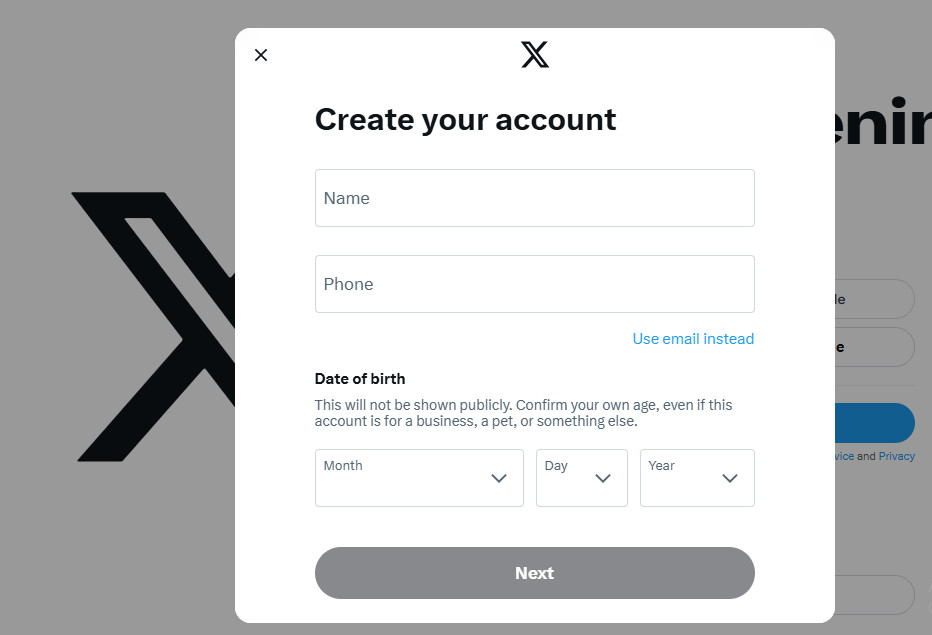
- Go to the X website and start the process of creating a new account using a unique email address you haven’t used before.
- To ensure your new account isn’t linked to your others, it’s best to open a private/incognito browser window or use a new browser profile.
Verify the Account:
-
- When X asks you to enter a phone number to send a verification code, copy the number you got from Non-Voip and paste it into the designated field.
- Go back to your dashboard on Non-Voip and wait a few seconds for the SMS verification code from X to arrive.
- Copy the code you received and enter it on the X platform to complete the verification and successfully activate your account.
Best Practices for Safely Managing Your Accounts

Creating the accounts is only half the battle; managing them safely to avoid suspension is the other half. Here are some best practices:
- Manage Your Digital Footprint: Avoid using the same browser to manage all your accounts. Use different browser profiles in browsers like Google Chrome or Brave.
- Manage Your IP Address (For Advanced Users): Platforms can link accounts that use the same IP address. To avoid this, advanced users can use proxies, especially residential proxies, to assign a unique IP address to each account.
- “Warm Up” New Accounts: Don’t start with intense activity immediately after creating an account (like following hundreds of people or sending lots of messages). “Warm up” the new account by behaving naturally for a few days: follow a few accounts, like some tweets, retweet some content, and write simple tweets
Conclusion:
The ability to Create Multiple X Accounts is entirely possible and has significant strategic benefits, but it requires the right tools and a responsible approach.
We’ve seen that the biggest challenge, phone verification, can be effectively solved using reliable services like Non-Voip that provide real numbers, ensuring acceptance.
 Blog Non-VoIP
Blog Non-VoIP