How to Create an Amazon Account Without Phone Number 2025 When you shop online or sign up for an account with a big site like Amazon, you find yourself with two choices: give your personal info or figuring out how to protect your privacy.
Why do you need an Amazon account? Shop for something, for Prime benefits, or to sell something yourself? Whatever your reason, you may be met with difficulties while signing up, including requests for a phone number.
So how do you bypass this challenge and create an Amazon account without phone number to enjoy all the company’s offers to the fullest without infringing on your personal privacy?
Here, we will walk you through step-by-step how to set up your own account, with practical workarounds to skip these requirements with Non-Voip services.
Why Do You Need to Create an Amazon Account?
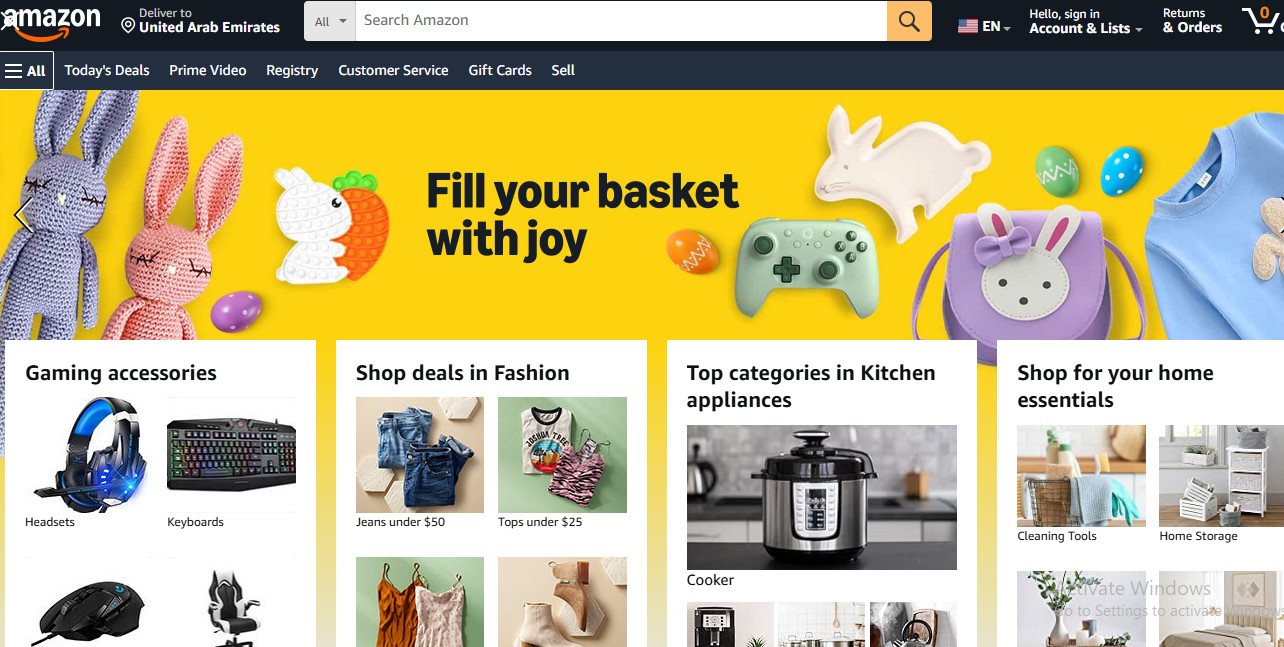
There is no doubt that Amazon is one of the world’s largest e-commerce websites, providing shoppers with an extensive and hassle-free shopping experience.
But the advantages of signing up with Amazon do not just extend to leisurely purchases only, as there are numerous other reasons why you may want to join, including:
Easy and Secure Shopping:
- Purchasing products from Amazon’s online store.
- Track orders and manage returns effortlessly.
- Save shipping and payment addresses for a faster shopping experience.
Access to Offers and Discounts:
- Receive exclusive deals for Amazon members (like Prime Day).
- Subscribe to Amazon Prime (if available in your country) to enjoy fast shipping, movies, music, and more.
Using Additional Amazon Services:
- Amazon Prime Video for watching movies and TV shows.
- Amazon Music for streaming songs.
- Amazon Kindle for reading e-books.
- Amazon Web Services (AWS) if you need cloud computing services.
Selling Products (If You’re a Seller):
- Open a store on Amazon Seller Central to sell your products globally.
Personalized Recommendations and Tailored Experiences:
- Amazon saves your purchase history and suggests products that match your interests.
Why Does Amazon Request a Phone Number During Registration?
The truth is that Amazon doesn’t force you to enter a phone number when creating an account. You can simply skip this step if you prefer. Amazon’s help page clearly states: “You can skip adding a phone number during registration.”
However, it’s not always that straightforward. There are certain services and features that won’t be available to you if you don’t link a phone number to your account. For example:
- Buy products sold directly by Amazon (not through third-party sellers).
- Subscribe to Amazon Prime to access perks like free shipping and entertainment content.
- Use Amazon Pay to make online payments.
- Ordering groceries or fresh produce through services like Amazon Fresh or Whole Foods Market.
Another point to consider is that if you encounter an issue with an order or your account and need to contact customer service, not having a phone number linked to your account may complicate the process and limit your support options.
How to Create an Amazon Account Without Phone Number Using Non-Voip
If you’ve decided to create an Amazon account without using your personal phone number, Non-Voip is here to help! Here are the detailed steps to achieve this:
- Go to the official Non-Voip website.
- You’ll need to log in using your current account details. If you don’t have a Non-Voip account, you’ll first need to create a new one.
- Click on the “New Activation” section on the site.

- Use the search bar typically found at the top of the homepage. Type “Amazon” into the search bar and hit the search button.
- Choose the type of number that suits you (temporary for 15 minutes, 3 days, or a month).
- After selecting the type of number that fits your needs, click the “New Activation” button. Follow any additional instructions that may appear on the screen to complete the activation process.
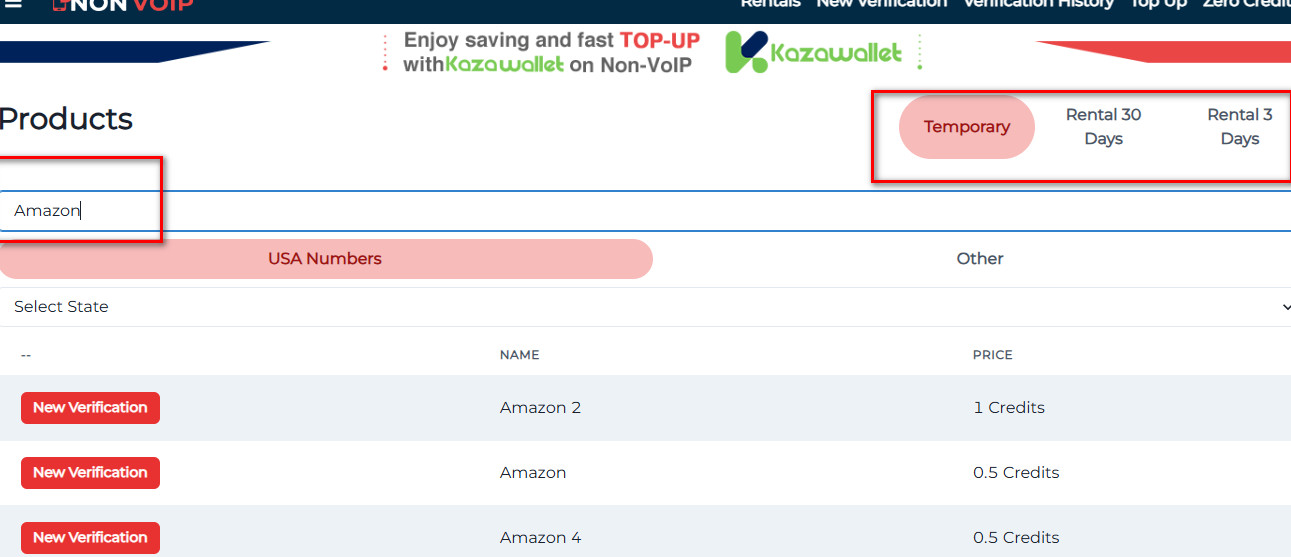
Start Registration on Amazon:
- Visit the Amazon website and select “Create Account.”
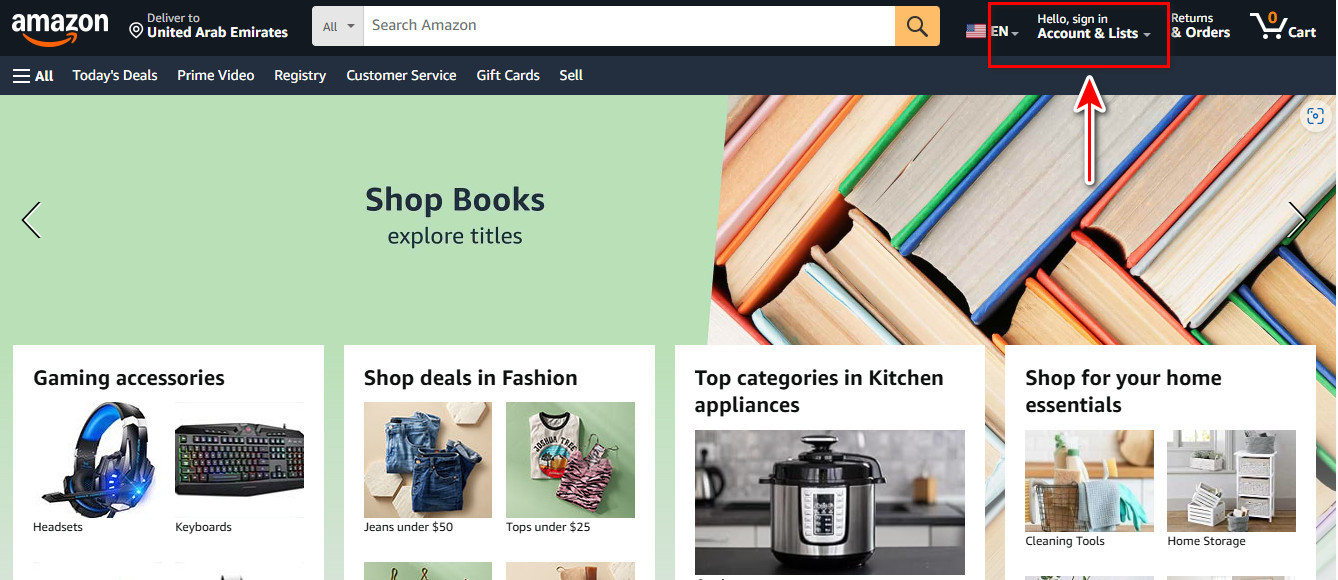
- Enter your basic details, such as your full name, email address, and password.
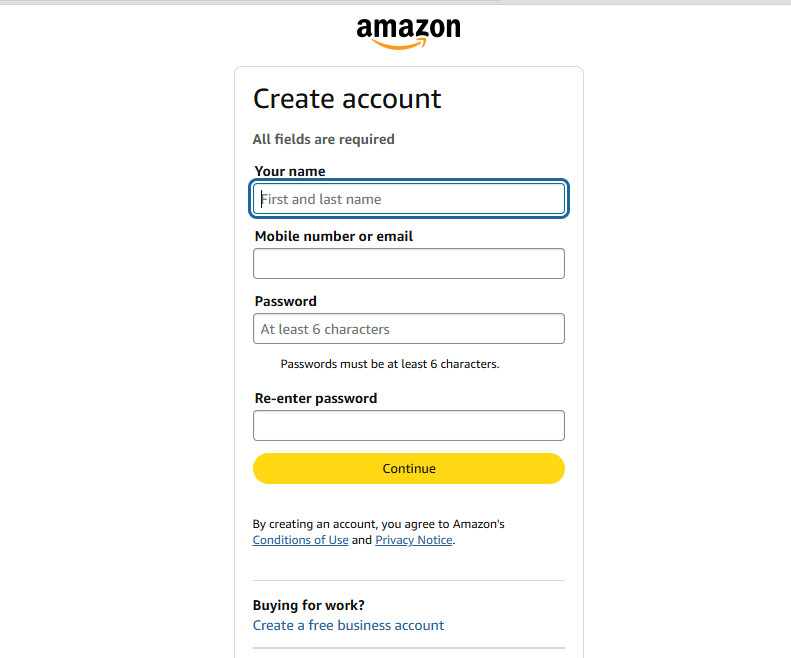
- When prompted to enter a phone number, use the U.S. number you obtained from Non-Voip.
- After entering the virtual number, Amazon will send a text message containing a verification code (OTP).
- Enter the verification code on the Amazon page to complete the registration process.
You now have an active Amazon account without needing to share your personal phone number.
Benefits of Using U.S. Numbers Through Non-Voip

Non-Voip offers a unique service that opens up a world of possibilities and opportunities for users by providing real U.S. numbers that can be used in various ways.
Here are some of the benefits users gain by relying on Non-Voip services:
- Bypassing Bans and Geographic Restrictions: The U.S. numbers provided by the site allow users to overcome geographic restrictions imposed by certain websites or apps. Thanks to these numbers, you can receive verification codes needed to register on platforms that are otherwise restricted in your region.
- Enhanced Privacy and Security: Unlike traditional telecom companies that may share your data with third parties, Non-Voip ensures a high level of privacy. The number you obtain won’t be reused to activate other accounts or sold to third parties.
- Low Cost and Affordable for Everyone: One of the standout advantages of our real numbers is their affordability. There’s no need to recharge balances or pay hefty monthly fees. You can get a temporary number for a minimal cost or rent one for a month at a reasonable price.
- Greater Freedom in Using the Internet: Whether you want to create new accounts on social media platforms like Facebook or WhatsApp or subscribe to streaming services like Netflix, these numbers provide the flexibility you need to achieve that.
In Conclusion:
While providing outstanding service to its customers, signing up to create an Amazon account without phone number through Non-Voip offers the ideal proportion between availing yourself of these services and your privacy.
Whether you are a business owner who wants to grow your business or an individual who wants to keep personal data private, this process unlocks new opportunities of freedom and flexibility for you.
 Blog Non-VoIP
Blog Non-VoIP




