Email has become an essential part of life in the modern age. Whether you’re sending personal messages, sending files, or even registering on websites, having a stable email account is a requirement.
One popular option that you can utilize is Yahoo Mail.
However, with websites making their security tighter, it may sometimes be difficult to create a Yahoo email without phone number.
In this article, we are going to talk about how you can create Yahoo email without phone number through Non-VoIP services.
We are also going to talk about the importance of email and provide advice on evading the obstacles that you may encounter in the process.
What are the functions of Yahoo Mail?

Let us consider the following regarding Yahoo Mail prior to the specifics of creating a Yahoo account without a phone number:
- Sending and receiving messages: One has the ability to communicate with other people through sending and receiving messages quickly and securely.
- Importing contacts from other email platforms: Yahoo allows you to take your contacts with you when you change email services, including Gmail and AOL, and integrates seamlessly with the social network on LinkedIn.
- Smart Views: Integration with other services: Yahoo has integrated other services such as a calendar, address book, and notes, making it an all-around solution for day-to-day task management.
- Personal cloud storage: Yahoo offers its users free cloud storage, through which their valuable files are kept safely.
- Language support: It supports over 44 different languages, making it usable anywhere in the world.
- Massive mailbox size: One of the standout aspects of Yahoo is its huge mailbox size, up to a staggering 1 terabyte.
- File attachments: You may attach files up to a maximum size of 25 MB when you send emails.
Is it possible to create a Yahoo account without a phone number?
It isn’t possible to create a Yahoo account without a phone number. In addition to the email address, the website also requires a phone number to register the account.
But that does not make it impossible. Using temporary real numbers provided by services such as Non-VoIP, you can buy a number temporarily from another country to use when registering.
This option keeps your privacy intact without having to disclose your personal phone number.
What is Non-voip? US Numbers and How to Use Them
What are temporary phone numbers, and how does non-VoIP help create a Yahoo Email?

Temporary phone numbers, or impersonal real numbers, are numbers that you may use to get SMS messages without giving out your real phone number.
The Non-Voip service has an expansive range of virtual numbers in a wide range of countries, making it the ideal solution to bypass the phone number requirement when setting up to create a Yahoo email.
Benefits of having temporary phone numbers Non-Voip:
- Privacy: You do not need to supply your personal phone number to Yahoo.
- Flexibility: You can choose temporary or permanent numbers either from the United States or other countries.
- Ease of use: The process is relatively simple and does not require technical knowledge.
The Importance of US Numbers Temporary and Monthly
How to create Yahoo email without phone number using Non-Voip
If you would rather create Yahoo account without phone number, the following are the steps that you can take:
- Go to the official Yahoo website and click on “Create a new account.”
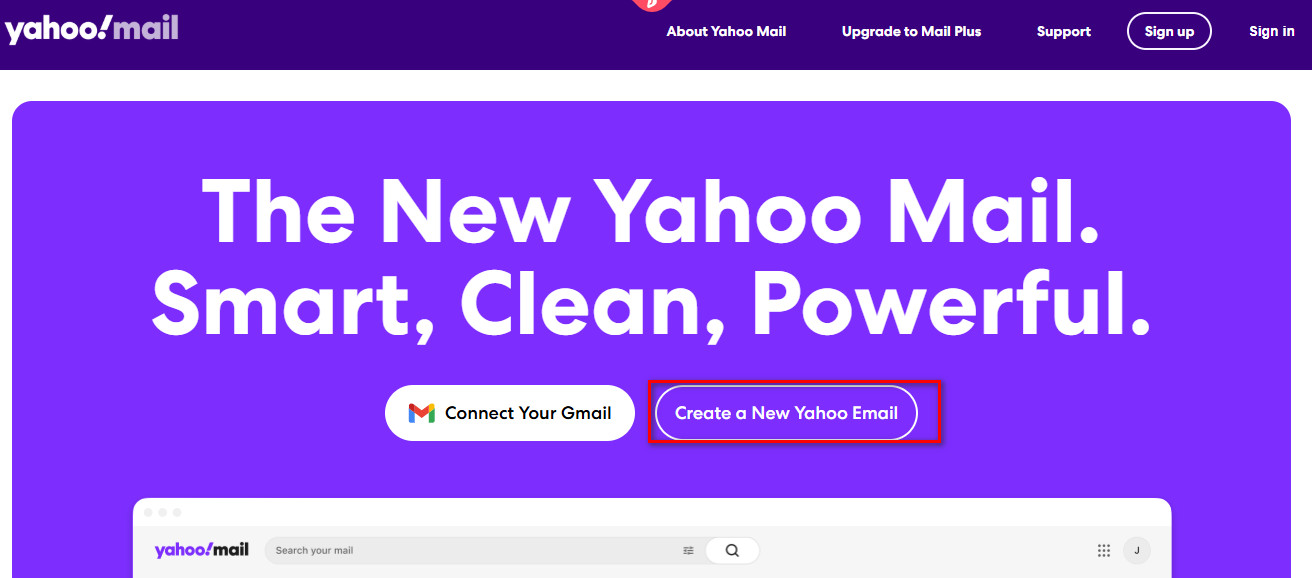
- Fill in the required information, such as your name, date of birth, and the email address you wish to create.
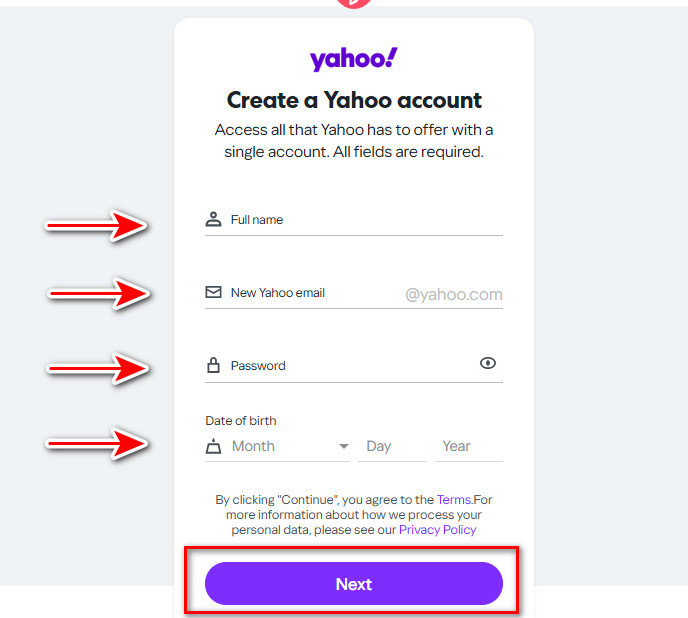
- When you reach the step requesting a phone number, go to the official Non-Voip website.
- You will need to log in using your current account credentials. If you don’t have an account on Non-VoIP, you’ll need to create one first.
- Click on the ““New Veritication” section on the website.
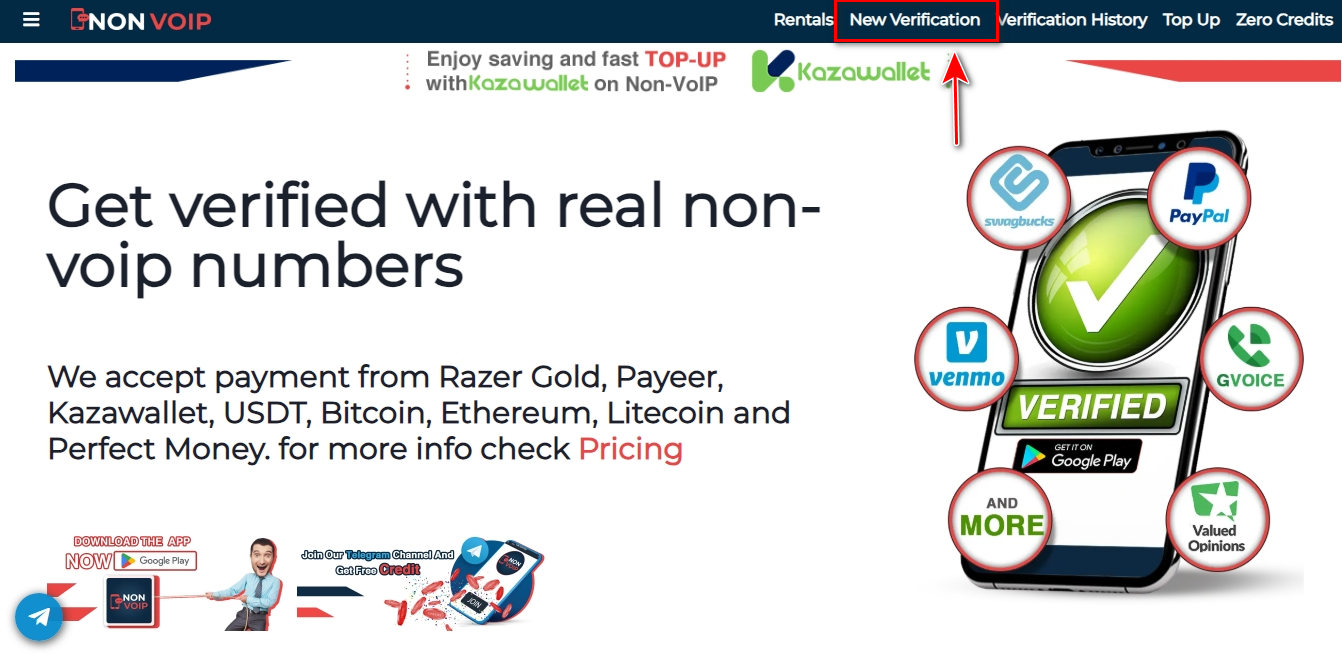
- Use the search bar, usually located at the top of the homepage. Type “Yahoo” in the search bar and press the search button.
- Choose the type of number that suits you (temporary for 15 minutes, 3 days, or a month).
- After selecting the type of number, click on the “New Veritication” button.
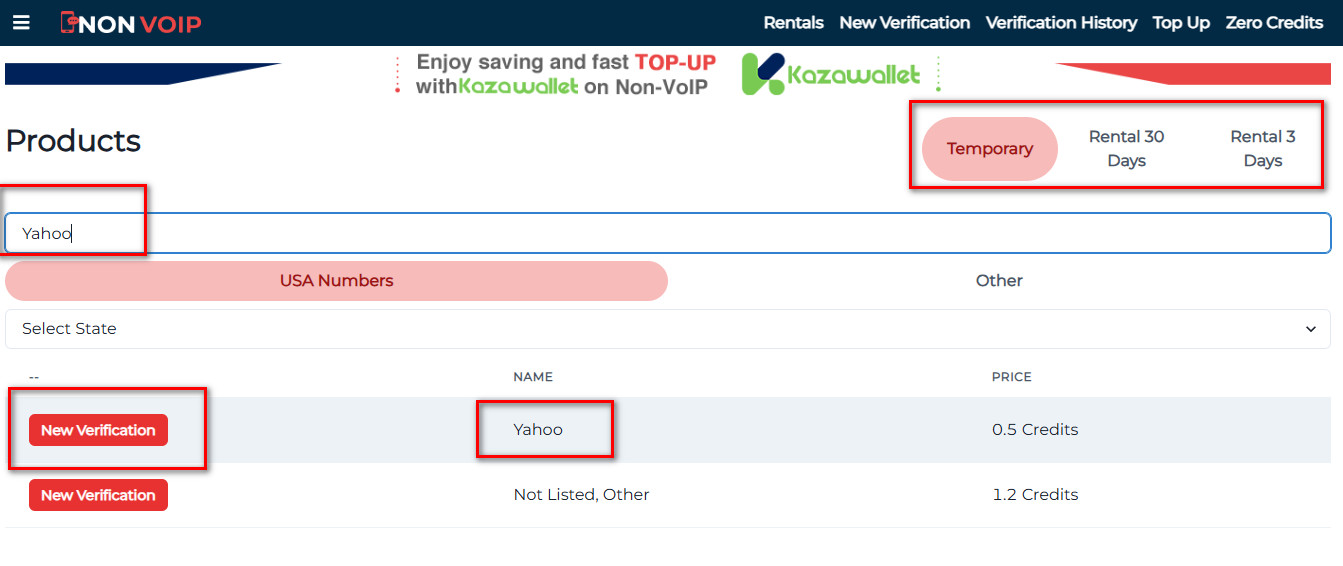
- Return to Yahoo and enter the number you obtained.
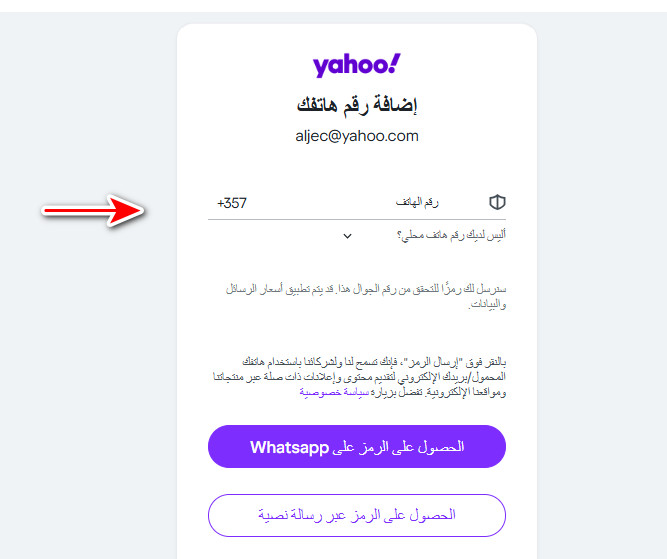
- After entering the Non-VoIP number in Yahoo, you will receive a message containing the verification code.
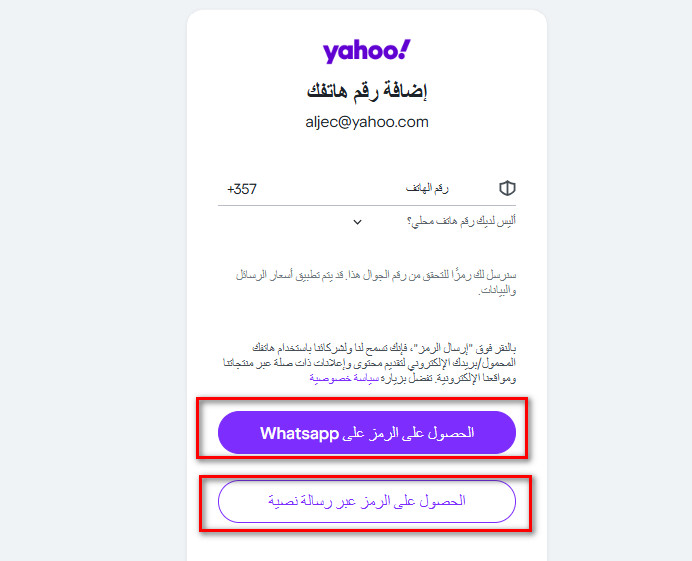
Frequently Asked Questions:
Can Yahoo Mail be used without a phone number?
Unfortunately, no. The verification step using a phone number is mandatory. Yahoo sends a confirmation code via SMS to the number entered during registration. This step aims to verify the user’s identity and enhance security.
Can the phone number verification step be skipped for Yahoo Mail?
No, it cannot be skipped. Yahoo relies on phone number verification as part of its strict security policies to protect accounts from hacking or unauthorized use.
Where can you get a virtual number for Yahoo Mail?
You can purchase temporary real numbers through the Non-VoIP platform. After completing a quick and simple registration on the website, you will be able to choose a suitable virtual number from the available options.
Conclusion:
Although Yahoo does require a phone number upon sign-up, Non-VoIP provides a workable solution to this mandate.
By following the above steps, you can create Yahoo email without having to provide your actual phone number.
In the event that you require a quick and easy solution to create a Yahoo email without phone number, do not hesitate to utilize other alternatives like Non-VoIP.
 Blog Non-VoIP
Blog Non-VoIP




