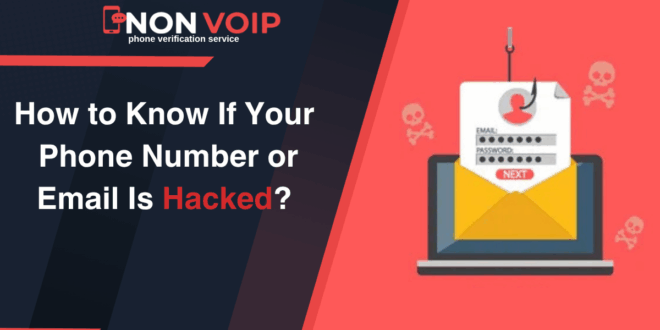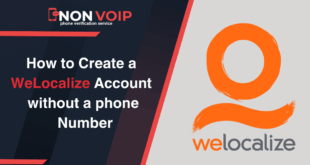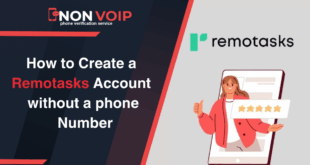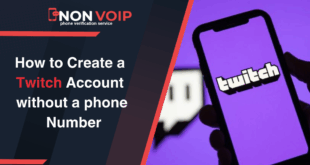Most hacks don’t start with a clear warning. They often begin with small, strange signs that you ignore at first. Since your email and phone number are the central weak points linking all your other accounts, detecting a breach early is crucial.
But how to know if your phone number or email has been hacked? We’ll explain that in this article.
How to Know If Your Email Has Been Hacked?

An email hack is often a hacker’s first step to accessing the rest of your accounts. Be on the lookout for these warning signs:
- You try to enter your correct password repeatedly, but it fails. This usually means the hacker has already gotten in and changed your password to lock you out.
- You check your “Sent Mail” folder and find messages full of scammy links or strange requests sent to all your contacts. This means your account is being used as a tool to defraud your friends.
- You get a message from apps like Google or Microsoft saying a new login to your account was detected from a device in a location you are not in.
- You go into your account settings to find that the “recovery email” or phone number has been changed to a number or email you don’t recognize.
How to Know If Your Phone Number Has Been Hacked?
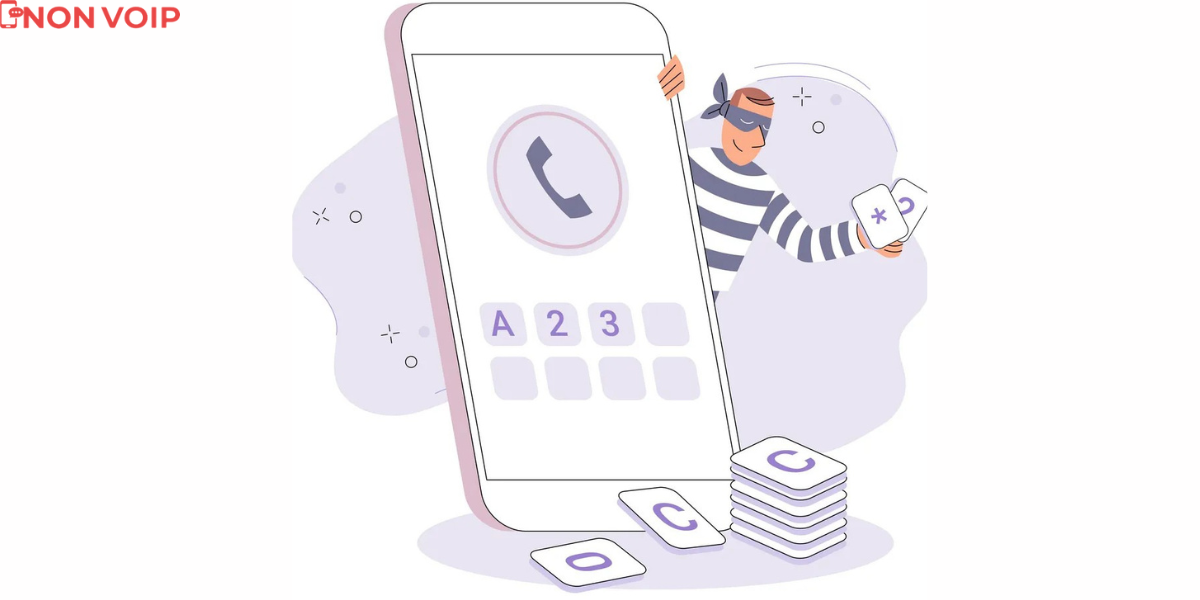
Hacking a phone number doesn’t necessarily mean the hacker is inside your phone; it means they are exploiting your number:
- Sudden loss of network: If your phone suddenly switches to “SOS Only” or “No Service” for no apparent reason (you’re not in a remote area), this is a direct red flag that you might be the victim of a successful SIM swap.
- Receiving One-Time Passwords (OTP) you didn’t request: If you suddenly receive 2FA codes for your bank account, WhatsApp, or Facebook that you did not request, it means someone else has your password and is now trying to bypass the verification step using your number.
- Receiving many strange phishing messages: If you notice a sudden increase in text messages claiming to be from your “bank” or “Amazon” asking you to click a link, it means your number is on a target list for phishing attempts.
- Strange activity on your accounts associated with your number: If you notice purchases you didn’t make or messages sent from your accounts that you didn’t write, it means the hacker has already successfully used your number to access those accounts.
How did they get your number in the first place?
You might wonder how your private number got into hackers’ hands. The answer is simple but a little alarming:
- Data Breaches: Your number is stolen as part of a large data breach from a company you registered with (like Facebook, LinkedIn, or any e-commerce store).
- Data Brokers: These are companies that legally collect your data from various sources and sell it for marketing purposes, and these lists can fall into the wrong hands.
- Social Media: If your phone number is set to “Public” on your profile.
- Phishing: By convincing you to enter it yourself on a fake page.
Read More: What is Two-Factor Authentication (2FA) and how does it protect your accounts?
Are there ways to detect data leaks?
There are several ways to detect data leaks, but first, it’s important to understand the difference: A “hack” means someone is inside your account right now.
A “leak” means your data was stolen from another company’s database and is now available to hackers on the internet. These tools can tell you if your data has been leaked:
- Have I Been Pwned: Enter your email into the sit,e and it will tell you if it has appeared in any known major data breach.
- Mozilla Monitor: Enter your email and some other information, and the site will scan for any leaks.
- Google One Dark Web Report: Google now offers a feature within your account that allows it to periodically scan the Dark Web for your email, name, and even phone number, alerting you if they are found.
What to do if your phone number or email is hacked?

In Case of an Email Hack:
- Try to recover the account immediately via the “Forgot Password” page.
- Once in, change the password to a strong, new one.
- Enable Two-Factor Authentication (2FA).
- Go to Settings, review logged-in devices, and remove any strange ones. Ensure that the recovery email and phone number are correct.
- Tell your contacts to beware of any fraudulent messages from you.
In Case of a Phone Number Hack:
- If it’s a SIM swap, contact your telecom company immediately. Inform them of the fraud and ask them to freeze the line and deactivate the hacker’s SIM.
- Freeze your financial and bank accounts associated with the number.
- Enable 2FA via an alternative method, not your phone number, such as an authenticator app, to prevent exploitation.
- Change the passwords for your accounts linked to the number using a secure device, especially email, bank accounts, and social media platforms.
How Can you Protect yourself in the Future?

- Enable Two-Factor Authentication Everywhere: Even if a hacker steals your password, they won’t be able to log in without the second code.
- Use Strong Passwords: Don’t use the same password for more than one site. Use a Password Manager to create and store complex passwords for all your accounts.
- Beware of Phishing Messages: Do not click on any link in an email or text message that asks you to enter private information.
- Secure Your Connection on Public Networks: When using Wi-Fi in a café or airport, your data is exposed. Use a VPN to encrypt your connection.
How to Reduce the Risks of Phone Number Hacking?
As we’ve seen, the fewer places you use your primary information, the safer you are. The problem is that we use the same personal phone number and email for everything, which creates a huge digital footprint that links all our accounts.
The smart strategy is the separation of identities. Instead of giving your real phone number (linked to your bank and family WhatsApp) to every app, website, or game that requires registration, you can use a second phone number.
When you use a real and trusted number from a service like Non-voip to register for these secondary services, you create a firewall. Even if that app’s database is breached, the number that leaks is your secondary number, and your real personal number remains safe and far from hackers and SIM-swapping attempts.
In Conclusion
Digital security boils down to two practical steps that make a real difference:
There are ways to detect data leaks, make Two-Factor Authentication mandatory on all your accounts, and preferably use an authenticator app instead of text messages.
Stop using your personal phone number everywhere and start using real, temporary phone numbers from Non-voip for non-essential services to ensure your primary identity remains secure.
 Blog Non-VoIP
Blog Non-VoIP