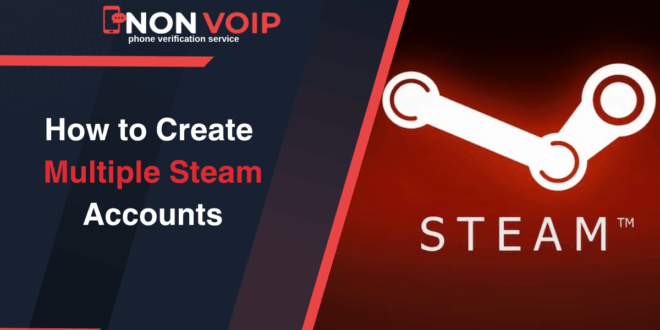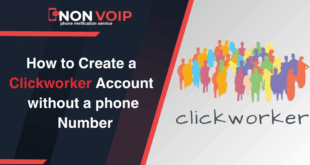Do you need an extra Steam account for yourself, a family member, or simply to enhance your digital privacy? It might seem complicated due to Steam’s requirement of linking each account to a unique phone number, which poses a challenge for many.
But it’s not impossible. In this guide, we’ll provide the easiest and most secure method for creating multiple Steam accounts, focusing on using American numbers as a reliable way to activate and manage them independently.
Why Might You Need More Than One Steam Account?

There are many practical and useful reasons to have multiple Steam accounts. Here are the most common ones:
- Managing Family Accounts: You can create separate accounts for your children, allowing you to better manage their game library while maintaining the privacy of your main account.
- Enhancing Security and Privacy: Linking each account to a different phone number reduces risks. It also protects your personal phone number from being associated with gaming platforms.
- A Fresh and Organized Start: Sometimes, all you need is a new account with a clean achievement history and friends list, without having to delete your old account full of games and memories.
- Trying Out Games or Demo Purchases: Some gamers create an additional account to try out new games or download demos before buying them on their primary account.
- Avoiding Bans or Restrictions: When participating in competitive games like CS2 or Dota 2, a player might face a temporary ban. A separate account can serve as a backup.
- For Streaming or Testing Purposes: Content creators often use separate accounts for streaming experiments, reviews, or recording footage without affecting their main account or friends list.
What is the Main Obstacle to Having Multiple Accounts?
The Steam platform heavily relies on phone numbers to enhance account security, especially through its two-factor authenticator tool.
For this reason, the platform prefers linking each account to a unique phone number.
Attempting to use the same number for multiple accounts could expose you to future restrictions or make the process of recovering your accounts difficult and complicated.
What is the Reliable Solution? US Number for Each Account from Non-Voip

You can get a real, dedicated American phone number for every Steam account you want to create through a trusted service like Non-Voip.
Because the numbers provided by the service are real, the Steam platform accepts them without any issues, ensuring that the activation code is delivered instantly and securely.
It is the perfect way to guarantee complete separation between your accounts.
What are the Steps to Create Multiple Steam Accounts with an American Number?
The steps to get American number to activate Steam using Non-Voip is done in two practical phases:
Phase 1: Preparing Your Verification Number
- Go to the official Non-Voip website.
- You will need to log in with your existing account details. If you don’t have an account, you’ll need to create one first.
- Click on the “New Activation” section on the site.

- Use the search bar, usually at the top of the page. Type “Steam” in the search bar and press the search button.
- Choose the number type that suits you (temporary for 15 minutes, 3 days, or 30 days).
- After selecting the number type, click the “New Activation” button. Follow the instructions to complete the process and get your number.
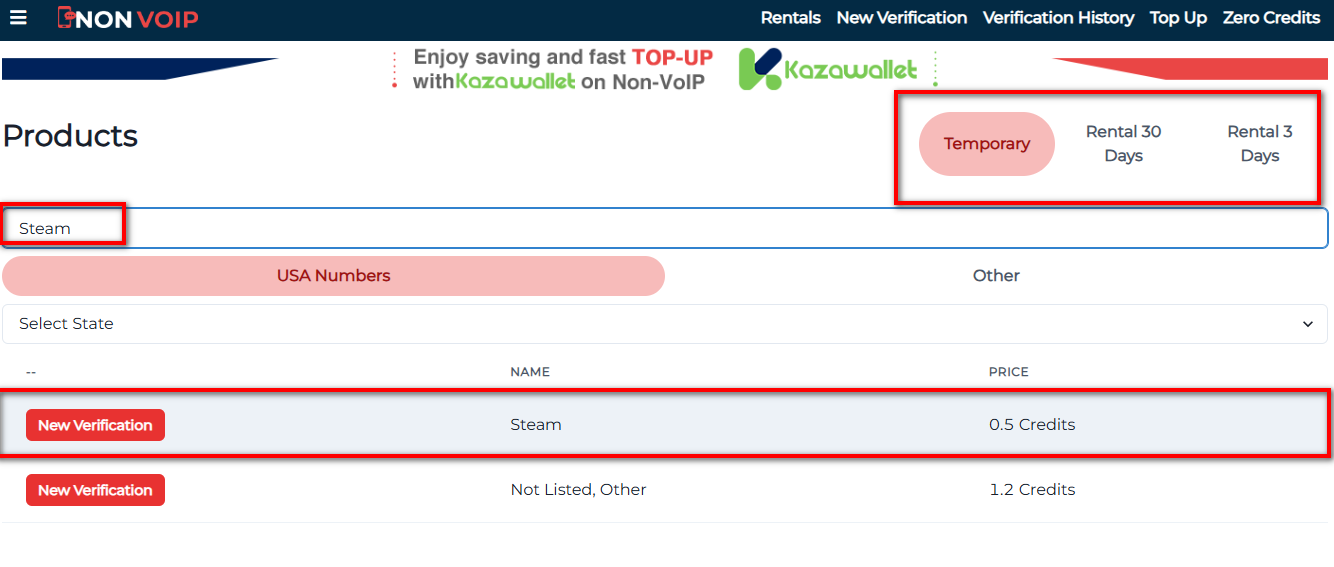
Phase 2: Activate Steam Account
- Start Registration: Open the Steam app and begin the new account creation process.
- Enter Your Details: Fill in the basic information required.
- Paste the Temporary Number: When you get to the phone verification field, paste the number you obtained from the Non-Voip website.
- Receive the Code: Immediately return to your Non-Voip dashboard and wait a few moments to receive the SMS verification code sent by Steam.
- Complete Activation: Enter the code into the Steam app to successfully finish the process.
In Conclusion
Thanks to the ability to get dedicated American numbers, you can now have full control over your accounts and link each one to its own private number, whether you need them for yourself, your family, or to enhance your privacy.
Get your American number from Non-Voip and activate your new account in minutes!
 Blog Non-VoIP
Blog Non-VoIP